设置 jupyter notebook 可远程访问
Posted jacen789
tags:
篇首语:本文由小常识网(cha138.com)小编为大家整理,主要介绍了设置 jupyter notebook 可远程访问相关的知识,希望对你有一定的参考价值。
设置 jupyter notebook 可远程访问
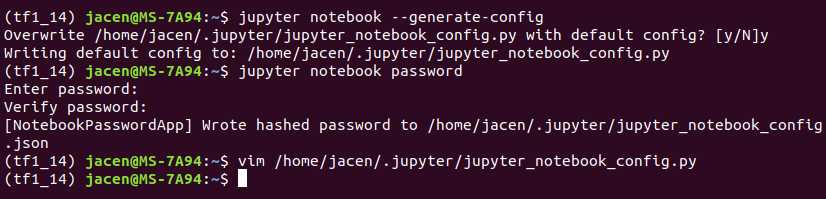
配置如下:
jupyter notebook --generate-config
jupyter notebook password
vim /home/jacen/.jupyter/jupyter_notebook_config.py
最后一步是在 jupyter_notebook_config.py 中追加
c.NotebookApp.ip = ‘*‘ c.NotebookApp.password = u‘sha1:4f28a449292e:f462cfac22a9bcbf8ac8ec3aea6dd6bfa2b8d258‘ c.NotebookApp.open_browser = False c.NotebookApp.port = 9512
c.NotebookApp.password的值是生成的/home/jacen/.jupyter/jupyter_notebook_config.json中的password。
c.NotebookApp.port的值自定义。
以上是关于设置 jupyter notebook 可远程访问的主要内容,如果未能解决你的问题,请参考以下文章