Tensorflow机器学习入门——网络可视化TensorBoard
Posted fengqiao
tags:
篇首语:本文由小常识网(cha138.com)小编为大家整理,主要介绍了Tensorflow机器学习入门——网络可视化TensorBoard相关的知识,希望对你有一定的参考价值。
一、在代码中给变量和操作命名并输出Graph到指定的文件夹
import tensorflow as tf import numpy as np import matplotlib.pyplot as plt import os #设置当前工作目录 os.chdir(r‘H:NotepadTensorflow‘) def add_layer(inputs, in_size, out_size, activation_function=None): with tf.name_scope(‘layer‘):#命名 with tf.name_scope(‘weights‘): Weights = tf.Variable(tf.random_normal([in_size, out_size]), name=‘W‘) with tf.name_scope(‘biases‘): biases = tf.Variable(tf.zeros([1, out_size]) + 0.1, name=‘b‘) with tf.name_scope(‘Wx_plus_b‘): Wx_plus_b = tf.add(tf.matmul(inputs, Weights), biases) if activation_function is None: outputs = Wx_plus_b else: outputs = activation_function(Wx_plus_b, ) return outputs #数据 x_data = np.linspace(-1,1,300)[:, np.newaxis] noise = np.random.normal(0, 0.05, x_data.shape) y_data = 5*np.square(x_data) - 0.5 + noise #输入 with tf.name_scope(‘inputs‘): xs = tf.placeholder(tf.float32, [None, 1], name=‘x_input‘) ys = tf.placeholder(tf.float32, [None, 1], name=‘y_input‘) #3层网络 l1 = add_layer(xs, 1, 10, activation_function=tf.nn.relu) l2 = add_layer(l1, 10, 10, activation_function=tf.nn.relu) prediction = add_layer(l2, 10, 1, activation_function=None) #损失与训练 with tf.name_scope(‘loss‘): loss = tf.reduce_mean(tf.reduce_sum(tf.square(ys - prediction), reduction_indices=[1])) with tf.name_scope(‘train‘): train_step = tf.train.GradientDescentOptimizer(0.1).minimize(loss) # plot the real data fig = plt.figure() ax = fig.add_subplot(1,1,1) ax.scatter(x_data, y_data) plt.ion() plt.show() #运行 init = tf.global_variables_initializer() with tf.Session() as sess: writer = tf.summary.FileWriter("logs/", sess.graph)#输出Graph sess.run(init) for i in range(100000): # training sess.run(train_step, feed_dict={xs: x_data, ys: y_data}) if i % 50 == 0: try: ax.lines.remove(lines[0]) except Exception: pass prediction_value = sess.run(prediction, feed_dict={xs: x_data}) # plot the prediction lines = ax.plot(x_data, prediction_value, ‘r-‘, lw=5) plt.pause(1)
二、在log文件夹所在目录打开cmd,并输入‘ tensorboard --logdir=logs ’
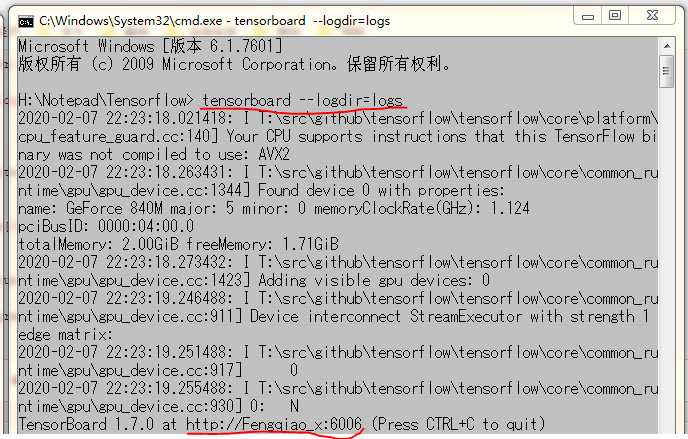
三、在Google Chrome浏览器中输入cmd中给出的网址
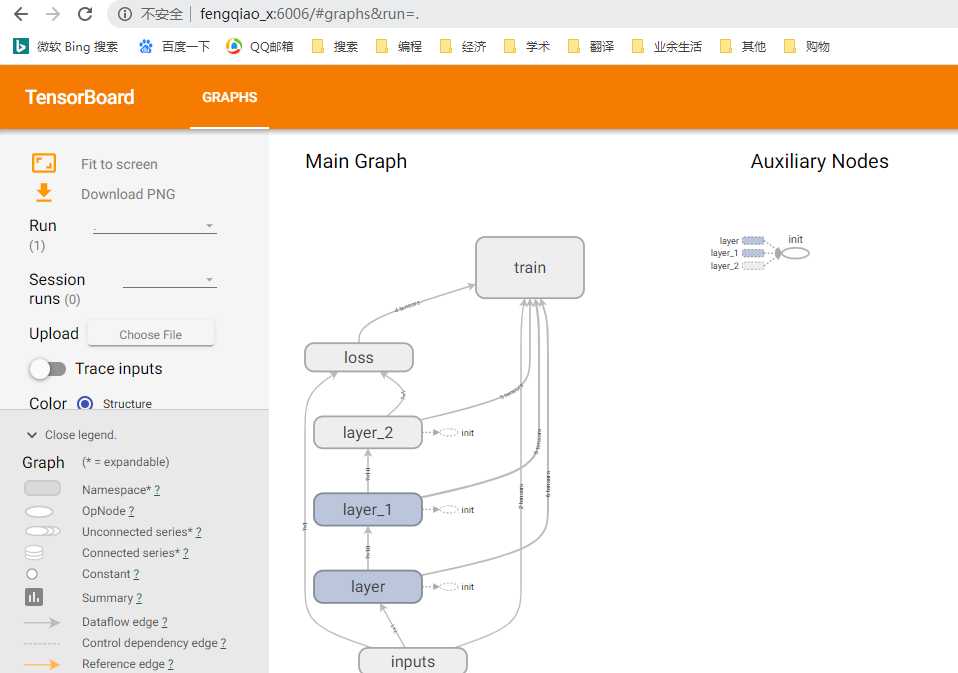
以上是关于Tensorflow机器学习入门——网络可视化TensorBoard的主要内容,如果未能解决你的问题,请参考以下文章