工程日记之ChildLost:URLSession
Posted plorde
tags:
篇首语:本文由小常识网(cha138.com)小编为大家整理,主要介绍了工程日记之ChildLost:URLSession相关的知识,希望对你有一定的参考价值。
URLSession 是什么
URL Loading System提供了访问URL资源的系统,提供了访问http/https/自定义URL访问的接口。其中,URLSession实例可以创建多个URLSessionTask实例,完成不同的工作。
我们可以将URLSession类理解为会话层,用于管理网络接口的创建、维护、删除等等工作,我们要做的工作也只是会话层之后的层。
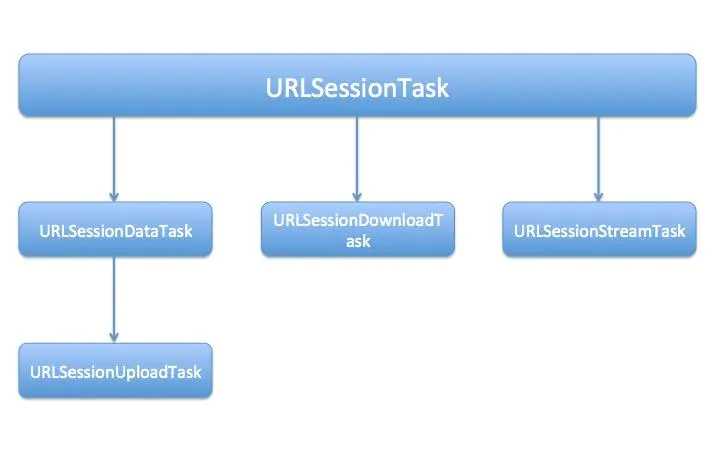
- URLSessionDataTask : 一个 数据请求 的 URLSessionTask 的子类,用于数据的请求。
- URLSessionUploadTask : 是一个 上传数据 的 URLSessionDataTask 的子类。
- URLSessionDownloadTask : 是一个下载数据 的 URLSessionTask 的子类。
- URLSessionStreamTask : 是一个双向会话的 URLSessionTask 的子类。
基础使用
这里上传下载的都是一个字符串;实际形式是json(需要把NSData转成Json)
get
let url1 = "https://coconutnut.xyz:2019/tumble" let sessionConfigure = URLSessionConfiguration.default // sessionConfigure.httpAdditionalHeaders = ["Content-Type": "application/json"] // sessionConfigure.timeoutIntervalForRequest = 30 sessionConfigure.requestCachePolicy = .reloadIgnoringLocalCacheData let session = URLSession(configuration: sessionConfigure) guard let url = URL(string: url1) else { return } let url1Request = URLRequest(url: url) let dataTask1 = session.dataTask(with: url1Request) { (data, response, error) in guard data != nil else {return} let str = String(data: data!, encoding: String.Encoding.utf8) // 这里需要再加一个逻辑判断 guard let strnow = str else{return}
最后返回的strnow就是我们要获得的字符串;
post
let order = Qumot(value: "1") guard let uploadData = try? JSONEncoder().encode(order) else { return } print(uploadData) let url = URL(string: "https://coconutnut.xyz:2019/qumot")! var request = URLRequest(url: url) request.httpMethod = "POST" request.setValue("application/json", forHTTPHeaderField: "Content-Type") let task = URLSession.shared.uploadTask(with: request, from: uploadData) { data, response, error in if let error = error { print ("error: (error)") return } guard let response = response as? HTTPURLResponse, (200...299).contains(response.statusCode) else { print ("server error") return } if let mimeType = response.mimeType, mimeType == "application/json", let data = data, let dataString = String(data: data, encoding: .utf8) { print ("got data: (dataString)") } } task.resume()
使用Delegate
后台唤醒的地方,可以使用自己写的回调函数
可以在这些地方用到闭包
Tasks in a session also share a common delegate object. You implement this delegate to provide and obtain information when various events occur, including when:
-
Authentication fails.
-
Data arrives from the server.
-
Data becomes available for caching.
If you don’t need the features provided by a delegate, you can use this API without providing one by passing nil when you create a session.
另外这是一个异步的接口,你可以一边处理UI一边访问网络
Like most networking APIs, the URLSession API is highly asynchronous. It returns data to your app in one of two ways, depending on the methods you call:
-
By calling a completion handler block when a transfer finishes successfully or with an error.
-
By calling methods on the session’s delegate as data arrives and when the transfer is complete.
https://developer.apple.com/documentation/foundation/url_loading_system
https://developer.apple.com/documentation/foundation/url_loading_system/uploading_data_to_a_website
以上是关于工程日记之ChildLost:URLSession的主要内容,如果未能解决你的问题,请参考以下文章