111
Posted hsl520
tags:
篇首语:本文由小常识网(cha138.com)小编为大家整理,主要介绍了111相关的知识,希望对你有一定的参考价值。
SQL(DDL、DML、DQL、DCL)
名词解释
运行数据库的服务器
数据库表的管理单元
表记录数据的管理单元
管理字段单元
字段类型,约束,长度
字符,数字日期,日期
约束不能为空,自动增长(序列)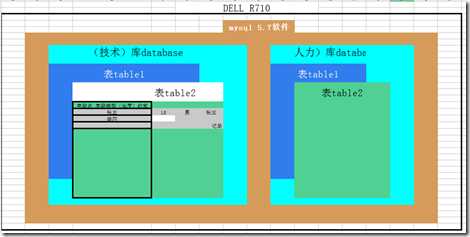
库
定义库
库名字不能为数字,区分大小写
创建库
create database xianyu 大写
查看库
show databases
进入库
use xianyu; 进入库大写
SELECT datebases 查看路径大写
DROP DATABASE删除
系统位置
/usr/local/mysql
/usr/local/mysql/data
练习
登录数据库
1、[[email protected] ~]# mysql -uroot -p‘[email protected]‘
查看数据库
2、mysql> SHOW DATABASES;
+--------------------+
| Database |
+--------------------+
| information_schema |
| mysql |
| performance_schema |
| sys |
+--------------------+
4 rows in set (0.00 sec)
创建库
mysql> CREATE DATABASE xianyu;
Query OK, 1 row affected (0.00 sec)
进入库
mysql> use xianyu
Reading table information for completion of table and column names
You can turn off this feature to get a quicker startup with -A
Database changed
查看当前库位置表
mysql> show tables;
+------------------+
| Tables_in_xianyu |
+------------------+
| test1 |
+------------------+
1 row in set (0.00 sec)
整数类型测试:tinyint,int
tinyint为127 7位2进制
INT有符号型最大2147483647
作用:用于存储用户的年龄、游戏的Level、经验值等。
1、创建一个表
mysql> create table test2(tinyint_test tinyint, int_test int );
创建一个表 test2(field列名 type字段类型 名字 type)
2、查看表结构
mysql> desc test2;
+--------------+------------+------+-----+---------+-------+
| Field | Type | Null | Key | Default | Extra |
+--------------+------------+------+-----+---------+-------+
| tinyint_test | tinyint(4) | YES | | NULL | |
| int_test | int(11) | YES | | NULL | |
+--------------+------------+------+-----+---------+-------+
2 rows in set (0.00 sec)
Field字段名称(列名) TYPE字段类型(字?数?日?) NULL KEY DEFAULT EXTRA 略
3、插入数值
mysql> insert into test1 values(111,111); 以此插入
Query OK, 1 row affected (0.00 sec)
插入不正常信息
mysql> insert into test1(tinyint_test) values(128); 指定插入了的数据
ERROR 1264 (22003): Out of range value for column ‘tinyint_test‘ at row 1
查看插入正常信息
mysql> select * from test1;
+--------------+----------+
| tinyint_test | int_test |
+--------------+----------+
| 111 | 111 |
+--------------+----------+
1 row in set (0.00 sec)
删除表名
drop table 表名
删除表内容
delete from 表名
约束条件unsigned限定只能存正值(无符号)
mysql> create table test2(tinyint_test tinyint unsigned,int_test int unsigned); #定义unsigned
Query OK, 0 rows affected (0.01 sec)
mysql> insert into test2(tinyint_test) values(255) #tianyint 为255因为unsigned占一位,原因8位2进制
Query OK, 1 row affected (0.00 sec)
mysql> insert into test2(int_test) values(2144444444); #insert之内
Query OK, 1 row affected (0.00 sec)
mysql和mariadb不同。
mysql提示输入错误
mariadb会输入0到表中。
但结果是肯定的,无符号只能输入正值
整数型只是显示宽度
mysql> create table t1 (id1 int, id2 int(6));
Query OK, 0 rows affected (0.02 sec)
mysql> insert into t1 values(222222222,222222222);#插入大于INT宽度限制的值,仍然可以存储。但是不能超过上限2147483647!!
数据零填充
mysql> create table t2( id1 int zerofill, in2 int(6) zerofill ); #添加表
mysql> insert into t2 values(2,222);#写入数据
mysql> select * from t2;#查看信息
+------------+--------+
| id1 | in2 |
+------------+--------+
| 0000000002 | 000222 |
+------------+--------+
1 row in set (0.00 sec)
浮点数类型测试:float
创建
mysql> create table test4(float_test float(5,2));#创建test表,一共5位,3位正数,小数2位
Query OK, 0 rows affected (0.02 sec)
查看
mysql> desc test4 ;#查看表类型
+------------+------------+------+-----+---------+-------+
| Field | Type | Null | Key | Default | Extra |
+------------+------------+------+-----+---------+-------+
| float_test | float(5,2) | YES | | NULL | |
+------------+------------+------+-----+---------+-------+
1 row in set (0.00 sec)
插入
mysql> insert into test4 values(111.258) ;
Query OK, 1 row affected (0.01 sec)
查询 数值会进位
mysql> select * from test4;
+------------+
| float_test |
+------------+
| 111.22 |
| 111.25 |
| 111.26 |
+------------+
3 rows in set (0.00 sec)
时间和日期类型测试:year、date、time、datetime、timestamp
作用:用于存储用户的注册时间,文章的发布时间,文章的更新时间,员工的入职时间等
日期date和时间time类型测试
创建
mysql> create table test_time( d date, t time ,dt datetime);
查看
mysql> desc test_time
-> ;
+-------+----------+------+-----+---------+-------+
| Field | Type | Null | Key | Default | Extra |
+-------+----------+------+-----+---------+-------+
| d | date | YES | | NULL | |
| t | time | YES | | NULL | |
| dt | datetime | YES | | NULL | |
+-------+----------+------+-----+---------+-------+
3 rows in set (0.00 sec)
插入
mysql> insert into test_time values(now(),now(),now()) #插入时间now
-> ;
Query OK, 1 row affected, 1 warning (0.01 sec)
查看
mysql> select * from test_time #字符断会相应截取时间date,time,datetime
-> ;
+------------+----------+---------------------+
| d | t | dt |
+------------+----------+---------------------+
| 2018-06-06 | 06:54:19 | 2018-06-06 06:54:19 |
+------------+----------+---------------------+
1 row in set (0.00 sec)
年YEAR类型测试
创建
mysql> create table t3(born_year year);
查看
mysql> desc t3 ;
+-----------+---------+------+-----+---------+-------+
| Field | Type | Null | Key | Default | Extra |
+-----------+---------+------+-----+---------+-------+
| born_year | year(4) | YES | | NULL | |
+-----------+---------+------+-----+---------+-------+
1 row in set (0.00 sec)
插入数据#12为20年,80为默认19年
mysql> insert into t3 values(12),(80);
Query OK, 2 rows affected (0.01 sec)
Records: 2 Duplicates: 0 Warnings: 0
查看
mysql> select * from t3;
+-----------+
| born_year |
+-----------+
| 2012 |
| 1980 |
+-----------+
2 rows in set (0.00 sec)
字符串类型测试:CHAR、VARCHAR
用于存储用户的姓名、爱好、发布的文章等
字符、变长字符
mysql> create table vc ( v varchar(4), c char(4) ); #
查看
mysql> desc vc
-> ;
+-------+------------+------+-----+---------+-------+
| Field | Type | Null | Key | Default | Extra |
+-------+------------+------+-----+---------+-------+
| v | varchar(4) | YES | | NULL | |
| c | char(4) | YES | | NULL | |
+-------+------------+------+-----+---------+-------+
2 rows in set (0.00 sec)
插入数据
mysql> insert into vc values(‘a‘,‘a‘);
Query OK, 1 row affected (0.00 sec)
mysql> insert into vc values(‘ab ‘,‘ab ‘);
Query OK, 1 row affected (0.01 sec)
查询
mysql> select * from vc;
+------+------+
| v | c |
+------+------+
| a | a |
| ab | ab |
+------+------+
2 rows in set (0.00 sec)
函数直观
mysql> select concat(v,‘=‘), concat(c,‘=‘) from vc;
+---------------+---------------+
| concat(v,‘=‘) | concat(c,‘=‘) |
+---------------+---------------+
| a= | a= |
| ab = | ab= |
+---------------+---------------+
2 rows in set (0.01 sec)
二进制字符 了解
字符串类型测试:BINARY、VARBINARY
BINARY 和 VARBINARY类似于CHAR 和 VARCHAR,不同的是它们包含二进制字符而不包含
非二进制字符串
mysql> create table binary_t (c binary(3));
Query OK, 0 rows affected (0.03 sec)
mysql> desc binary_t;
+-------+-----------+------+-----+---------+-------+
| Field | Type | Null | Key | Default | Extra |
+-------+-----------+------+-----+---------+-------+
| c | binary(3) | YES | | NULL | |
+-------+-----------+------+-----+---------+-------+
1 row in set (0.00 sec)
mysql> insert into binary_t set c=‘aaa‘;
Query OK, 1 row affected (0.00 sec)
mysql> select *,hex(c) from binary_t;
+------+--------+
| c | hex(c) |
+------+--------+
| aaa | 616161 |
+------+--------+
1 row in set (0.00 sec)
枚举类型、集合类型:ENUM类型,SET测试
创建表
mysql> use school
mysql> create table student3(
name varchar(50),
sex enum(‘m‘,‘f‘),
hobby set(‘music‘,‘book‘,‘game‘,‘disc‘)
);
Query OK, 0 rows affected (0.31 sec)
查看表
mysql> show create table student3G
*************************** 1. row ***************************
Table: student3
Create Table: CREATE TABLE `student3` (
`name` varchar(50) DEFAULT NULL,
`sex` enum(‘m‘,‘f‘) DEFAULT NULL,
`hobby` set(‘music‘,‘book‘,‘game‘,‘disc‘) DEFAULT NULL
) ENGINE=InnoDB DEFAULT CHARSET=latin1
1 row in set (0.00 sec)
添加数据
mysql> insert into student3 values (‘tom‘,‘m‘,‘book,game‘);
Query OK, 1 row affected (0.01 sec)
mysql> insert into student3 values(‘tom‘,‘m‘,‘film‘)
-> ;
查看
mysql> select * from student3;
+------+------+-----------+
| name | sex | hobby |
+------+------+-----------+
| tom | boy | book,game |
+------+------+-----------+
1 row in set (0.00 sec)
mysql -e
测试
TINYINT 127数字 7位2进程
INT 21亿 数字
创建表
create
show tables 查看
select * from xiany.test1插入数据
以上是关于111的主要内容,如果未能解决你的问题,请参考以下文章