mac-git-github创建push命令
Posted jpr-ok
tags:
篇首语:本文由小常识网(cha138.com)小编为大家整理,主要介绍了mac-git-github创建push命令相关的知识,希望对你有一定的参考价值。
新建一个名称为git_intro的仓库,需要用下下图标记的链接
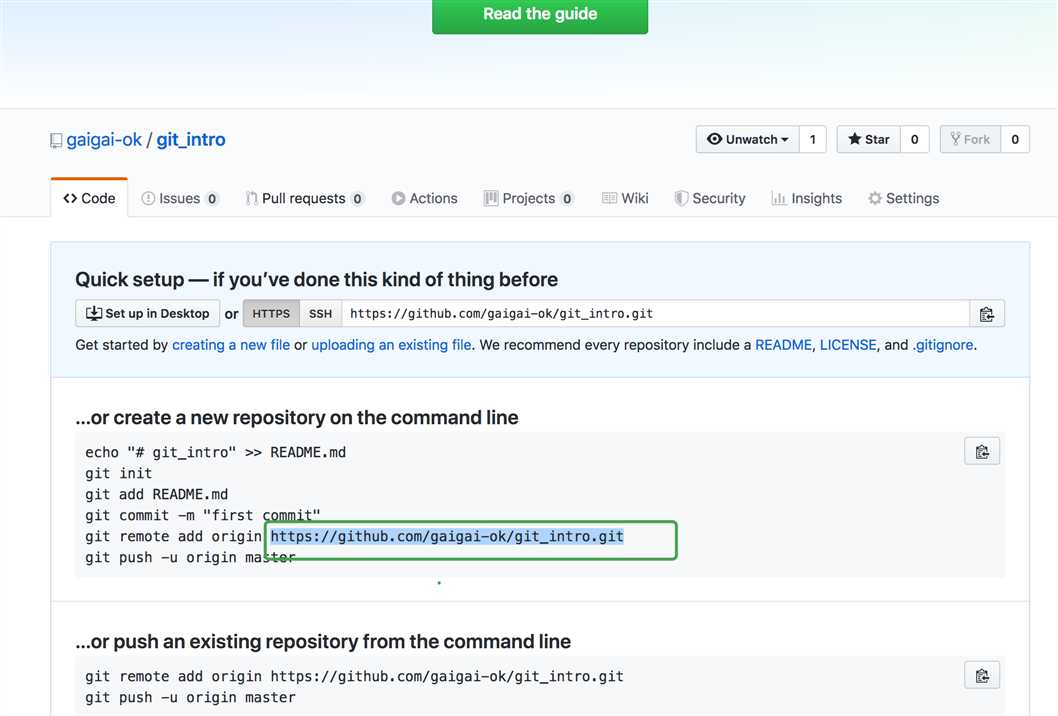
进行push操作:
(base) localhost:Merge_Conflict ligaijiang$ git remote -v (base) localhost:Merge_Conflict ligaijiang$ git remote add origin_1 https://github.com/gaigai-ok/git_intro.git (base) localhost:Merge_Conflict ligaijiang$ git remote origin_1 (base) localhost:Merge_Conflict ligaijiang$ git remote -v origin_1 https://github.com/gaigai-ok/git_intro.git (fetch) origin_1 https://github.com/gaigai-ok/git_intro.git (push) #add后的地址复制github里的地址 (base) localhost:Merge_Conflict ligaijiang$ git remote add origin https://github.com/gaigai-ok/git_intro.git (base) localhost:Merge_Conflict ligaijiang$ git remote -v origin https://github.com/gaigai-ok/git_intro.git (fetch) origin https://github.com/gaigai-ok/git_intro.git (push) origin_1 https://github.com/gaigai-ok/git_intro.git (fetch) origin_1 https://github.com/gaigai-ok/git_intro.git (push) (base) localhost:Merge_Conflict ligaijiang$ git push origin master Username for ‘https://github.com‘: jiangpr_ok@163.com #输入github的登录名 Password for ‘https://jiangpr_ok@163.com@github.com‘: #输入github的登录密码 Enumerating objects: 16, done. Counting objects: 100% (16/16), done. Delta compression using up to 8 threads Compressing objects: 100% (6/6), done. Writing objects: 100% (16/16), 1.21 KiB | 1.21 MiB/s, done. Total 16 (delta 2), reused 0 (delta 0) remote: Resolving deltas: 100% (2/2), done. To https://github.com/gaigai-ok/git_intro.git * [new branch] master -> master (base) localhost:Merge_Conflict ligaijiang$
查看github中,已经更新了
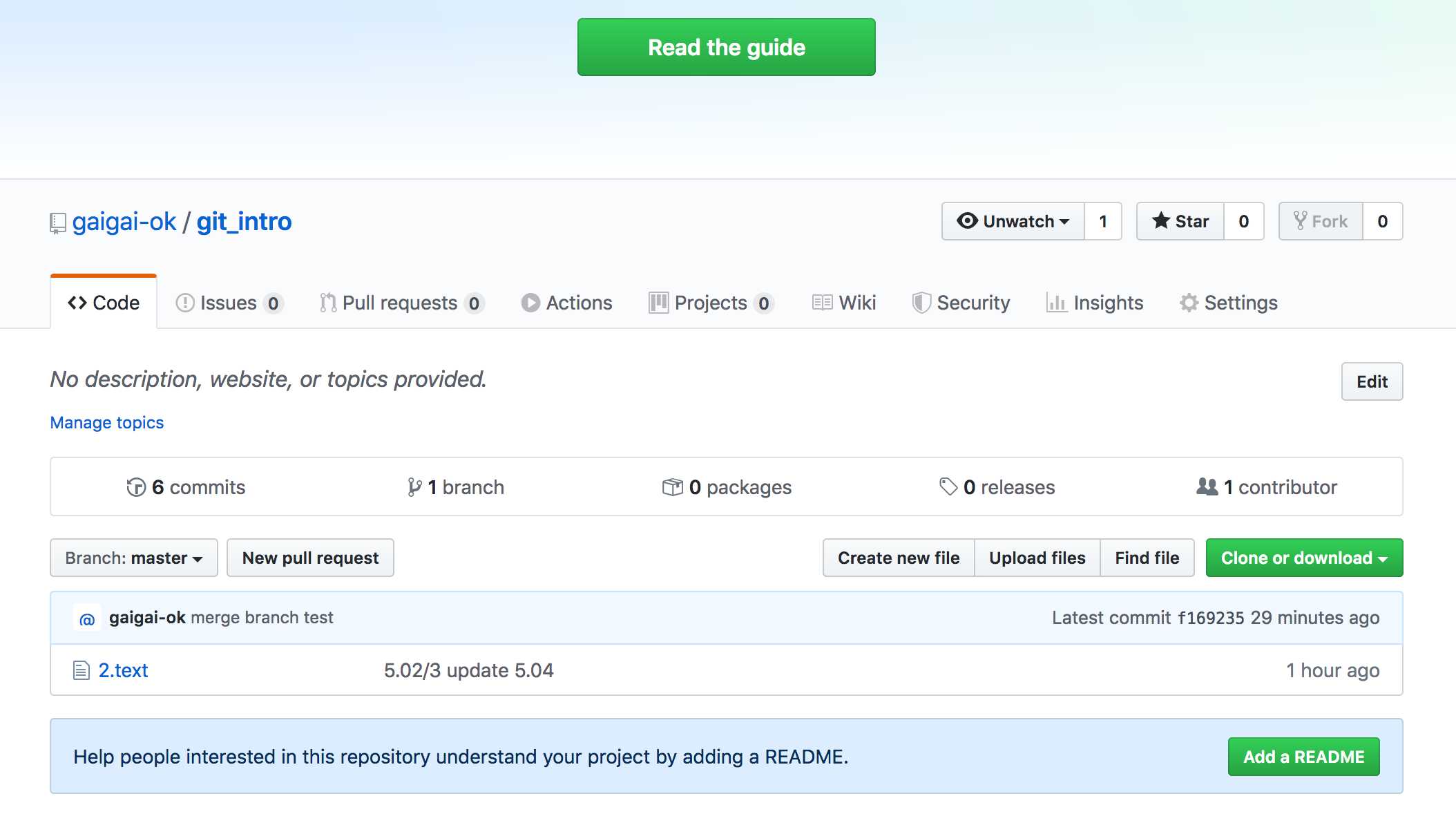
以上是关于mac-git-github创建push命令的主要内容,如果未能解决你的问题,请参考以下文章