MPLS方式解决BGP路由黑洞
Posted
tags:
篇首语:本文由小常识网(cha138.com)小编为大家整理,主要介绍了MPLS方式解决BGP路由黑洞相关的知识,希望对你有一定的参考价值。
1、实验拓扑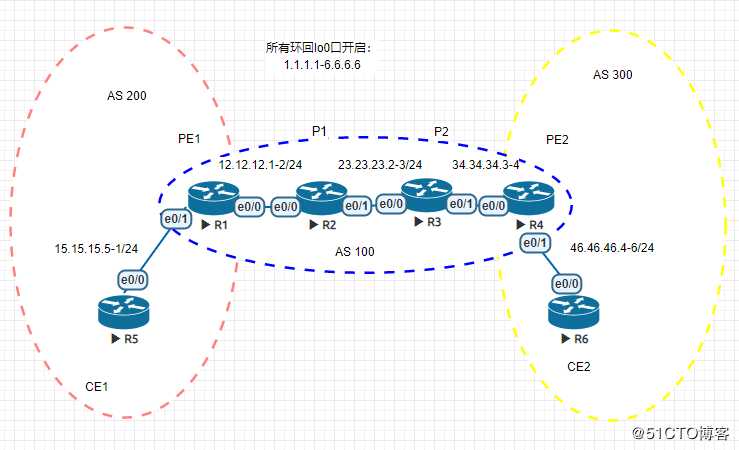
2、各端口基本互联配置,各路由器开启环回口 R1-R4:AS100 ;R1、R5:AS 200;R4、R6:AS 300
3、实验目的:要求CE1与CE2环回口互通
4、a、原理
按上图配置好BGP,R5使用环回口pingR6换回口是不通的,原因是在R2,R3上出现的路由黑洞(没有1.1.1.1和6.6.6.6的路由),所以R1与R6互ping都不通。
R5#ping 6.6.6.6 source 5.5.5.5
Type escape sequence to abort.
Sending 5, 100-byte ICMP Echos to 6.6.6.6, timeout is 2 seconds:
Packet sent with a source address of 5.5.5.5
.....
Success rate is 0 percent (0/5)
解决BGP路由黑洞有很多种,我们其中最简单的一种通过MPLS来解决,只需要在IBGP端口运行MPLS IP。
配置好MPLS后再ping,可以互通
Router#ping 6.6.6.6 source 5.5.5.5
Type escape sequence to abort.
Sending 5, 100-byte ICMP Echos to 6.6.6.6, timeout is 2 seconds:
Packet sent with a source address of 5.5.5.5
!!!!!
Success rate is 100 percent (5/5), round-trip min/avg/max = 1/2/3 ms
b、原因
MPLS将不为通过BGP学习到的路由条目分发标签号;
但是在访问BGP学习的目标时,封装该目标BGP下一跳地址所在网段的标签号;
使中间未运行BGP协议的路由器,基于标签号将流量转发到BGP的下一跳处,来避免路由黑洞。
c、查看FIB表,跟踪标签情况
R1#sh ip cef detail
6.6.6.0/24, epoch 0, flags [rib only nolabel, rib defined all labels]
recursive via 4.4.4.4
recursive via 4.4.4.0/24
nexthop 12.12.12.2 Ethernet0/0 label 201
到R1 查看FIB表,发现去往6.6.6.6标签号为201
d、查看LFIB表,跟踪标签情况
R1#sh mpls forwarding-table
Local Outgoing Prefix Bytes Label Outgoing Next Hop
Label Label or Tunnel Id Switched interface
100 Pop Label 2.2.2.0/24 0 Et0/0 12.12.12.2
101 203 3.3.3.0/24 0 Et0/0 12.12.12.2
102 201 4.4.4.0/24 0 Et0/0 12.12.12.2
103 Pop Label 23.23.23.0/24 0 Et0/0 12.12.12.2
104 202 34.34.34.0/24 0 Et0/0 12.12.12.2
在查找LFIB表 走4.4.4.4出去,欺骗了R2和R3,最后在R4弹出标签,到6.6.6.6
e、查看入出标签情况
Router#sh mpls ip binding
1.1.1.0/24
in label: imp-null
out label: 200 lsr: 2.2.2.2:0
2.2.2.0/24
in label: 100
out label: imp-null lsr: 2.2.2.2:0 inuse
3.3.3.0/24
in label: 101
out label: 203 lsr: 2.2.2.2:0 inuse
4.4.4.0/24
in label: 102
out label: 201 lsr: 2.2.2.2:0 inuse
12.12.12.0/24
in label: imp-null
out label: imp-null lsr: 2.2.2.2:0
15.15.15.0/24
in label: imp-null
23.23.23.0/24
in label: 103
out label: imp-null lsr: 2.2.2.2:0 inuse
34.34.34.0/24
in label: 104
out label: 202 lsr: 2.2.2.2:0 inuse
通过标签可以看到:label 201是mpls分配给igp路由4.4.4.0的。
5、配置:
R1:
interface Loopback0
ip address 1.1.1.1 255.255.255.0
!
interface Ethernet0/0
ip address 12.12.12.1 255.255.255.0
mpls ip
!
interface Ethernet0/1
ip address 15.15.15.1 255.255.255.0
router eigrp 100
network 1.1.1.0 0.0.0.255
network 12.12.12.0 0.0.0.255
!
router bgp 100
bgp router-id 1.1.1.1
bgp log-neighbor-changes
network 1.1.1.0 mask 255.255.255.0
neighbor 4.4.4.4 remote-as 100
neighbor 4.4.4.4 update-source Loopback0
neighbor 4.4.4.4 next-hop-self
neighbor 15.15.15.5 remote-as 200
R2:
interface Loopback0
ip address 2.2.2.2 255.255.255.0
!
interface Ethernet0/0
ip address 12.12.12.2 255.255.255.0
mpls ip
!
interface Ethernet0/1
ip address 23.23.23.2 255.255.255.0
mpls ip
router eigrp 100
network 2.2.2.0 0.0.0.255
network 12.12.12.0 0.0.0.255
network 23.23.23.0 0.0.0.255
R3:
!
interface Loopback0
ip address 3.3.3.3 255.255.255.0
!
interface Ethernet0/0
ip address 23.23.23.3 255.255.255.0
mpls ip
!
interface Ethernet0/1
ip address 34.34.34.3 255.255.255.0
mpls ip
router eigrp 100
network 3.3.3.0 0.0.0.255
network 23.23.23.0 0.0.0.255
network 34.34.34.0 0.0.0.255
R4:
!
interface Loopback0
ip address 4.4.4.4 255.255.255.0
!
interface Ethernet0/0
ip address 34.34.34.4 255.255.255.0
mpls ip
!
interface Ethernet0/1
ip address 46.46.46.4 255.255.255.0
!
router eigrp 100
network 4.4.4.0 0.0.0.255
network 34.34.34.0 0.0.0.255
!
router bgp 100
bgp router-id 4.4.4.4
bgp log-neighbor-changes
network 4.4.4.0 mask 255.255.255.0
neighbor 1.1.1.1 remote-as 100
neighbor 1.1.1.1 update-source Loopback0
neighbor 1.1.1.1 next-hop-self
neighbor 46.46.46.6 remote-as 300
R5:
!
interface Loopback0
ip address 5.5.5.5 255.255.255.0
!
interface Ethernet0/0
ip address 15.15.15.5 255.255.255.0
!
router bgp 200
bgp router-id 5.5.5.5
bgp log-neighbor-changes
network 5.5.5.0 mask 255.255.255.0
neighbor 15.15.15.1 remote-as 100
!
R6:
interface Loopback0
ip address 6.6.6.6 255.255.255.0
!
interface Ethernet0/0
ip address 46.46.46.6 255.255.255.0
!
router bgp 300
bgp router-id 6.6.6.6
bgp log-neighbor-changes
network 6.6.6.0 mask 255.255.255.0
neighbor 46.46.46.4 remote-as 100
最后我们可以总结出:在mpls网络中,mpls会给igp路由分配label,cef会给采用mpls分配好的label并且给下一跳是该igp的bgp路由分配该igp的label,数据在转发的时候是按照cef表进行的,这样那些没有在mpls中分配标签的bgp路由也可以按照标签进行转发。
6、相关配置命令详解
1、启用CEF
2、指定使用的标签分发协议 (可选)
3、MPLS LDP router-id lo0 fo强制更改 (可选)
4、MPLS label range 200 299 (可选)
5、运行LDP
6、修改MTU值 (可选)
查询命令:
show mpls interfaces //查看启用MPLS的接口
show mpls ldp neighbor //查看LDP的邻居表
show mpls ldp bindings //查看LIB表
show mpls forwarding-table //查看标签转发表LFIB
show mpls ip binding //可以直接看到一条路由的入标签和出标签
show ip cef //查看FIB表
show mpls ldp discovery detail //可看到transport-address
基本命令:
rouer(config)#ip cef
rouer(config)#int s0/0
rouer(config-if)#mpls ip //在接口下启用MPLS
可选命令:
rouer(config)#mpls label protocol ldp //指定使用LDP
rouer(config)#mpls ldp router-id lo0 //指定lo0为router-id
rouer(config)#mpls label range 200 299 //指定路由器分配标签的范围,需要重新建立TCP连接
rouer(config-if)#mpls ldp discovery transport-address interface //指定自已的transport-address
以上是关于MPLS方式解决BGP路由黑洞的主要内容,如果未能解决你的问题,请参考以下文章