buildroot编译文件系统,出现mount: you must be root. can't open /dev/console: Permission denied这种错误。
Posted rainingday
tags:
篇首语:本文由小常识网(cha138.com)小编为大家整理,主要介绍了buildroot编译文件系统,出现mount: you must be root. can't open /dev/console: Permission denied这种错误。相关的知识,希望对你有一定的参考价值。
设置好menuconfig后,sudo make 然后拷到nfs目录,启动后出现错误如图:
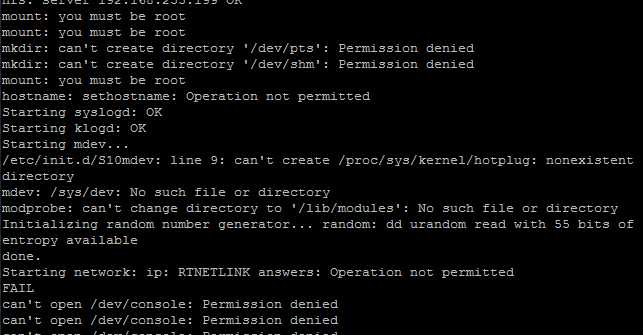
此时的bin目录下文件状态
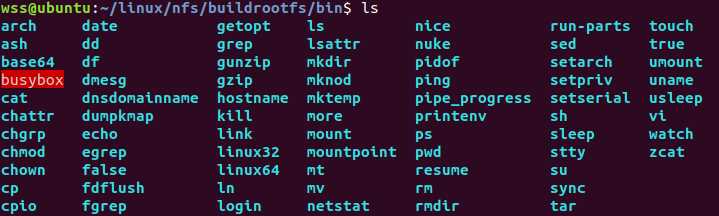
使用sudo chown root * -R后,状态为:
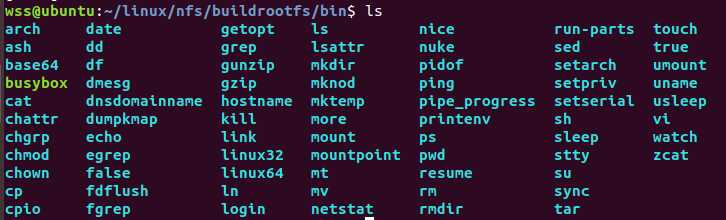
这条命令的意思是更改当前目录下所有的文件的owner(就是所有者)为root,-R意思是循环遍历,如果当前目录下有子目录,同时更改那些子目录。
然后重新拷贝 上电就行了。
网上还有一只说法,没有试验,现在记录一下
log中有:mount: you must be root
原因:
查看busybox权限:
-rwsr-xr-x 1 xiaoli xiaoli 875488 11:18 busybox
权限中有个s
解决办法:
去掉s权限
chmod a-s busybox
以上是关于buildroot编译文件系统,出现mount: you must be root. can't open /dev/console: Permission denied这种错误。的主要内容,如果未能解决你的问题,请参考以下文章