IDEAidea一直不停的scanning files to index 解决方法
Posted sxdcgaq8080
tags:
篇首语:本文由小常识网(cha138.com)小编为大家整理,主要介绍了IDEAidea一直不停的scanning files to index 解决方法相关的知识,希望对你有一定的参考价值。
参考文章:https://blog.csdn.net/libusi001/article/details/102800605
scanning files to index 扫描文件建立索引
方法一、File -> Invalidate Caches / Restart
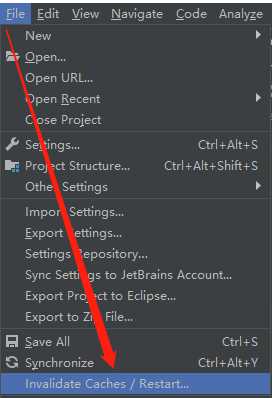

方法二、删除C:Usersxxx.IntelliJIdea2018.2system文件夹
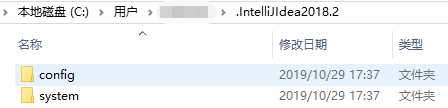
方法三、将扫描的文件夹排除在建立索引的范围之外,即将xxx文件夹标记为Excluded。
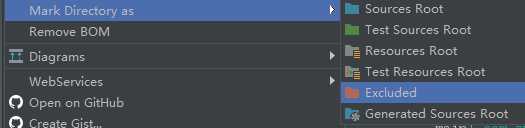
方法四、更改Edit Configurations和idea配置路径【最有用的方法】
1、一直扫描很长时间,点击Edit Configurations,update classes and resources更改为Do nothing。
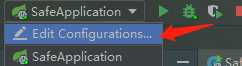
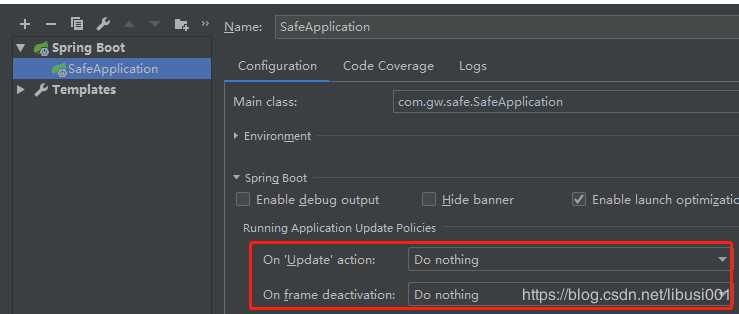
2、会发现扫描时间很短,但是还会一直重复扫描
3、更改idea配置路径
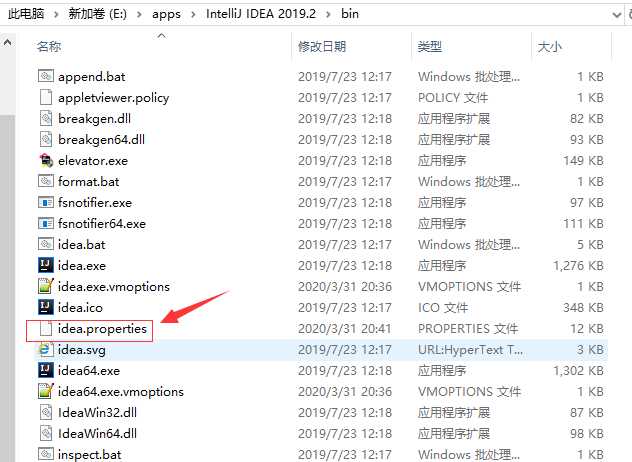
idea.config.path=D:JavaideaIntelliJ IDEA 2018.2.4�1editconfig
idea.system.path=D:JavaideaIntelliJ IDEA 2018.2.4�1editsystem
idea.plugins.path=D:JavaideaIntelliJ IDEA 2018.2.4�1editplugins
#---------------------------------------------------------------------
# Uncomment this option if you want to customize path to IDE config folder. Make sure you‘re using forward slashes.
#---------------------------------------------------------------------
# idea.config.path=${user.home}/.IntelliJIdea/config
#---------------------------------------------------------------------
# Uncomment this option if you want to customize path to IDE system folder. Make sure you‘re using forward slashes.
#---------------------------------------------------------------------
# idea.system.path=${user.home}/.IntelliJIdea/system
#---------------------------------------------------------------------
# Uncomment this option if you want to customize path to user installed plugins folder. Make sure you‘re using forward slashes.
#---------------------------------------------------------------------
# idea.plugins.path=${idea.config.path}/plugins
思路:
1>重启idea,重装idea,关机重启,kill idea进程都不好使。
2>重新download的代码一样的问题,所以一定是配置文件的问题。
3>配置文件删掉一样不好使,可能是需要刷新加载配置文件。
4>不重启的情况下(重启也不一定好用),更改idea配置路径即可起到刷新的效果。
5>更改完毕后,关闭idea,任务管理器杀死进程,重新启动。
6>发现update完毕后就不会重复扫描建立索引了。
以上是关于IDEAidea一直不停的scanning files to index 解决方法的主要内容,如果未能解决你的问题,请参考以下文章
Eclipse 一直不停building workspace怎么办