MAC下使用Wireshark调试chrome浏览器的HTTP/2流量
Posted fanyegong
tags:
篇首语:本文由小常识网(cha138.com)小编为大家整理,主要介绍了MAC下使用Wireshark调试chrome浏览器的HTTP/2流量相关的知识,希望对你有一定的参考价值。
1.设置环境变量
mkdir ~/tls && touch ~/tls/sslkeylog.log #zsh echo " export SSLKEYLOGFILE=~/tls/sslkeylog.log" >> ~/.zshrc && source ~/.zshrc #bash echo " export SSLKEYLOGFILE=~/tls/sslkeylog.log" >> ~/.bash_profile && . ~/.bash_profile
2.设置wireshark的解密密钥文件地址
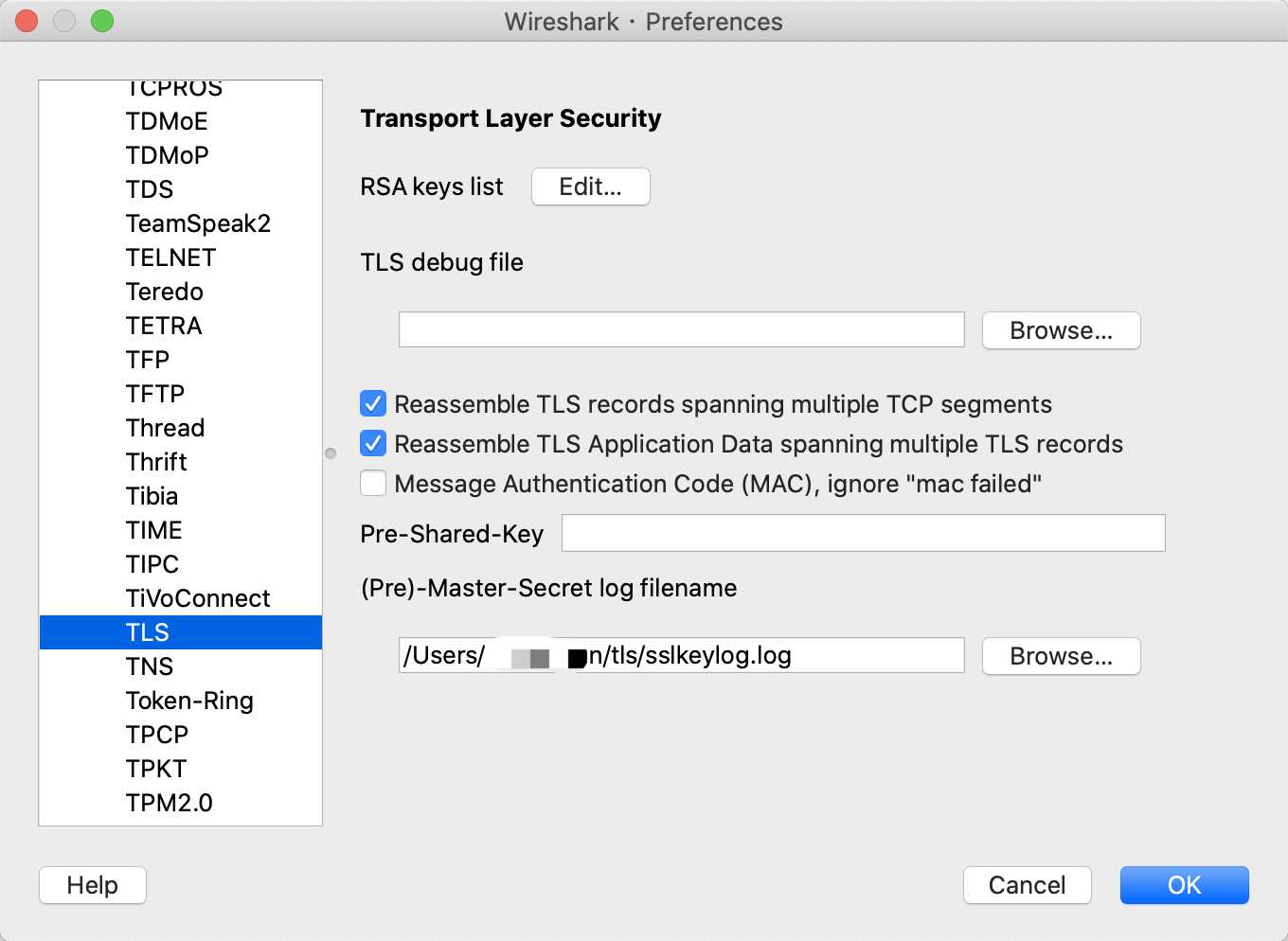
3.通过命令行启动chrome
/Applications/Google Chrome.app/Contents/MacOS/Google Chrome --user-data-dir=/tmp/chrome --ssl-key-log-file=~/tls/sslkeylog.log
4.抓包
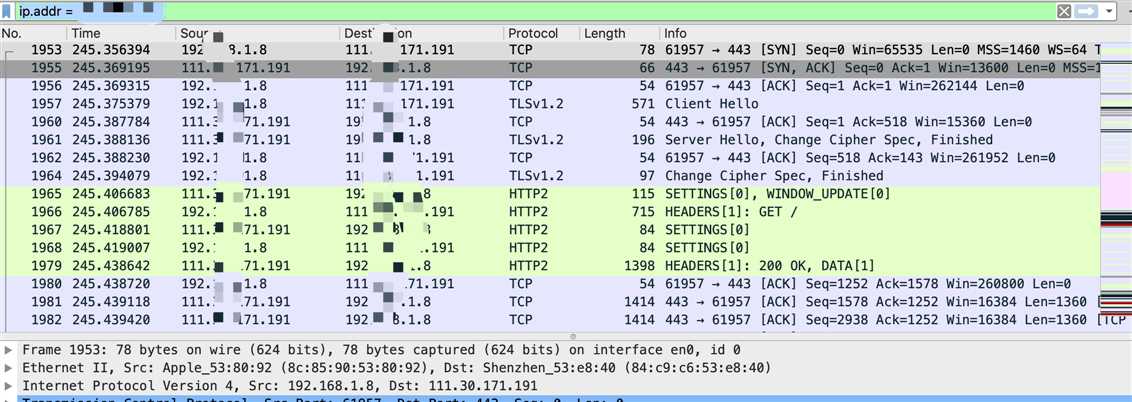
参考:https://imququ.com/post/http2-traffic-in-wireshark.html
以上是关于MAC下使用Wireshark调试chrome浏览器的HTTP/2流量的主要内容,如果未能解决你的问题,请参考以下文章