Tensorflow 创建神经网络可视化
Posted gaona666
tags:
篇首语:本文由小常识网(cha138.com)小编为大家整理,主要介绍了Tensorflow 创建神经网络可视化相关的知识,希望对你有一定的参考价值。
将训练过程可视化出来
import tensorflow as tf import numpy as np import matplotlib.pyplot as plt # 去掉警告 import warnings warnings.filterwarnings("ignore",".*GUI is implemented.*") import os os.environ[‘TF_CPP_MIN_LOG_LEVEL‘] = ‘2‘ def add_layer(inputs, in_size, out_size, activation_function = None): Weights = tf.Variable(tf.random_normal([in_size, out_size])) biases = tf.Variable(tf.zeros([1, out_size]) + 0.1) # 保证 biases 不为 0 Wx_plus_b = tf.matmul(inputs, Weights) + biases if activation_function == None: outputs = Wx_plus_b else: outputs = activation_function(Wx_plus_b) return outputs x_data = np.linspace(-1, 1, 300) #(300,) x_data = x_data.reshape(300,1) # (300, 1) noise = np.random.normal(0, 0.05, x_data.shape) y_data = np.square(x_data) - 0.5 + noise # 为 batch 做准备 xs = tf.placeholder(tf.float32, [None, 1]) ys = tf.placeholder(tf.float32, [None, 1]) l1 = add_layer(xs, 1, 10, activation_function = tf.nn.relu) prediction = add_layer(l1, 10, 1, activation_function = None) loss = tf.reduce_mean(tf.reduce_sum(tf.square(ys - prediction), 1)) train_step = tf.train.GradientDescentOptimizer(0.1).minimize(loss) init = tf.global_variables_initializer() # 画图 fig = plt.figure() ax = fig.add_subplot(1,1,1) ax.scatter(x_data, y_data) plt.ion() with tf.Session() as sess: sess.run(init) for step in range(1000): sess.run(train_step, feed_dict = {xs: x_data, ys: y_data}) if step % 20 == 0: #print(‘loss = ‘, sess.run(loss, feed_dict = {xs: x_data, ys: y_data})) # try: # ax.lines.remove(lines[0]) # except Exception: # pass prediction_value = sess.run(prediction, feed_dict = {xs:x_data}) # print(prediction_value) lines = ax.plot(x_data, prediction_value,‘b-‘, lw = 3) plt.pause(0.1) ax.lines.remove(lines[0]) step += 1 plt.show()
在训练过程中遇到的问题即解决办法:
1、显示不出蓝线
2、不能动态显示
解决办法:
1、在spyder中,将tools----preferences----IPython console----Graphics----Backend----改成Automatic,最后需要再对Spyder软件进行重新启动,没有重启则不能实现设置效果。这样就可以显示出单独的窗口,并可以实现动态的figure显示,
2、step += 1,我刚开始运行的时候没有加这句,就会导致结果被剔除,就没有红线
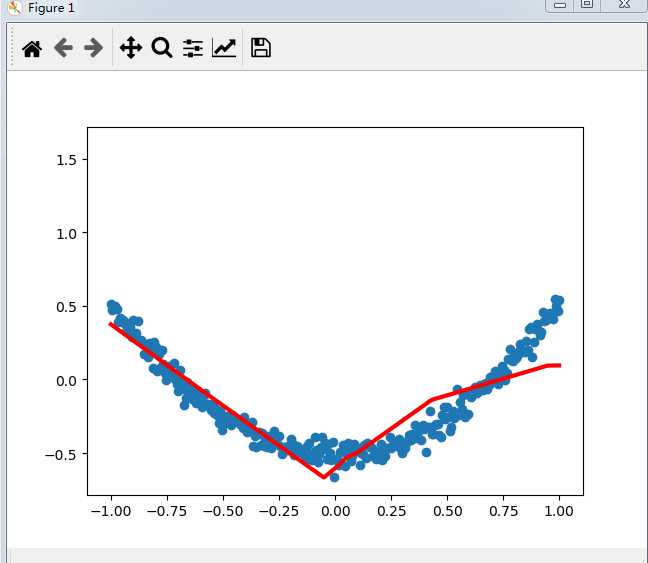
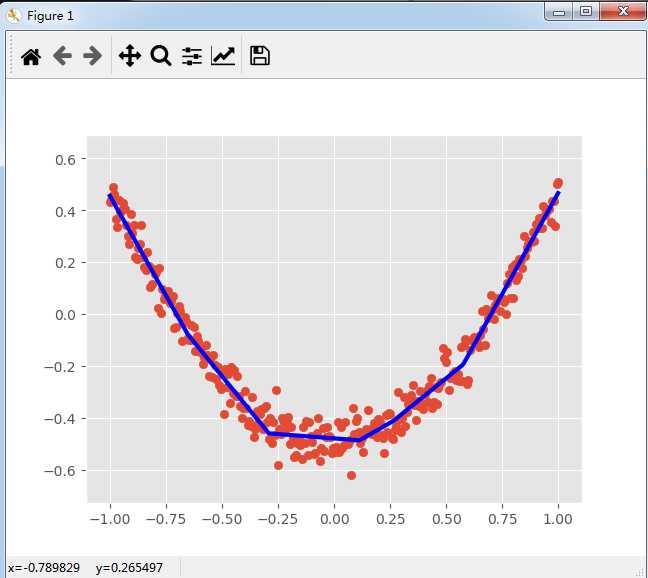
可以看出最后会越接近给出的数据
以上是关于Tensorflow 创建神经网络可视化的主要内容,如果未能解决你的问题,请参考以下文章