hackhttp
Posted ahacker15
tags:
篇首语:本文由小常识网(cha138.com)小编为大家整理,主要介绍了hackhttp相关的知识,希望对你有一定的参考价值。
import hackhttp
from bs4 import BeautifulSoup as BS
import re
def tomcat(raw):
url = ‘https://www.cnvd.org.cn/flaw/list.htm?flag=true‘
hh = hackhttp.hackhttp()
code, head, html, redirect, log = hh.http(url=url, raw=raw)
soup=BS(html,‘lxml‘)
tomcat_html=soup.tbody
# print tomcat_html
tomcat_cnvds=BS(str(tomcat_html),‘lxml‘)
cnvds=tomcat_cnvds.find_all(name=‘a‘, attrs={‘href‘: re.compile(‘/flaw/show/CNVD-.*?‘)})
# print cnvds
for cnvd in cnvds:
print cnvd[‘title‘]
raw_start = ‘‘‘
POST /flaw/list.htm?flag=true HTTP/1.1
Host: www.cnvd.org.cn
User-Agent: Mozilla/5.0 (Windows NT 10.0; WOW64; rv:68.0) Gecko/20100101 Firefox/68.0
Accept: text/html,application/xhtml+xml,application/xml;q=0.9,*/*;q=0.8
Accept-Language: zh-CN,zh;q=0.8,zh-TW;q=0.7,zh-HK;q=0.5,en-US;q=0.3,en;q=0.2
Accept-Encoding: gzip, deflate
Referer: https://www.cnvd.org.cn/flaw/list.htm?flag=true
Content-Type: application/x-www-form-urlencoded
Content-Length: 417
Connection: close
Cookie: __jsluid=6ff239d5330d7cd7d5e868e806ecb36c; bdshare_firstime=1555326104784; __jsluid_h=dd2d406deb91951802e54ebb9219e6cf; __jsluid_s=8d912e302fdbe184f1a11997dfd56a6b; JSESSIONID=63D22544AB60228489EDAB88B34068E2; Hm_lvt_d7682ab43891c68a00de46e9ce5b76aa=1586437424; Hm_lpvt_d7682ab43891c68a00de46e9ce5b76aa=1586437614
Upgrade-Insecure-Requests: 1
number=%E8%AF%B7%E8%BE%93%E5%85%A5%E7%B2%BE%E7%A1%AE%E7%BC%96%E5%8F%B7&startDate=&endDate=&flag=%5BLjava.lang.String%3B%4018cb0a99&field=&order=&keyword=tomcat&condition=1&keywordFlag=0&cnvdId=&cnvdIdFlag=0&baseinfoBeanbeginTime=&baseinfoBeanendTime=&baseinfoBeanFlag=0&refenceInfo=&referenceScope=-1&manufacturerId=-1&categoryId=-1&editionId=-1&causeIdStr=&threadIdStr=&serverityIdStr=&positionIdStr=&max=10&offset=‘‘‘
for pages_count in range(0,121,10):
raw=raw_start+str(pages_count)
tomcat(raw)
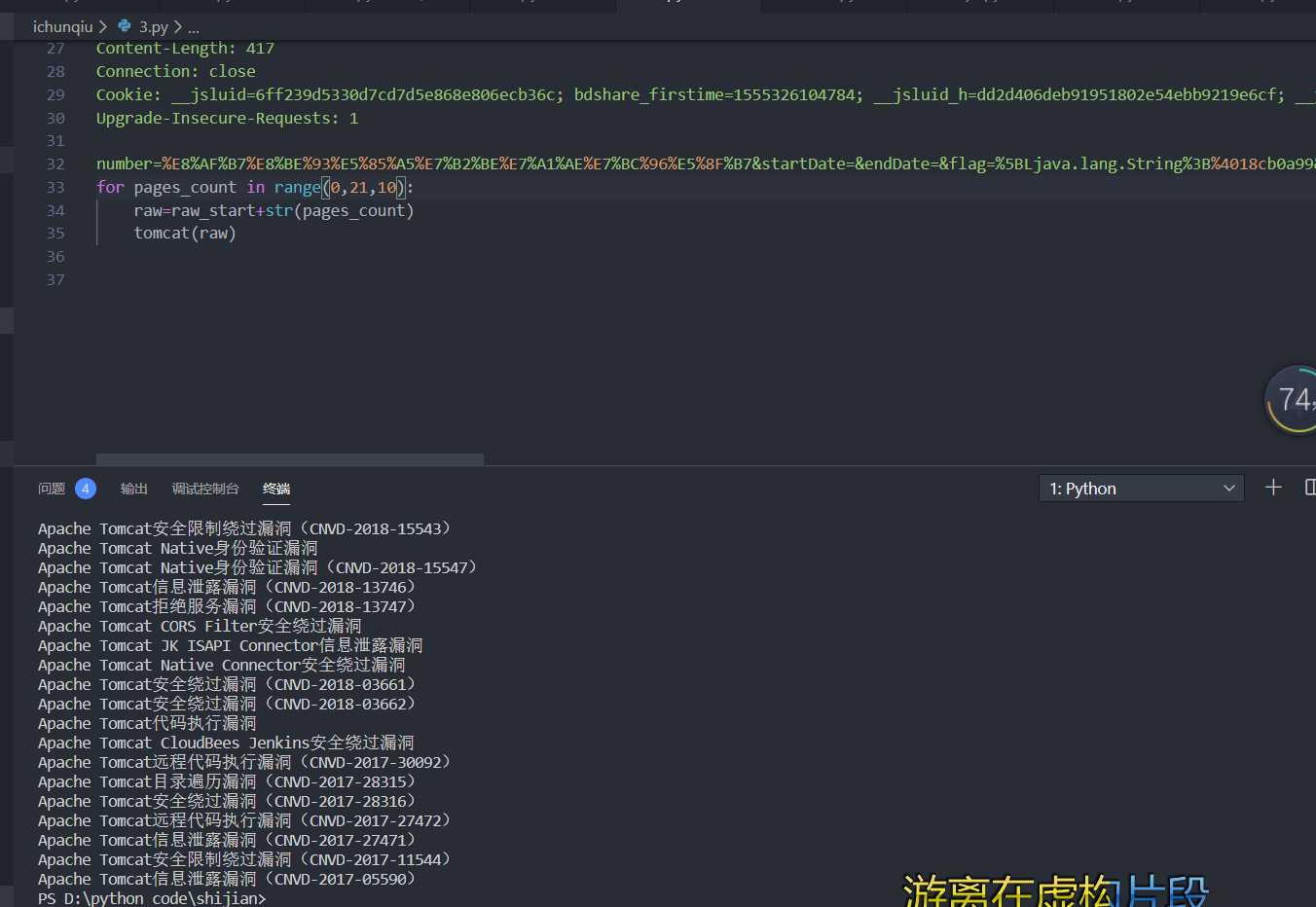
(python2 -m pip install lxml)
以上是关于hackhttp的主要内容,如果未能解决你的问题,请参考以下文章