小学四则运算生成器
Posted brave-dreamer
tags:
篇首语:本文由小常识网(cha138.com)小编为大家整理,主要介绍了小学四则运算生成器相关的知识,希望对你有一定的参考价值。
Github项目地址:https://github.com/bravedreamer/test/tree/master/Arithmetic
在线预览:https://bravedreamer.github.io/test/Arithmetic/index.html
项目合作者:吴尚谦 3118004977 吴茂平3118004976
1.题目说明
实现一个自动生成小学四则运算题目的命令行程序(也可以用图像界面,具有相似功能)。
自然数:0, 1, 2, …。
真分数:1/2, 1/3, 2/3, 1/4, 1’1/2, …。
运算符:+, ?, ×, ÷。
括号:(, )。
等号:=。
分隔符:空格(用于四则运算符和等号前后)。
算术表达式:
e = n | e1 + e2 | e1 ? e2 | e1 × e2 | e1 ÷ e2 | (e),
其中e, e1和e2为表达式,n为自然数或真分数。
四则运算题目:e = ,其中e为算术表达式。
需求:
-
使用 -n 参数控制生成题目的个数,例如Myapp.exe -n 10,将生成10个题目。
-
使用 -r 参数控制题目中数值(自然数、真分数和真分数分母)的范围,例如Myapp.exe -r 10
将生成10以内(不包括10)的四则运算题目。该参数可以设置为1或其他自然数。该参数必须给定,否则程序报错并给出帮助信息。 -
生成的题目中计算过程不能产生负数,也就是说算术表达式中如果存在形如e1? e2的子表达式,那么e1≥ e2。
-
生成的题目中如果存在形如e1÷ e2的子表达式,那么其结果应是真分数。
-
每道题目中出现的运算符个数不超过3个。
-
程序一次运行生成的题目不能重复,即任何两道题目不能通过有限次交换+和×左右的算术表达式变换为同一道题目。例如,23 + 45 = 和45 + 23 = 是重复的题目,6 × 8 = 和8 × 6 = 也是重复的题目。3+(2+1)和1+2+3这两个题目是重复的,由于+是左结合的,1+2+3等价于(1+2)+3,也就是3+(1+2),也就是3+(2+1)。但是1+2+3和3+2+1是不重复的两道题,因为1+2+3等价于(1+2)+3,而3+2+1等价于(3+2)+1,它们之间不能通过有限次交换变成同一个题目。
生成的题目存入执行程序的当前目录下的Exercises.txt文件,格式如下:
四则运算题目1
四则运算题目2
……
其中真分数在输入输出时采用如下格式,真分数五分之三表示为3/5,真分数二又八分之三表示为2’3/8。 -
在生成题目的同时,计算出所有题目的答案,并存入执行程序的当前目录下的Answers.txt文件,格式如下:
答案1
答案2
特别的,真分数的运算如下例所示:1/6 + 1/8 = 7/24。 -
程序应能支持一万道题目的生成。
-
程序支持对给定的题目文件和答案文件,判定答案中的对错并进行数量统计,输入参数如下:
Myapp.exe -e.txt -a .txt
统计结果输出到文件Grade.txt,格式如下:
Correct: 5 (1, 3, 5, 7, 9)
Wrong: 5 (2, 4, 6, 8, 10)
其中“:”后面的数字5表示对/错的题目的数量,括号内的是对/错题目的编号。为简单起见,假设输入的题目都是按照顺序编号的符合规范的题目
2.PSP:
| PSP2.1 | Personal Software Process Stages | 预估耗时(分钟) | 实际耗时(分钟) |
|---|---|---|---|
| Planning | 计划 | 30 | 15 |
| · Estimate | · 估计这个任务需要多少时间 | 960 | 1365 |
| Development | 开发 | 840 | 1320 |
| · Analysis | · 需求分析 (包括学习新技术) | 30 | 15 |
| · Design Spec | · 生成设计文档 | 20 | 20 |
| · Design Review | · 设计复审 (和同事审核设计文档) | 10 | 5 |
| · Coding Standard | · 代码规范 (为目前的开发制定合适的规范) | 10 | 10 |
| · Design | · 具体设计 | 10 | 10 |
| · Coding | · 具体编码 | 720 | 1230 |
| · Code Review | · 代码复审 | 10 | 10 |
| · Test | · 测试(自我测试,修改代码,提交修改) | 30 | 20 |
| Reporting | 报告 | 40 | 30 |
| · Test Report | · 测试报告 | 20 | 10 |
| · Size Measurement | · 计算工作量 | 10 | 10 |
| · Postmortem & Process Improvement Plan | · 事后总结, 并提出过程改进计划 | 10 | 10 |
| 合计 | 910 | 1365 |
3.效能分析
随着生成的题目数量不断加大,这部分函数的消耗将会随着题目数量增大而不断增大
createQuestion(){//生成多道题目
//初始化数据列表
...
let questionData=[]
for(let i=0;i<this.form.questionNum;){
let content=this.createQuestionInfo()
let answer=content.answer
let question=content.question
if(answer>=0){
this.form.questionList[i]=question
this.form.answerList[i]=answer
let tag={}
tag.question=question+answer
tag.index=i+1
questionData[i]=tag
i++
}
}
this.tableData=questionData
},
4.实现思路
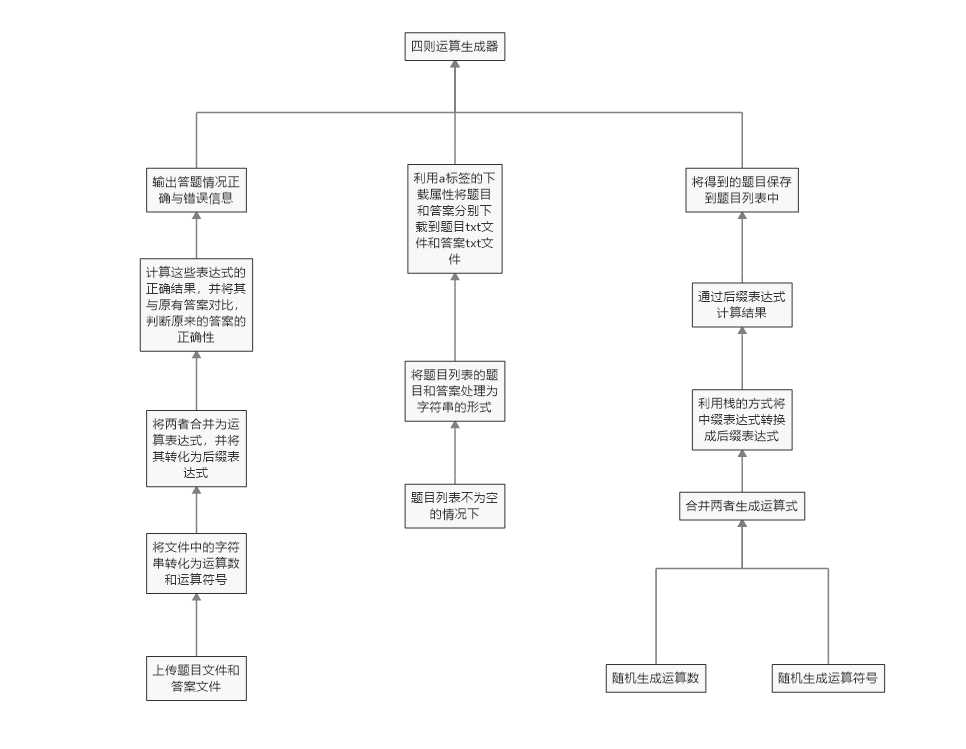
5.关键代码分析
各函数功能基本在一个vue内实现,较为清晰。
new Vue({
...
beforeCreate() {
// 读取文件
FileReader.prototype.reading = function ({encode} = pms) {
let bytes = new Uint8Array(this.result); //无符号整型数组
let text = new TextDecoder(encode || ‘UTF-8‘).decode(bytes);
return text;
};
/* 重写readAsBinaryString函数 */
FileReader.prototype.readAsBinaryString = function (f) {
if (!this.onload) //如果this未重写onload函数,则创建一个公共处理方式
this.onload = e => { //在this.onload函数中,完成公共处理
let rs = this.reading();
console.log(rs);
};
this.readAsArrayBuffer(f); //内部会回调this.onload方法
};
},
methods:{
...
tableRowClassName({row, rowIndex}) {//改变表格样式
...
},
createOperationArr(arr1,arr2){//合并已生成的运算数数组和运算符数组
let operationArr=[]
let question=""
for(let i=0;i<arr2.length;i++){
question+=(arr1[i]+arr2[i])
operationArr.push(arr1[i])
operationArr.push(arr2[i])
if(i==(arr2.length-1)) {
question+=arr1[(i+1)]
operationArr.push(arr1[(i+1)])
}
}
return {operationArr,question}
},
createQuestionInfo(){//创建一道题目的运算符和运算数
let operation=[" + ", " ? ", " × ", " ÷ ", " / "," = "]//保存相关运算符
let operationTime=Math.floor(Math.random() * (3 - 1+1)+1)//运算次数
//随机生成运算符
let operationSymbol=[]//保存生成的运算符
for(let k=0;k<operationTime;){
let i=Math.floor(Math.random() * (4 - 0+1))
if(i==4){
if(operationSymbol.length>0&&operationSymbol[operationSymbol.length-1]==operation[i]){
}else{
operationSymbol[operationSymbol.length]=operation[i]
}
}else{
operationSymbol[operationSymbol.length]=operation[i]
k++
}
}
// Math.floor(Math.random()*(n-m+1))+m 取m-n之间的随机数 [m,n]
//随机生成运算数
let operationTagNumber=[]//保存生成的运算数
for(let k=0;k<=operationSymbol.length;){
let last=k-1
if(k>0&&(operationSymbol[last]==operation[4]||operationSymbol[last]==operation[3])){
let t=Math.floor(Math.random() * (Number(this.form.max) - Number(this.form.min))) +Number(this.form.min)
if(operationSymbol[last]==operation[4]&&t!=0&&operationTagNumber[last]<=t){
operationTagNumber[k]=t
k++
}
if(t!=0&&operationSymbol[last]==operation[3]){
operationTagNumber[k]=t
k++
}
}else{
operationTagNumber[k]=Math.floor(Math.random() * (Number(this.form.max) - Number(this.form.min))) +Number(this.form.min)
k++
}
}
let content=this.createOperationArr(operationTagNumber,operationSymbol)
let operationArr=content.operationArr
let question=content.question
question+=operation[5]
operationArr=this.getRPN(operationArr)
let answer=this.getResult(operationArr)
return{question,answer}
},
createQuestion(){//生成多道题目
//初始化数据列表
...
let questionData=[]
for(let i=0;i<this.form.questionNum;){
...
for(let j=0;j<this.form.questionList.length;j++){
if(this.form.questionList[j]==question){//检查生成的题目是否重复
isRepeat=true
break;
}else{
isRepeat=false
}
}
if(answer>=0&&!isRepeat){
this.form.questionList[i]=question
this.form.answerList[i]=answer
let tag={}
tag.question=question+answer
tag.index=i+1
questionData[i]=tag
i++
}
}
this.tableData=questionData
},
getRPN(arr){//中缀表达式转后缀表达式
let symbolPriority = {//确定运算优先级
" # ": 0,
" + ": 1,
" ? ": 1,
" × ": 2,
" ÷ ": 2,
" / ": 3
}
let operand=[]//保存运算数的栈
let operator=[]//保存运算符的栈
arr.unshift(" # ")//方便进行运算优先级比较
for(let i=0;i<arr.length;i++){
if(typeof(arr[i])=="number"){
operand.push(arr[i])
}else{
switch (true){
case (arr[i]==‘ ( ‘||operator.slice(-1)[0]==‘ ( ‘):
operator.push(arr[i]);
break;
case (arr[i] == ‘ ) ‘):
do{
operand.push(operator.pop());
}while(operator.slice(-1)[0] != " ( ")
operator.pop()
break;
default:
if(operator.length == 0){
operator.push(arr[i]);
}else if(symbolPriority[operator.slice(-1)[0]]>=symbolPriority[arr[i]]){
do{
operand.push(operator.pop());
}while (symbolPriority[arr[i]]<=symbolPriority[operator[operator.length-1]])
operator.push(arr[i]);
}else {
operator.push(arr[i]);
}
break;
}
}
}
operator.forEach(function(){
operand.push(operator.pop());
});
operator.pop();//弹出"#"
return operand;
},
getResult(arr){//获取计算结果
let result=[]//用于保存结果
let count
for(let i=0;i<arr.length;i++){
if(typeof(arr[i])==‘string‘){
....
}else{
result.push(arr[i])
}
}
return result[0]
},
downloadQuestion(){//下载题目和答案的txt文件
let questionContent=""//题目内容
let answerContent=""//答案内容
if(this.form.questionList.length!=0){
let name1="Exercises"
let name2="Answers"
for(let i=0;i<this.form.questionList.length;i++){
questionContent+=(i+1)+"、"+this.form.questionList[i]+"
"
answerContent+=(i+1)+"、"+this.form.answerList[i]+"
"
}
this.download(name1,questionContent)
this.download(name2,answerContent)
}else{
this.$alert(‘题目列表为空,请重新生成题目‘, ‘‘, {
confirmButtonText: ‘确定‘,
});
}
},
download(filename, text){//下载TXT文件
let element = document.createElement(‘a‘);
element.setAttribute(‘href‘, ‘data:text/plain;charset=utf-8,‘ + encodeURIComponent(text));
element.setAttribute(‘download‘, filename);
element.style.display = ‘none‘;
document.body.appendChild(element);
element.click();
document.body.removeChild(element);
},
beforeUpload(file){//上传文件
this.fileList = [file]
console.log(‘选择了文件beforeUpload‘)
// 读取数据
this.read(file);
return false
},
read(f) {//解析上传过来的文件
let rd = new FileReader();
rd.onload = e => {
//this.readAsArrayBuffer函数内,会回调this.onload函数。在这里处理结果
let cont = rd.reading({encode: ‘UTF-8‘});
this.fileData.push(cont)
let formerData = this.textData;
this.textData = formerData + "
" + cont;
};
rd.readAsBinaryString(f);
},
compareAnswer(){//检查上传过来的题目的答案的正确性并统计相关结果
let questionContent=[]//保存上传过来的题目
let answerContent=[]//保存上传过来的答案
let corretAnswer=[]//保存正确答案
let corretList=[]//保存题目正确答案的序号
let wrongList=[]//保存题目错误答案的序号
let corret=""
let wrong=""
//初始化数据列表
this.form.questionList=[]
this.form.answerList=[]
if(this.fileData.length!=0){
for(let i=0;i<this.fileData.length;i++){
if(this.fileData[i].includes("=")){
questionContent=this.fileData[i].split("
")
for(let k=0;k<questionContent.length;k++){
for(let n=0;n<questionContent[i].length;n++){
if(questionContent[k][n]=="、")
questionContent[k]=questionContent[k].substr(n+1)
}
if(questionContent[k]==""){
questionContent.pop()
}else{
corretAnswer[k]=this.getCorrectAnswer(questionContent[k])//获取正确答案
}
}
}else{
answerContent=this.fileData[i].split("
")
for(let j=0;j<answerContent.length;j++){
for(let m=0;m<answerContent[j].length;m++){
if(answerContent[j][m]=="、")
answerContent[j]=answerContent[j].substr(m+1)
}
if(answerContent[j]!=""){
answerContent[j]=Number(answerContent[j])
}else{
answerContent.pop()
}
}
}
}
let questionData=[]
for(let n=0;n<answerContent.length;n++){
if(answerContent[n]==corretAnswer[n]){
corretList.push(n+1)
corret+=(n+1)+","
}else{
wrongList.push(n+1)
wrong+=(n+1)+","
}
let tag={}
tag.question=questionContent[n]+answerContent[n]
tag.index=n+1
questionData[n]=tag
}
this.tableData=questionData
this.corretList=corretList
this.wrongList=wrongList
corret=corret.substr(0, corret.length-1)
wrong=wrong.substr(0, wrong.length-1)
corret="Correct:"+corretList.length+"("+corret+")"
wrong="Wrong:"+wrongList.length+"("+wrong+")"
this.corret=corret
this.wrong=wrong
}else{
this.$alert(‘暂未上传题目,请重新上传题目‘, ‘‘, {
confirmButtonText: ‘确定‘,
});
}
},
getCorrectAnswer(str){//获取正确答案
let questionArr=str.split(" ")
questionArr.pop()//弹出最后切到的空格
for(let i=0;i<questionArr.length;i++){
if(questionArr[i]==‘=‘){
questionArr.splice(i,1)
}else{
if(questionArr[i]=="/"||isNaN(Number(questionArr[i]))){
questionArr[i]=" "+questionArr[i]+" "
}else{
questionArr[i]=Number(questionArr[i])
}
}
}
questionArr=this.getRPN(questionArr)
let corretAnswer=this.getResult(questionArr)
return corretAnswer
}
},
})
6.测试运行
-
界面整体如下:

-
控制参数可实现10000道题目生成,也可调节生成数值访问
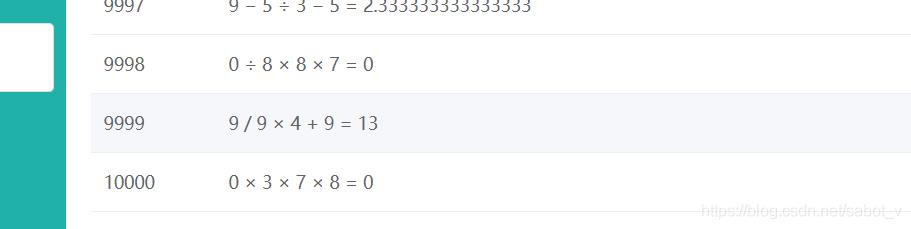
-
下载与上传文件均实现,无错误
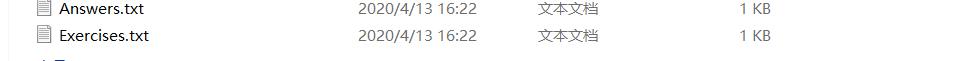
-
批改作业
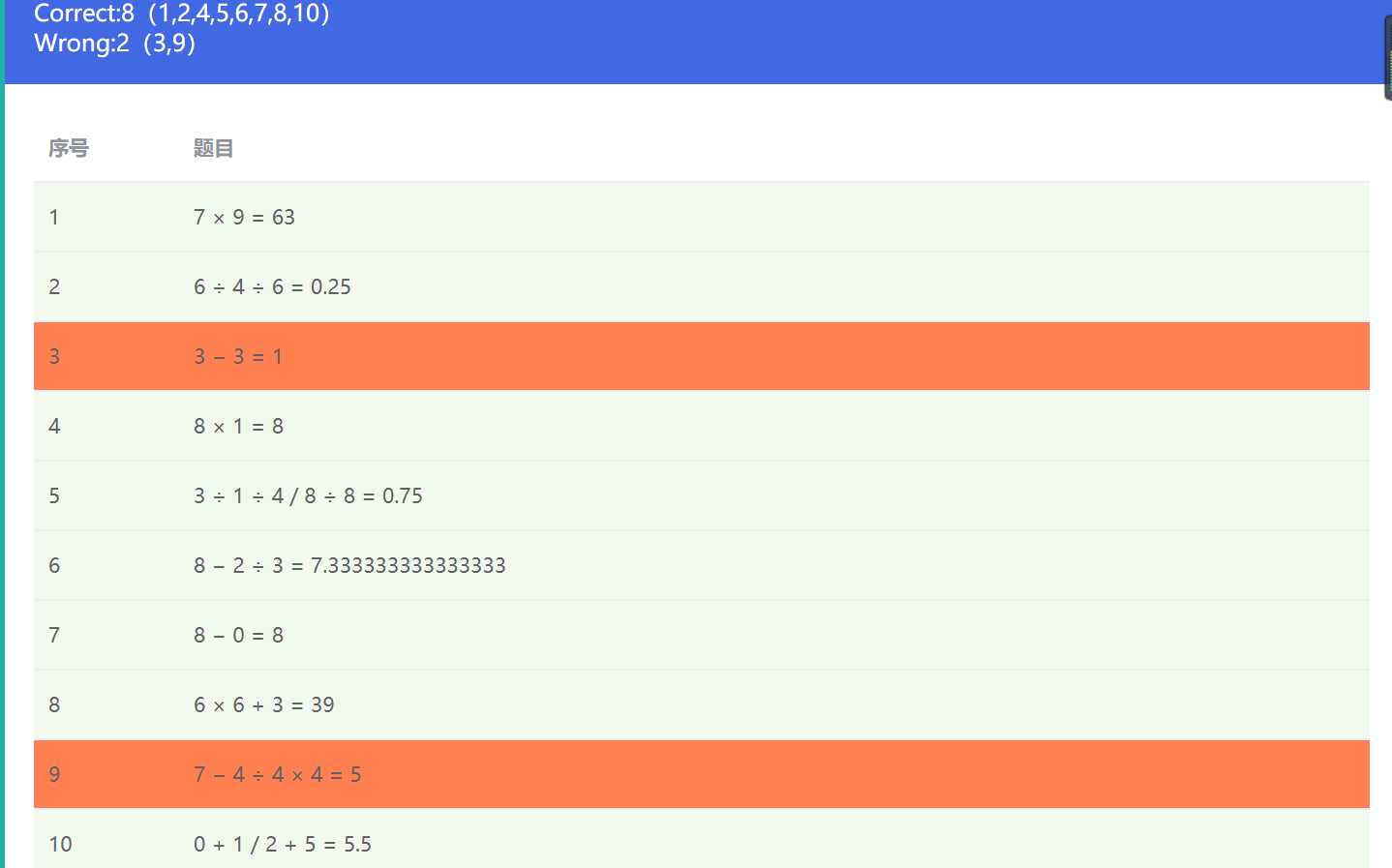
7. 小结
- 团队项目合作比较重要,先做好计划再动手不会很乱
- 选择适当的工具有利于共同开发,比如github
3.两人合作可以交互出新颖的想法
以上是关于小学四则运算生成器的主要内容,如果未能解决你的问题,请参考以下文章