Genymotion 安装apk过程中遇到的问题总结
Posted mollyyuan
tags:
篇首语:本文由小常识网(cha138.com)小编为大家整理,主要介绍了Genymotion 安装apk过程中遇到的问题总结相关的知识,希望对你有一定的参考价值。
question1: An error occured while deploying the file.
This probably means that the app contains ARM native code and your Genymotion device cannot run ARM instructions. You should either build your native code to x86 or install an ARM translation tool in your device.
出现此问题是因为:
Genymotion是一款基于x86架构的android模拟器,而大部分应用是arm架构,因此两者不兼容。
对于x86的真机,X86处理器已经能够基本兼容ARM了指令。对于Genymotion模拟器,向Genymotion模拟器安装Genymotion-ARM-Translation.zip。
解决方案:首先需要下载:Genymotion-ARM-Translation.zip
下载地址:
链接:https://pan.baidu.com/s/1TOzZtB1D3LYK7tDu64U-rQ
提取码:gg1z
下载完成后,通过命令进行安装。
![]()
在安装前要确定genymotion的adb版本和sdk版本是否一致。可以在genymotion中settings----->adb------>use custom Android SDK tools中设置自己的sdk路径。
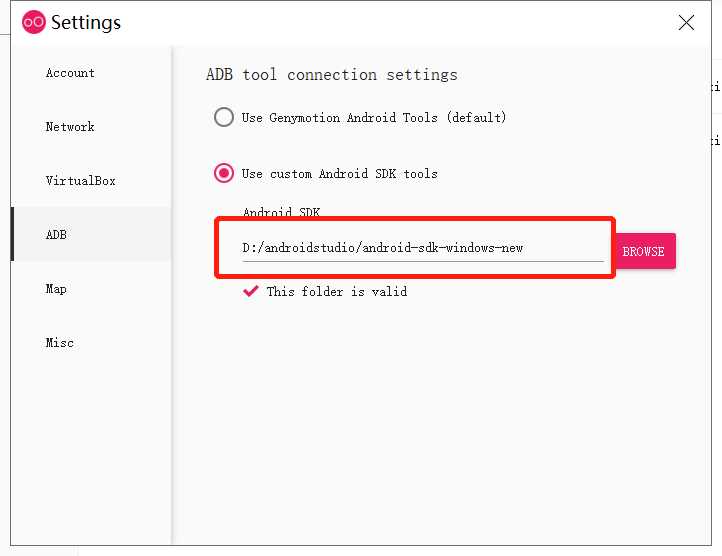
打开cmd,然后进入自己的sdk路径中
1.cd D:androidstudioandroid-sdk-windows-newplatform-tools //注释:你自己的sdk路径
2.adb push E:Genymotion-ARM-Translation.zip /sdcard/Download/
3.adb shell flash-archive.sh /sdcard/download/Genymotion-ARM-Translation.zip
在此过程中出现此问题:
question2: updater: No such file or directory
[ERROR][execute_update_binary] execution of update-binary ended with errors
[ERROR]{Result:KO};
![]()
是因为你的模拟器系统版本与Genymotion-ARM-Translation.zip不对应,
解决方案:需找个对应的Genymotion-ARM-Translation.zip
安装成功后重启模拟器。
question3:仍然安装不了(不能直接拖入模拟器)
解决方案:可以将genymotion模拟器和gentmotion.exe全部退出,然后运行genymotion.exe取消管理员运行即可。
以上是关于Genymotion 安装apk过程中遇到的问题总结的主要内容,如果未能解决你的问题,请参考以下文章
解决Genymotion2.8.1在拖动安装APK文件出现ARMtranslate错误
Genymotion安装apk问题,不能部署Genymotion-ARM-Translation_v1.zip
解决Genymotion2.8.1在拖动安装APK文件出现ARMtranslate错误
解决Genymotion2.8.1在拖动安装APK文件出现ARMtranslate错误
使用Genymotion安装APK出现错误INSTALL_FAILED_CPU_ABI_INCOMPATIBLE的解决办法
通过ADB安装apk到genymotion报[INSTALL_FAILED_CPU_ABI_INCOMPATIBLE]错误的解决方法