SecureCRT 关键字高亮显示
Posted pandaly
tags:
篇首语:本文由小常识网(cha138.com)小编为大家整理,主要介绍了SecureCRT 关键字高亮显示相关的知识,希望对你有一定的参考价值。
grep命令红色高亮关键字
1. 左边侧栏 Session Manage
右键Sessions --Properties
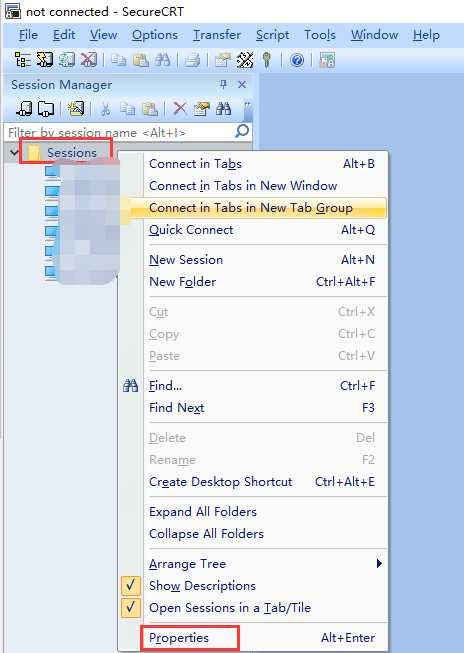
2 Terminal--Appearance
Current color scheme 点击Edit
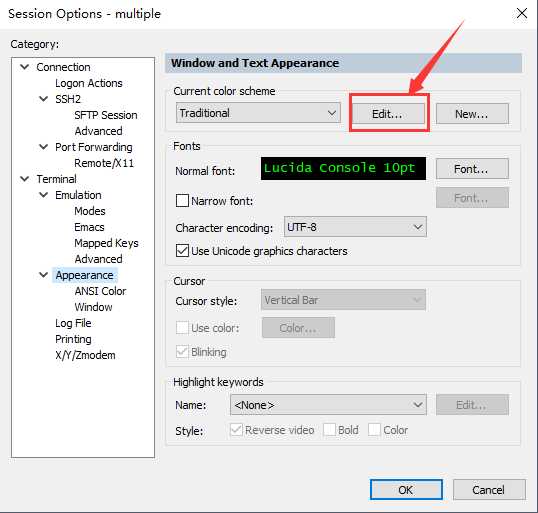
3 点击Bold 并将Foreground 设为红色 , 点击OK
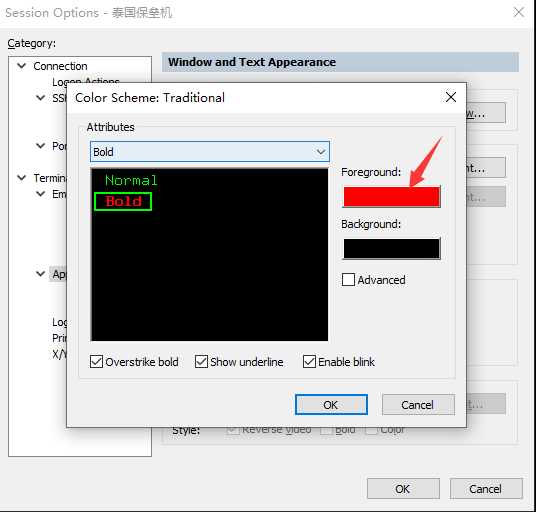
4 重启SecureCRT, grep命令需要加--color 参数才可生效
目录使用Linux配置颜色
1. 左边侧栏 Session Manage
右键Sessions --Properties
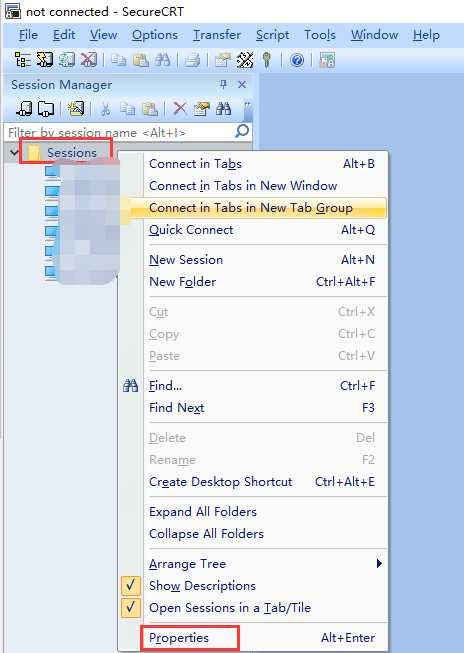
2 Terminal--Emulation
Terminal 选择xterm 并选中 ANSI Color 和 Use color schme
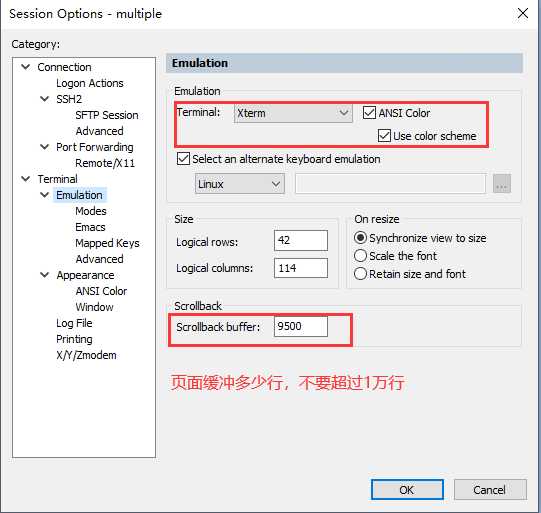
3 点击确认,重启生效
以上是关于SecureCRT 关键字高亮显示的主要内容,如果未能解决你的问题,请参考以下文章