css 高度塌陷和外边距折叠问题详解,(BFC)
Posted fsg6
tags:
篇首语:本文由小常识网(cha138.com)小编为大家整理,主要介绍了css 高度塌陷和外边距折叠问题详解,(BFC)相关的知识,希望对你有一定的参考价值。
一,高度塌陷
1 <!DOCTYPE html> 2 <html lang="en"> 3 <head> 4 <meta charset="UTF-8"> 5 <meta name="viewport" content="width=device-width, initial-scale=1.0"> 6 <meta http-equiv="X-UA-Compatible" content="ie=edge"> 7 <title>Document</title> 8 <style> 9 .outer{ 10 border: 10px red solid; 11 12 /* 13 BFC(Block Formatting Context) 块级格式化环境 14 - BFC是一个CSS中的一个隐含的属性,可以为一个元素开启BFC 15 开启BFC该元素会变成一个独立的布局区域 16 - 元素开启BFC后的特点: 17 1.开启BFC的元素不会被浮动元素所覆盖 18 2.开启BFC的元素子元素和父元素外边距不会重叠 19 3.开启BFC的元素可以包含浮动的子元素 20 21 - 可以通过一些特殊方式来开启元素的BFC: 22 1、设置元素的浮动(不推荐) 23 2、将元素设置为行内块元素(不推荐) 24 3、将元素的overflow设置为一个非visible的值 25 - 常用的方式 为元素设置 overflow:hidden 开启其BFC 以使其可以包含浮动元素 26 27 */ 28 29 /* float: left; */ 30 /* display: inline-block; */ 31 /* overflow: hidden; */ 32 } 33 34 .inner{ 35 width: 100px; 36 height: 100px; 37 background-color: #bfa; 38 39 /* 40 高度塌陷的问题: 41 在浮动布局中,父元素的高度默认是被子元素撑开的, 42 当子元素浮动后,其会完全脱离文档流,子元素从文档流中脱离 43 将会无法撑起父元素的高度,导致父元素的高度丢失 44 45 父元素高度丢失以后,其下的元素会自动上移,导致页面的布局混乱 46 47 所以高度塌陷是浮动布局中比较常见的一个问题,这个问题我们必须要进行处理! 48 */ 49 float: left; 50 } 51 </style> 52 </head> 53 <body> 54 55 <div class="outer"> 56 57 <div class="inner"></div> 58 59 </div> 60 61 <div style="width: 200px;height: 200px;background-color:yellow;"></div> 62 63 </body> 64 </html>
内容
1.父元素outer没有高度时,子元素inner开启了浮动,脱离了文档流,不能撑开父元素,此时,父元素的高度已塌陷了。那么,兄弟元素div就会往上移动,破坏了页面结构

2.处理塌陷问题,父元素outer设置overflow: hidden;,使其开启BFC,则父元素就可以包含子元素inner了,兄弟元素div也不会上移了。
效果
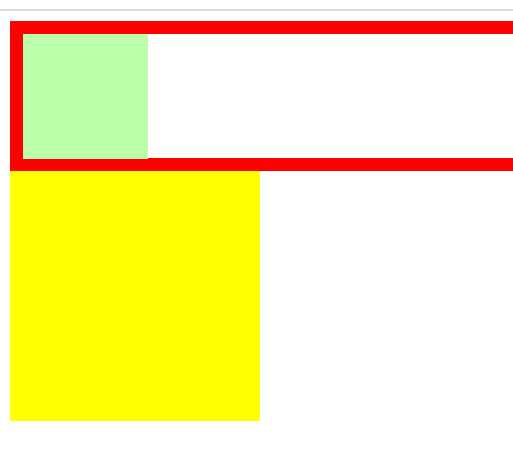
二,上外边距折叠
1 <!DOCTYPE html> 2 <html lang="en"> 3 <head> 4 <meta charset="UTF-8"> 5 <meta name="viewport" content="width=device-width, initial-scale=1.0"> 6 <meta http-equiv="X-UA-Compatible" content="ie=edge"> 7 <title>Document</title> 8 <style> 9 .box1{ 10 width: 200px; 11 height: 200px; 12 background-color: #bfa; 13 /* float: left; */ 14 /* 开启BFC */ 15 /* overflow: hidden; */ 16 } 17 18 /* .box2{ 19 width: 200px; 20 height: 200px; 21 background-color: orange; 22 overflow: hidden; 23 } */ 24 25 .box3{ 26 width: 100px; 27 height: 100px; 28 background-color: yellow; 29 margin-top: 100px; 30 } 31 </style> 32 </head> 33 <body> 34
35 <div class="box1"> 36 37 <div class="box3"></div> 38 </div> 39 40 <!-- <div class="box2"> 41 42 </div> --> 43 44 </body> 45 </html>
内容
1.父元素box1,和子元素box3, 当子元素设置了margin-top: 100px; 此时,父元素和子元素外边距重叠了,子元素和父元素都往下移动了100px
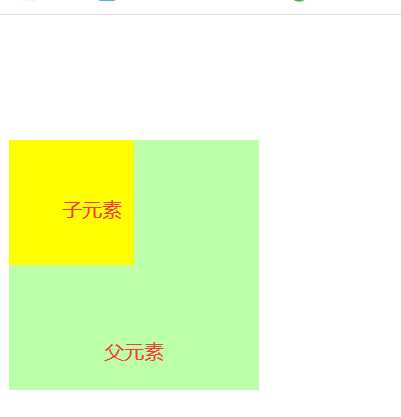
2.此时,父元素设置overflow: hidden;使其开启BFC,即可消除外边距重叠问题。
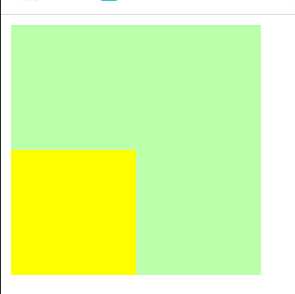
1 <!DOCTYPE html> 2 <html lang="en"> 3 <head> 4 <meta charset="UTF-8"> 5 <meta name="viewport" content="width=device-width, initial-scale=1.0"> 6 <meta http-equiv="X-UA-Compatible" content="ie=edge"> 7 <title>Document</title> 8 <style> 9 10 div{ 11 font-size: 50px; 12 } 13 14 .box1{ 15 width: 200px; 16 height: 200px; 17 background-color: #bfa; 18 float: left; 19 } 20 21 .box2{ 22 width: 400px; 23 height: 250px; 24 background-color: #ff0; 25 /*float: left;*/ 26 /*clear: left;*/ 27 } 28 29 /*.box3{ 30 width: 200px; 31 height: 200px; 32 background-color: orange;*/ 33 /* 34 由于box1的浮动,导致box3位置上移 35 也就是box3收到了box1浮动的影响,位置发生了改变 36 37 如果我们不希望某个元素因为其他元素浮动的影响而改变位置, 38 可以通过clear属性来清除浮动元素对当前元素所产生的影响 39 40 clear 41 - 作用:清除浮动元素对当前元素所产生的影响 42 - 可选值: 43 left 清除左侧浮动元素对当前元素的影响 44 right 清除右侧浮动元素对当前元素的影响 45 both 清除两侧中最大影响的那侧 46 47 原理: 48 设置清除浮动以后,浏览器会自动为元素添加一个上外边距, 49 以使其位置不受其他元素的影响 50 */ 51 52 /*clear: both;*/ 53 } 54 </style> 55 </head> 56 <body> 57 58 <div class="box1">1</div> 59 <div class="box2">2</div> 60 <!-- <div class="box3">3</div>--> 61 <!-- <span style="width:500px; height:400px; background-color: red; display: block"></span>--> 62 63 </body> 64 </html>
内容;
1. box1元素设置float;left, 此时,兄弟元素box2会往上移动,若不想让box2往上移动,这设置clear;left, 清除浮动对box2的影响,此时box2,不会往上移动了,原理;设置清除浮动以后,浏览器会自动为元素添加一个上外边距,以使其位置不受其他元素的影响。
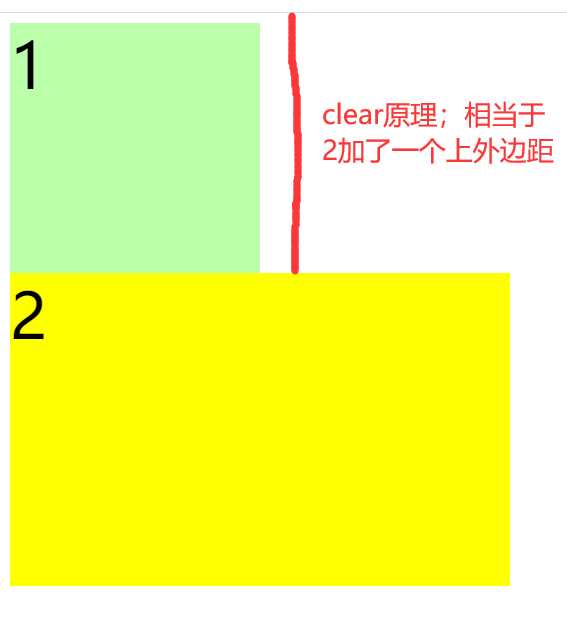
四。高度塌陷最终解决方案
1 <!DOCTYPE html> 2 <html lang="en"> 3 <head> 4 <meta charset="UTF-8"> 5 <meta name="viewport" content="width=device-width, initial-scale=1.0"> 6 <meta http-equiv="X-UA-Compatible" content="ie=edge"> 7 <title>Document</title> 8 <style> 9 /* <!-- clear 只针对浮动--> */ 10 .box1{ 11 border: 10px red solid; 12 13 /* overflow: hidden; */ 14 } 15 16 .box2{ 17 width: 100px; 18 height: 100px; 19 background-color: #bfa; 20 float: left; 21 } 22 23 .box3{ 24 clear: both; 25 } 26 27 .box1::after{ 28 content: ‘‘; 29 clear: both; 30 display: block; 31 } 32 33 </style> 34 </head> 35 <body> 36 37 <div class="box1"> 38 <div class="box2"></div> 39 <!-- <div class="box3"></div> --> 40 </div> 41 42 </body> 43 </html>
内容;
1.父元素box1,子元素box2,
2.
.box1::after{
content: ‘‘;
clear: both;
display: block;
}
在父元素的末尾添加一个空字符子元素,让他清除box2的浮动,将他转换成块元素,此时父元素会撑开子元素box2。
五,解决高度塌陷和外边距折叠的最终方案
1 <!DOCTYPE html> 2 <html lang="en"> 3 <head> 4 <meta charset="UTF-8"> 5 <meta name="viewport" content="width=device-width, initial-scale=1.0"> 6 <meta http-equiv="X-UA-Compatible" content="ie=edge"> 7 <title>Document</title> 8 <style> 9 .box1{ 10 width: 200px; 11 height: 200px; 12 background-color: #bfa; 13 } 14 15 /* .box1::before{ 16 content: ‘‘; 17 display: table; 18 } */ 19 20 .box2{ 21 width: 100px; 22 height: 100px; 23 background-color: orange; 24 margin-top: 100px; 25 } 26 27 /* clearfix 这个样式可以同时解决高度塌陷和外边距重叠的问题,当你在遇到这些问题时,直接使用clearfix这个类即可 */ 28 .clearfix::before, 29 .clearfix::after{ 30 content: ‘‘; 31 display: table; 32 clear: both; 33 } 34 </style> 35 </head> 36 <body> 37 38 <div class="box1 clearfix"> 39 <div class="box2"></div> 40 </div> 41 42 </body> 43 </html>
内容;
1.解决高度塌陷和外边距折叠的最终方案的经典代码
以上是关于css 高度塌陷和外边距折叠问题详解,(BFC)的主要内容,如果未能解决你的问题,请参考以下文章