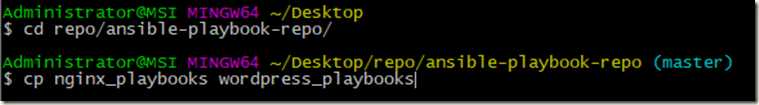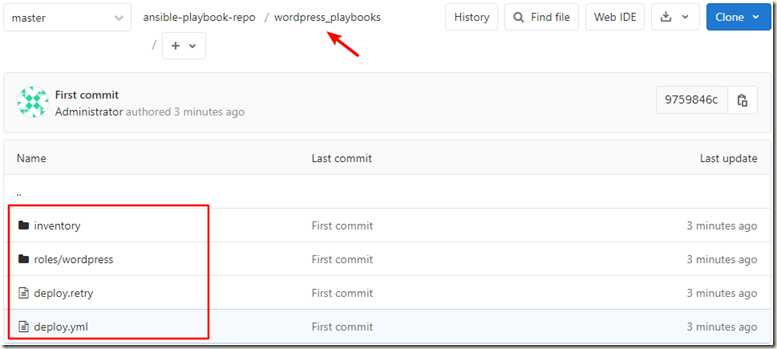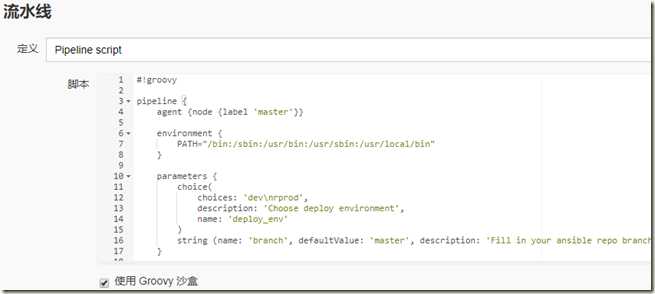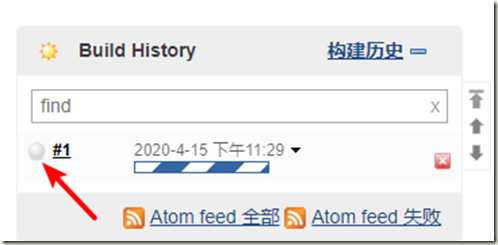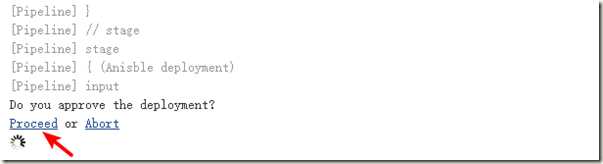jenkins pipeline job实战
Posted weiyiming007
tags:
篇首语:本文由小常识网(cha138.com)小编为大家整理,主要介绍了jenkins pipeline job实战相关的知识,希望对你有一定的参考价值。
1、编写playbook
还是接着上一节的内容,在windows本地的repo目录中已经有了ansible-playbook-repo项目;
在ansible-playbook-repo中,再复制一份playbook出来:
然后修改wordpress_playbooks中的内容:
cd wordpress_playbooks/ #----- vim deploy.yml - hosts: "wordpress" gather_facts: true remote_user: root roles: - wordpress #----- cd inventory/ #----- # 并在文件末尾添加gitlab的用户名和密码 vim dev [wordpress] test.example.com [wordpress:vars] server_name=test.example.com port=8080 user=deploy worker_processes=2 max_open_file=30000 root=/data/www gitlab_user=‘root‘ gitlab_pass=‘12345678‘ #----- # dev和prod是两个环境的意思,如:开发环境和生产环境 #可以更改内容,如更改端口、工作进程数、文件描述符数... cp -rf dev prod #----- vim dev [wordpress] test.example.com [wordpress:vars] server_name=test.example.com port=80 user=deploy worker_processes=4 max_open_file=65505 root=/data/www gitlab_user=‘root‘ gitlab_pass=‘12345678‘ #----- cd .. && cd roles/ mv nginx wordpress cd wordpress && cd files/ #----- vim health_check.sh #!/bin/bash URL=$1 PORT=$2 curl -Is http://$URL:$PORT/info.php > /dev/null && echo "The remote side is healthy" || echo "The remote side is failed,please check" #----- vim info.php <?php phpinfo(); ?> #----- vim www.conf www.conf具体内容: 链接:https://pan.baidu.com/s/1JIgSoW3Mn_Ekyjst5Qs29g 提取码:ju5h #----- cd .. && cd templates/ vim nginx.conf.j2 #内容如下 # For more information on configuration, see: user {{ user }}; worker_processes {{ worker_processes }}; error_log /var/log/nginx/error.log; pid /var/run/nginx.pid; events { worker_connections {{ max_open_file }}; } http { include /etc/nginx/mime.types; default_type application/octet-stream; log_format main ‘$remote_addr - $remote_user [$time_local] "$request" ‘ ‘$status $body_bytes_sent "$http_referer" ‘ ‘"$http_user_agent" "$http_x_forwarded_for"‘; access_log /var/log/nginx/access.log main; sendfile on; #tcp_nopush on; #keepalive_timeout 0; keepalive_timeout 65; #gzip on; # Load config files from the /etc/nginx/conf.d directory # The default server is in conf.d/default.conf #include /etc/nginx/conf.d/*.conf; server { listen {{ port }} default_server; server_name {{ server_name }}; root {{ root }}; #charset koi8-r; location / { index index.html index.htm index.php; } location ~ .php$ { try_files $uri =404; fastcgi_pass unix:/var/run/php-fpm/php-fpm.sock; fastcgi_index index.php; fastcgi_param SCRIPT_FILENAME $document_root$fastcgi_script_name; include fastcgi_params; } } } #----- cd .. && cd tasks vim main.yml #内容如下 - name: Update yum dependency shell: ‘yum update -y warn=False‘ - name: Disable system firewall service: name=firewalld state=stopped - name: Disable SELINX selinux: state=disabled - name: Setup epel yum source for nginx and mariadb(mysql) yum: pkg=epel-release state=latest - name: Setup webtatic yum source for php-fpm yum: name=https://mirror.webtatic.com/yum/el7/webtatic-release.rpm - name: Ensure nginx is at the latest version yum: pkg=nginx state=latest - name: Write the nginx config file template: src=roles/wordpress/templates/nginx.conf.j2 dest=/etc/nginx/nginx.conf - name: Create nginx root folder file: ‘path={{ root }} state=directory owner={{ user }} group={{ user }} mode=0755‘ - name: Copy info.php to remote copy: ‘remote_src=no src=roles/wordpress/files/info.php dest=/data/www/info.php mode=0755‘ - name: Restart nginx service service: name=nginx state=restarted - name: Setup php-fpm command: ‘yum install -y php70w php70w-fpm php70w-common php70w-mysql php70w-gd php70w-xml php70w-mbstring php70w-mcrypt warn=False‘ - name: Restart php-fpm service service: name=php-fpm state=restarted - name: Copy php-fpm config file to remote copy: ‘remote_src=no src=roles/wordpress/files/www.conf dest=/etc/php-fpm.d/www.conf mode=0755 owner={{ user }} group={{ user }} force=yes‘ - name: Restart php-fpm service service: name=php-fpm state=restarted - name: Run the health check locally shell: "sh roles/wordpress/files/health_check.sh {{ server_name }} {{ port }}" delegate_to: localhost register: health_status - debug: msg="{{ health_status.stdout }}" - name: Setup mariadb(mysql) command: "yum install -y mariadb mariadb-server warn=False" - name: Backup current www folder shell: ‘mv {{ root }} {{ backup_to }}‘ - name: Close git ssl verification shell: ‘git config --global http.sslVerify false‘ - name: Clone WordPress repo to remote git: "repo=https://{{ gitlab_user | urlencode }}:{{ gitlab_pass | urlencode }}@gitlab.example.com/root/Wordpress-project.git dest=/data/www version={{ branch }}" when: project == ‘wordpress‘ - name: Change www folder permission file: "path=/data/www mode=0755 owner={{ user }} group={{ user }}"
2、上传到gitlab
# 回到wordpress_playbooks目录下 git add . git commit -m"First commit" git push origin master #可能要输入用户名、密码
3、jenkins 任务
添加任务
#!groovy pipeline { agent {node {label ‘master‘}} environment { PATH="/bin:/sbin:/usr/bin:/usr/sbin:/usr/local/bin" } parameters { choice( choices: ‘dev rprod‘, description: ‘Choose deploy environment‘, name: ‘deploy_env‘ ) string (name: ‘branch‘, defaultValue: ‘master‘, description: ‘Fill in your ansible repo branch‘) } stages { stage ("Pull deploy code") { steps{ sh ‘git config --global http.sslVerify false‘ dir ("${env.WORKSPACE}"){ git branch: ‘master‘, credentialsId: ‘deeba975-e535-402b-b2e6-f9d7104389c7‘, url: ‘http://gitlab.example.com/root/ansible-playbook-repo.git‘ } } } stage ("Check env") { steps { sh """ set +x user=`whoami` if [ $user == deploy ] then echo "[INFO] Current deployment user is $user" source /home/deploy/.py3-a2.5-env/bin/activate source /home/deploy/.py3-a2.5-env/ansible/hacking/env-setup -q echo "[INFO] Current python version" python --version echo "[INFO] Current ansible version" ansible-playbook --version echo "[INFO] Remote system disk space" ssh root@test.example.com df -h echo "[INFO] Rmote system RAM" ssh root@test.example.com free -m else echo "Deployment user is incorrect, please check" fi set -x """ } } stage ("Anisble deployment") { steps { input "Do you approve the deployment?" dir("${env.WORKSPACE}/wordpress_playbooks"){ echo "[INFO] Start deployment" sh """ set +x source /home/deploy/.py3-a2.5-env/bin/activate source /home/deploy/.py3-a2.5-env/ansible/hacking/env-setup -q ansible-playbook -i inventory/$deploy_env ./deploy.yml -e project=wordpress -e branch=$branch -e env=$deploy_env set -x """ echo "[INFO] Deployment finished..." } } } } }
应用&&保存
点击开始构建:
然后去查看构建信息:
进入构建信息后,选择Proceed :
此时任务失败了,返回任务界面;
再次构建:
再去查看构建信息,进入构建信息后,选择Proceed ;
稍等片刻,等待构建完成;
去测试机上开启mariadb,并初始化:
systemctl start mariadb mysql_secure_installation #创建数据库密码 mysql -uroot -p #连接上数据库,创建一个库 create databases wordpress character set utf8;
浏览器访问test.example.com:8080 完成WordPress的安装;
以上是关于jenkins pipeline job实战的主要内容,如果未能解决你的问题,请参考以下文章
jenkins 2 pipeline怎么获取各个阶段的log