flex左侧固定宽度,右侧自适应布局
Posted jxjl
tags:
篇首语:本文由小常识网(cha138.com)小编为大家整理,主要介绍了flex左侧固定宽度,右侧自适应布局相关的知识,希望对你有一定的参考价值。
代码实现
<!DOCTYPE html> <html> <head> <meta charset="utf-8"> <style> .f{display:flex;} .f1{flex:1;} .ac{align-items:center;} .w50px{width:50px;} .w100{width:100%} .form-control{height:32px; border-radius:4px; outline:0; border:1px solid #ccc; padding:4px 11px; transition: all .3s;box-sizing:border-box;} .form-control:focus{border-color: #66afe9;box-shadow: inset 0 1px 1px rgba(0,0,0,.075), 0 0 8px rgba(102,175,233,.6);} </style> </head> <body> <div class=‘f ac‘> <label class=‘w50px‘ for=‘myName‘>姓名:</label> <div class=‘f1‘> <input placeholder="请输入" class=‘form-control w100‘ id=‘myName‘ /> </div> </div> </body> </html>
效果图
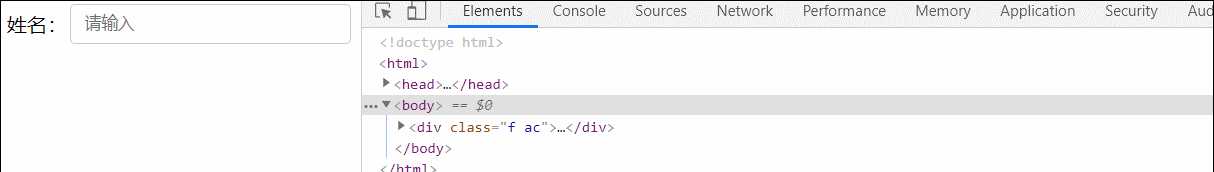
以上是关于flex左侧固定宽度,右侧自适应布局的主要内容,如果未能解决你的问题,请参考以下文章