Centos7安装gitlab私服
Posted niunafei
tags:
篇首语:本文由小常识网(cha138.com)小编为大家整理,主要介绍了Centos7安装gitlab私服相关的知识,希望对你有一定的参考价值。
gitlab文档 https://docs.gitlab.com/
GitLab简介
GitLab一个开源的git仓库管理平台,方便团队协作开发、管理。在GitLab上可以实现完整的CI(持续集成)、CD(持续发布)流程。而且还提供了免费使用的Plan,以及免费的可以独立部署的社区版本(https://gitlab.com/gitlab-org/gitlab-ce )。
准备
安准依赖
#安装技术依赖
yum install -y curl policycoreutils-python openssh-server
远程连接
#启动ssh服务&设置为开机启动(一般都是开启的,如果关闭的请打开)
systemctl enable sshd && systemctl start sshd
安装Postfix
Postfix是一个邮件服务器,GitLab发送邮件需要用到 #安装postfix
yum install -y postfix
#启动postfix并设置为开机启动
systemctl enable postfix && systemctl start postfix
防火墙
#为了安全,建议开启防火墙 systemctl enable firewalld && systemctl start firewalld #开放ssh、http服务 firewall-cmd --add-service=ssh --permanent firewall-cmd --add-service=http --permanent #重载防火墙规则 firewall-cmd --reload
部署
本次部署的是社区版:gitlab-ce,如果要部署商业版可以把关键字替换为:gitlab-ee
Yum安装GitLab
#添加GitLab社区版Package curl https://packages.gitlab.com/install/repositories/gitlab/gitlab-ce/script.rpm.sh | sudo bash #安装GitLab社区版(通常是仓库中最新的版本) sudo EXTERNAL_URL="https://192.168.31.120:8888" yum install -y gitlab-ce
配置GitLab站点Url
上面安装的时候也可以指定这个url
当然了也可以不用https
GitLab默认的配置文件路径是/etc/gitlab/gitlab.rb
默认的站点Url配置项是: external_url ‘http://gitlab.example.com‘
将GitLab站点Url修改为https://IP:PORT
如果自己有域名可以设成自己可解析的域名
#修改配置文件 vi /etc/gitlab/gitlab.rb #配置首页地址 external_url ‘https://192.168.31.120:8888‘
启动并访问GitLab
#重新配置并启动 gitlab-ctl reconfigure #开放服务端口 firewall-cmd --zone=public --add-port=8888/tcp --permanent #重载防火墙规则 firewall-cmd --reload #启动 gitlab-ctl restart #访问GitLab https://192.168.31.120:8888
这时候会提示为管理员账号设置密码。设置完之后就会跳转到登录页面让你登录。(忘记 截图了)
管理员账号默认username是root。登陆后会进入欢迎界面。
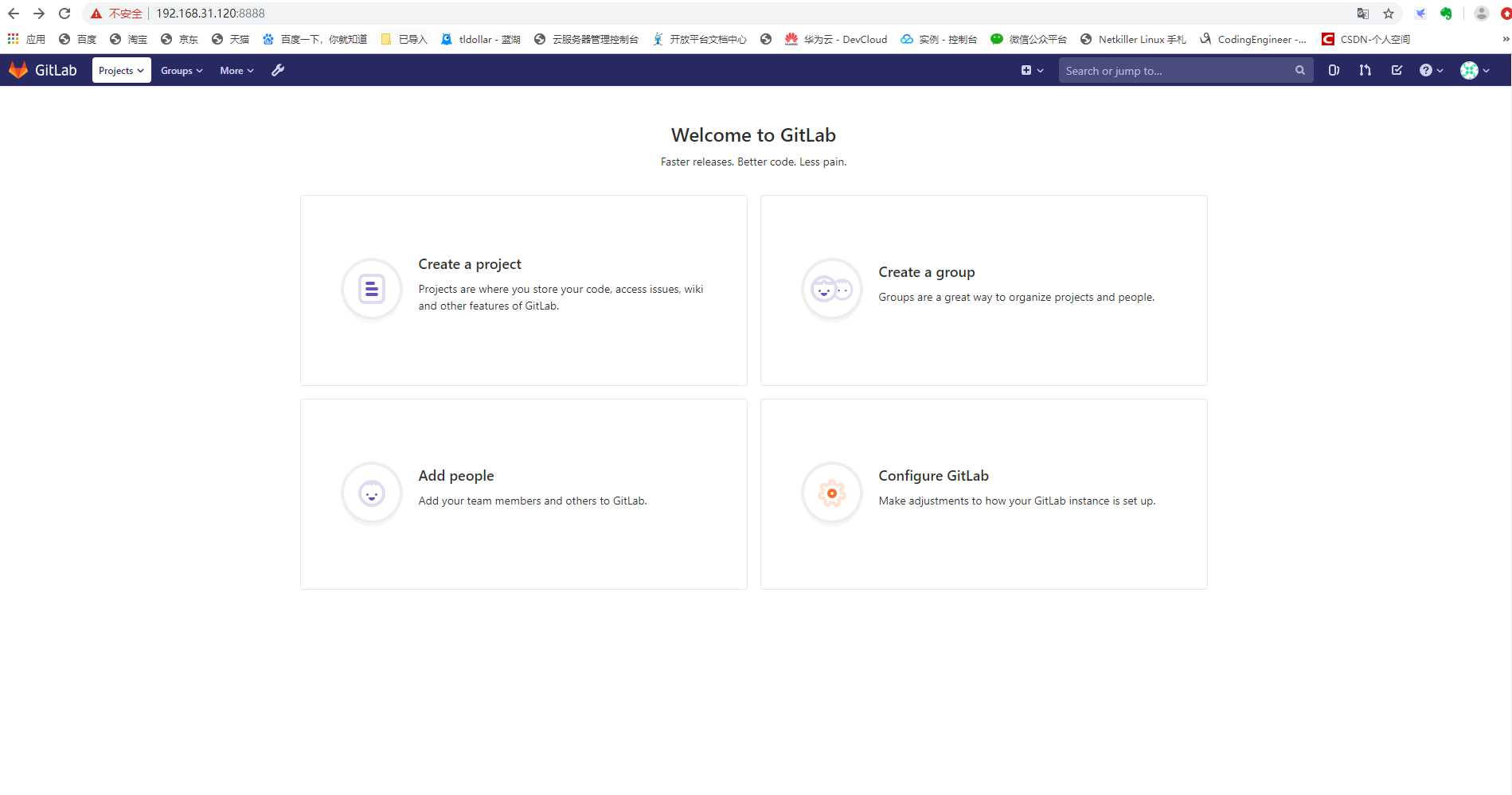
gitlab-ctl常用命令
##检查在gitlab中是否有任何配置。在指定版本中删除的rb gitlab-ctl check-config ##安装部署页面 gitlab-ctl deploy-page ##将用户配置与包可用配置进行比较 gitlab-ctl diff-config ##删除所有用户和组 gitlab-ctl remove-accounts ##升级 gitlab-ctl upgrade ##查看所有服务 gitlab-ctl service-list ##如果GitLab服务停止了就启动服务,如果已启动就不做任何操作 gitlab-ctl once ##重启GitLab服务 gitlab-ctl restart ##如果GitLab服务停止了就启动服务,如果已启动就重启服务 gitlab-ctl start ##停止GitLab服务 gitlab-ctl stop ##查看GitLab服务状态 gitlab-ctl status ##重新配置GitLab并启动 gitlab-ctl reconfigure
https://www.jianshu.com/p/b04356e014fa
来源:https://www.cnblogs.com/jockming/p/12229311.html
以上是关于Centos7安装gitlab私服的主要内容,如果未能解决你的问题,请参考以下文章