layui 让弹窗始终居中于屏幕
Posted pyspang
tags:
篇首语:本文由小常识网(cha138.com)小编为大家整理,主要介绍了layui 让弹窗始终居中于屏幕相关的知识,希望对你有一定的参考价值。
前话:今天用 layer.confirm() 弹窗的时候,滚动到页面尾部再弹窗时,发现弹窗还显示在上面,要滚动会上面才能看到。
度娘找了一个获取滚动条位置的方法:
function ScollPostion() { //滚动条位置 var t, l, w, h; if(document.documentElement && document.documentElement.scrollTop) { t = document.documentElement.scrollTop; l = document.documentElement.scrollLeft; w = document.documentElement.scrollWidth; h = document.documentElement.scrollHeight; } else if(document.body) { t = document.body.scrollTop; l = document.body.scrollLeft; w = document.body.scrollWidth; h = document.body.scrollHeight; } return { top: t, left: l, width: w, height: h }; }
要让弹窗显示在当前滚动位置中间才对,
所以,我拿的是 当前滚动条的高度 + 当前可见区域大小的一半高度 ,(这是我粗略算的,更精确定位中间还可以优化)
// 滚动条当前中间位置距离顶部高度 var y = ScollPostion().top + $(window).height()/2; // 用弹窗参数 offset 坐标 layer.confirm(‘弹窗?‘, {offset:y})
效果如下:
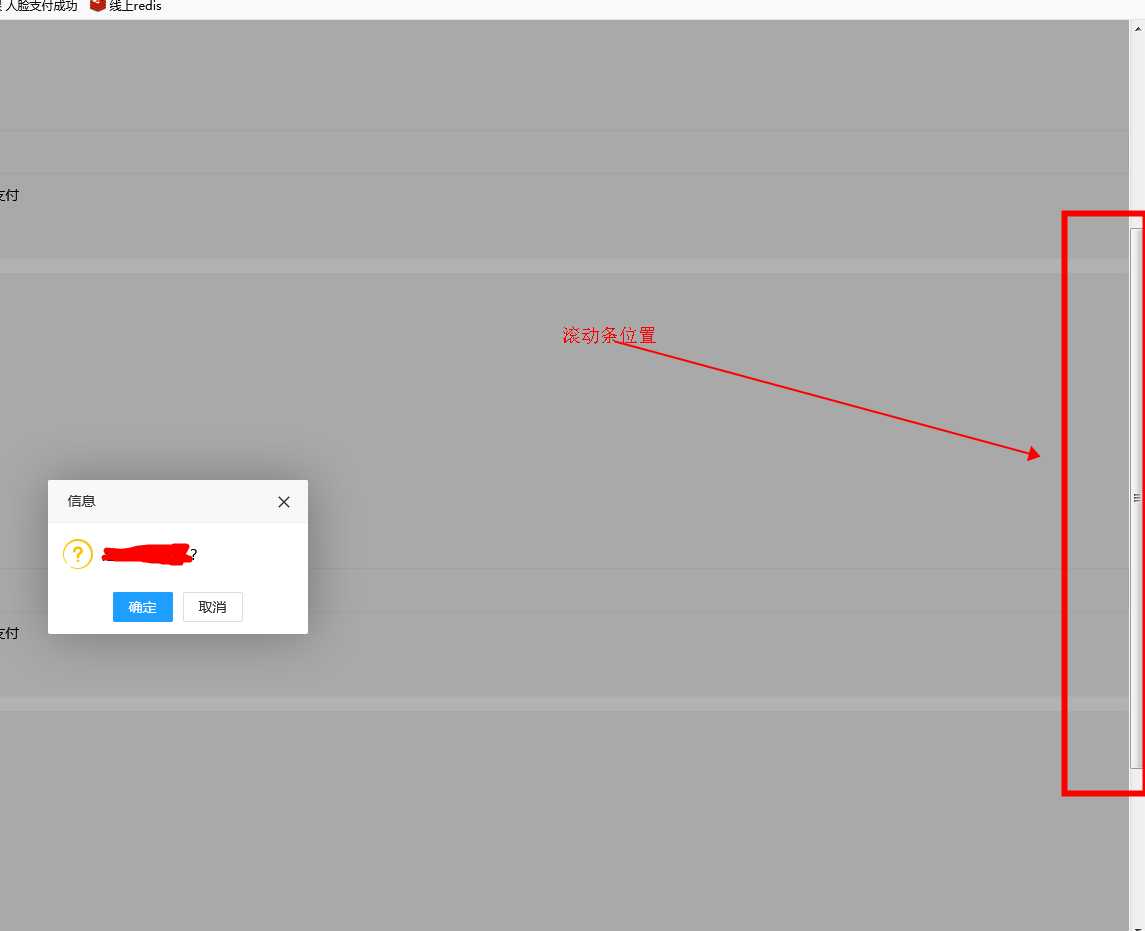
以上是关于layui 让弹窗始终居中于屏幕的主要内容,如果未能解决你的问题,请参考以下文章