localstorage 更新监测 storage事件
Posted mengfangui
tags:
篇首语:本文由小常识网(cha138.com)小编为大家整理,主要介绍了localstorage 更新监测 storage事件相关的知识,希望对你有一定的参考价值。
1、存储更新监测
存储状态监测的原理是storage事件。storage事件说明:
https://developer.mozilla.org/zh-CN/docs/Web/API/StorageEvent
storage事件是注册在window上的。
2、示例
同域下2个文件,分别为test.html和test1.html。
test.html文件为:
<!DOCTYPE html>
<html lang="zh">
<head>
<meta charset="UTF-8" />
<meta name="viewport" content="width=device-width, initial-scale=1.0" />
<meta http-equiv="X-UA-Compatible" content="ie=edge" />
<title>storage事件</title>
</head>
<body>
<script type="text/javascript">
setTimeout(function(){
window.localStorage.setItem(‘a‘, 2)
},1000)
window.addEventListener("storage", function(e) {
console.log(e)
});
</script>
</body>
</html>
test1.html文件为:
<!DOCTYPE html>
<html lang="zh">
<head>
<meta charset="UTF-8" />
<meta name="viewport" content="width=device-width, initial-scale=1.0" />
<meta http-equiv="X-UA-Compatible" content="ie=edge" />
<title>storage事件</title>
</head>
<body>
<script type="text/javascript">
window.localStorage.setItem(‘a‘, 1)
window.addEventListener("storage", function(e) {
console.log(e)
});
</script>
</body>
</html>
运行2个文件,test1.html的控制台输出为:
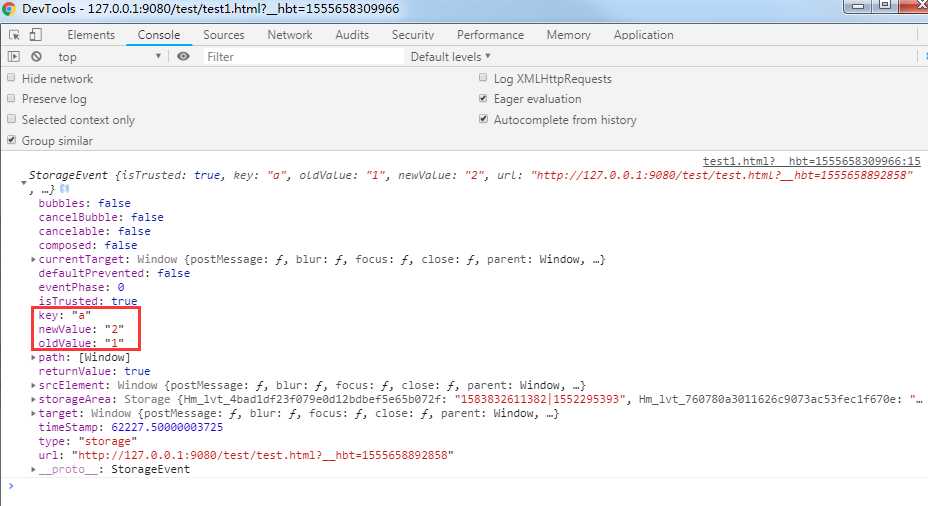
即能监测到localStorage的变化。
3、说明
(1)是同域的不同文件会监测到存储值的变化。
(2)同一个文件,存储值的变化,监测不到。如:
<!DOCTYPE html>
<html lang="zh">
<head>
<meta charset="UTF-8" />
<meta name="viewport" content="width=device-width, initial-scale=1.0" />
<meta http-equiv="X-UA-Compatible" content="ie=edge" />
<title>storage事件</title>
</head>
<body>
<script type="text/javascript">
window.localStorage.setItem(‘a‘, 1)
setTimeout(function(){
window.localStorage.setItem(‘a‘, 2)
},2000)
setTimeout(function(){
window.localStorage.setItem(‘a‘, 3)
},3000)
setTimeout(function(){
window.localStorage.setItem(‘a‘, 4)
},4000)
window.addEventListener("storage", function(e) {
console.log(e)
});
</script>
</body>
</html>
运行上述文件,控制台没有输出内容。
以上是关于localstorage 更新监测 storage事件的主要内容,如果未能解决你的问题,请参考以下文章
HTML5的local storage存储的数据到底存到哪去了
window.localStorage 与 chrome.storage.local