npm配置国内镜像资源+淘宝镜像
Posted jxldjsn
tags:
篇首语:本文由小常识网(cha138.com)小编为大家整理,主要介绍了npm配置国内镜像资源+淘宝镜像相关的知识,希望对你有一定的参考价值。
将npm的注册表源设置为国内的镜像
1、国内用户,建议将npm的注册表源设置为国内的镜像,可以大幅提升安装速度
2、国内优秀npm镜像推荐及使用:http://riny.net/2014/cnpm/
淘宝npm镜像
·搜索地址:http://npm.taobao.org/
·registry地址:http://registry.npm.taobao.org/
cnpmjs镜像
·搜索地址:http://cnpmjs.org/
·registry地址:http://r.cnpmjs.org/
如何使用
有很多方法来配置npm的registry地址,下面根据不同情境列出几种比较常用的方法。以淘宝npm镜像举例:
1、临时使用
-
npm --registry https://registry.npm.taobao.org install express
-
2、持久使用
-
-
npm config set registry https://registry.npm.taobao.org
-
// 配置后可通过下面方式来验证是否成功
-
npm config get registry
-
// 或
-
npm info express
-
-
3、通过cnpm使用
-
-
npm install -g cnpm --registry=https://registry.npm.taobao.org
-
-
// 使用
-
cnpm install express
-
-
-
我使用的是cnpm,如下图
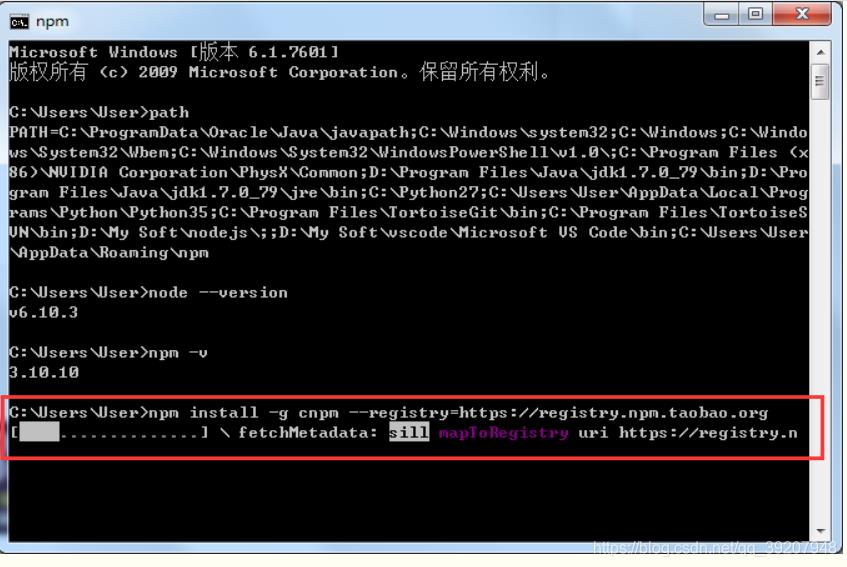
npm使用国内镜像的方法
一.通过命令配置
1. 命令
npm config set registry https://registry.npm.taobao.org2. 验证命令
npm config get registry如果返回https://registry.npm.taobao.org,说明镜像配置成功。
二、通过使用cnpm安装
1. 安装cnpm
npm install -g cnpm --registry=https://registry.npm.taobao.org2. 使用cnpm
cnpm install xxx
以上是关于npm配置国内镜像资源+淘宝镜像的主要内容,如果未能解决你的问题,请参考以下文章