小蒟蒻的blog美化汇总~
Posted klmon666
tags:
篇首语:本文由小常识网(cha138.com)小编为大家整理,主要介绍了小蒟蒻的blog美化汇总~相关的知识,希望对你有一定的参考价值。
小蒟蒻的第一篇blog,应众多某位dalao要求,决定汇总一下blog的美化(。?∀?)ノ
1.0背景更换
1.1首先选择你喜欢的皮肤~
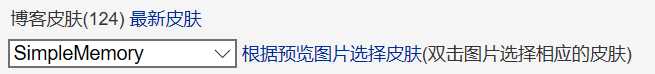
1.2然后在网上照一张你喜欢的图片把它存到相册里点开图片左下角有个original image点开它复制一下网址即可
1.3上代码(页面定制)
/*simplememory*/ #google_ad_c1, #google_ad_c2 {display:none;} .syntaxhighlighter a, .syntaxhighlighter div, .syntaxhighlighter code, .syntaxhighlighter table, .syntaxhighlighter table td, .syntaxhighlighter table tr, .syntaxhighlighter table tbody, .syntaxhighlighter table thead, .syntaxhighlighter table caption, .syntaxhighlighter textarea { font-size: 14px!important; } #home { opacity: 0.80; margin: 0 auto; width: 85%; min-width: 950px; background-color: #fff; padding: 30px; margin-top: 30px; margin-bottom: 50px; box-shadow: 0 2px 6px rgba(100, 100, 100, 0.3); } #blogTitle h1 { font-size: 30px; font-weight: bold; font-family: "Comic Sans MS"; line-height: 1.5em; margin-top: 20px; color: #515151; } #navList a:hover { color: #4C9ED9; text-decoration: none; } #navList a { display: block; width: 5em; height: 22px; float: left; text-align: center; padding-top: 18px; } #navigator { font-size: 15px; border-bottom: 1px solid #ededed; border-top: 1px solid #ededed; height: 50px; clear: both; margin-top: 25px; } .catListTitle { margin-top: 21px; margin-bottom: 10.5px; text-align: left; border-left: 10px solid rgba(82, 168, 236, 0.8); padding: 10px 0 14px 10px; background-color: #f5f5f5; } #ad_under_post_holder #google_ad_c1,#google_ad_c2{ display: none !important; } body { color: #000; background: url(https://upload.cnblogs.com/will-crop-avatar/1389656/1389656-20180531192221239-157765120.jpg?id=1527765712574744) fixed; background-size: 100%; background-repeat: no-repeat; font-family: "Helvetica Neue",Helvetica,Verdana,Arial,sans-serif; font-size: 12px; min-height: 101%; } #topics .postTitle { border: 0px; font-size: 200%; font-weight: bold; float: left; line-height: 1.5; width: 100%; padding-left: 5px; } div.commentform p{ margin-bottom:10px; } .comment_btn { padding: 5px 10px; height: 35px; width: 90px; border: 0 none; border-radius: 5px; background: #ddd; color: #999; cursor:pointer; font-family: "Lato", Helvetica Neue, Helvetica, Microsoft Yahei, 宋体, Arial, sans-serif; text-shadow: 0 0 1px #fff; display: inline !important; } .comment_btn:hover{ padding: 5px 10px; height: 35px; width: 90px; border: 0 none; border-radius: 5px; background: #258fb8; color: white; cursor:pointer; font-family: "Lato", Helvetica Neue, Helvetica, Microsoft Yahei, 宋体, Arial, sans-serif; text-shadow: 0 0 1px #fff; display: inline !important; } #commentform_title { background-image:none; background-repeat:no-repeat; margin-bottom:10px; padding:0; font-size:24px; } #commentbox_opt,#commentbox_opt + p { text-align:center; } .commentbox_title { width: 100%; } #tbCommentBody { font-family:‘Microsoft Yahei‘, Microsoft Yahei, 宋体, sans-serif; margin-top:10px; max-width:100%; min-width:100%; background:white; color:#333; border:2px solid #fff; box-shadow:inset 0 0 8px #aaa; // padding:10px; height:250px; font-size:14px; min-height:120px; } .feedbackItem { font-size:14px; line-height:24px; margin:10px 0; padding:20px; background:#F2F2F2; box-shadow:0 0 5px #aaa; } .feedbackListSubtitle { font-weight:normal; } #blog-comments-placeholder, #comment_form { padding: 20px; background: #fff; -webkit-box-shadow: 1px 2px 3px #ddd; box-shadow: 1px 2px 3px #ddd; margin-bottom: 50px; } .feedback_area_title { margin-bottom: 15px; font-size: 1.8em; } .feedbackItem { border-bottom: 1px solid #CCC; margin-bottom: 10px; padding: 5px; background: rgb(248, 248, 248); } .color_shine {background: rgb(226, 242, 255);} .feedbackItem:hover {-webkit-animation-name: color_shine;-webkit-animation-duration: 2s;-webkit-animation-iteration-count: infinite;} #comment_form .title { font-weight: normal; margin-bottom: 15px; }
找到这个地方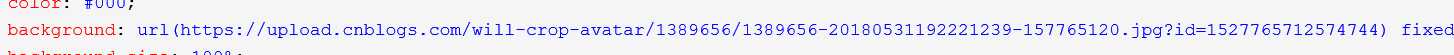
把他换成你粘好的地址即可;
如果想改透明度的小伙伴在home那改一下opacity即可
然后禁用模板css那里不要选!!!
参考:https://www.cnblogs.com/kousak/p/9118960.html
2.0添加雪花特效
2.1上代码(页面定制)
/*雪花css*/ #Snow{ position: fixed; top: 0; left: 0; width: 100%; height: 100%; z-index: 99999; background: rgba(255,255,240,0.1); pointer-events: none; } /*雪花css end*/
2.2在博客栏侧边公告旁边申请js(一定要有js才可以哟(>人<;))
2.3在侧边公告处粘代码
<div class="Snow">
<canvas id="Snow"></canvas>
</div>
<script src="https://files.cnblogs.com/files/cn-suqingnian/snow.js"></script>
参考:https://www.cnblogs.com/cn-suqingnian/p/9190799.html
3.0添加背景动态特效
可能是背景的原因看不太清QAQ,效果就是有一堆绕着鼠标走的线语文太差请原谅
3.1上代码(页首html)
<!-- 背景动画 -->
2 <script type="text/javascript" color="0,0,255" opacity=‘0.7‘ zIndex="-2" count="99" src="https://files.cnblogs.com/files/lfri/canvas-nest.js"></script>
count代表线条总数量
参考:https://www.cnblogs.com/lfri/p/10010907.html
4.0鼠标点击特效
4.1上代码(页脚html)
<script type="text/javascript"> /* 鼠标特效 */ var a_idx = 0; jQuery(document).ready(function($) { $("body").click(function(e) { var a = new Array("?富强?","?民主?","?文明?","?和谐?","?自由?","?平等?","?公正?","?法治?","?爱国?","?敬业?","?诚信?","?友善?"); var $i = $("<span></span>").text(a[a_idx]); a_idx = (a_idx + 1) % a.length; var x = e.pageX, y = e.pageY; $i.css({ "z-index": 999999999999999999999999999999999999999999999999999999999999999999999, "top": y - 20, "left": x, "position": "absolute", "font-weight": "bold", "color": "rgb("+~~(255*Math.random())+","+~~(255*Math.random())+","+~~(255*Math.random())+")" }); $("body").append($i); $i.animate({ "top": y - 180, "opacity": 0 }, 1500, function() { $i.remove(); }); }); }); </script>
显而易见,小伙伴们可以把这里换成自己喜欢的东西,事实证明一些表情在台式机上看不到≡(▔﹏▔)≡
参考:https://www.cnblogs.com/wkfvawl/p/9414180.html
以上是关于小蒟蒻的blog美化汇总~的主要内容,如果未能解决你的问题,请参考以下文章