通过cmd 使用 InstallUtil.exe 命令 操作 windows服务 Windows Service
Posted 1175429393wljblog
tags:
篇首语:本文由小常识网(cha138.com)小编为大家整理,主要介绍了通过cmd 使用 InstallUtil.exe 命令 操作 windows服务 Windows Service相关的知识,希望对你有一定的参考价值。
要安装windows service 首先要找到 InstallUtil.exe,InstallUtil.exe位置在 C:WindowsMicrosoft.NETFrameworkv4.0.30319,用什么版本写的服务,找到对应版本,各个版本不同详见(C:WindowsMicrosoft.NETFramework版本)
然后使用命令
安装服务
InstallUtil.exe 服务路径/windowsServiceName.exe
快捷安装:直接找到对应的 installutil.exe,拖cmd中,再拖你服务的位置路径下的服务名称.exe,(win10 以上系统支持)
启动该服务
net start windowsServiceName
停止服务
net stop windowsServiceName
卸载服务
InstallUtil.exe /u 服务路径/windowsServiceName.exe
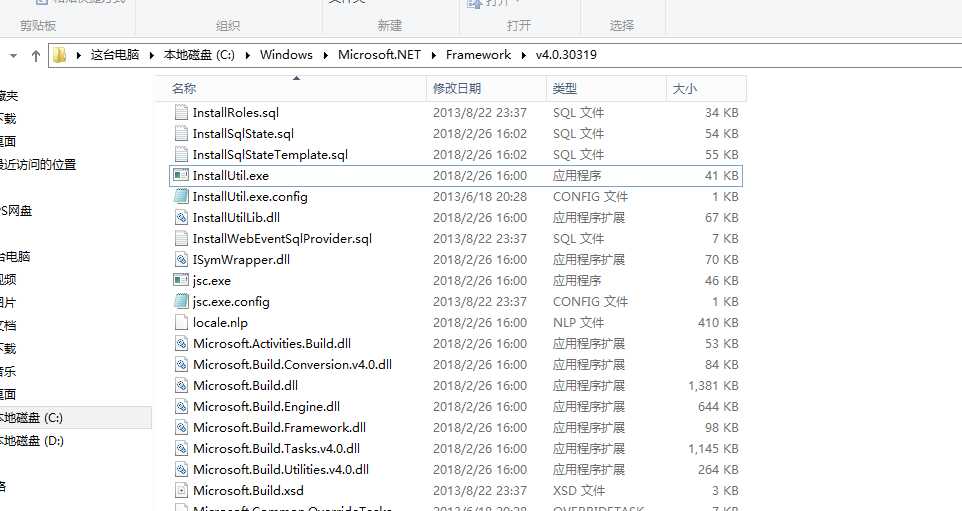
以上是关于通过cmd 使用 InstallUtil.exe 命令 操作 windows服务 Windows Service的主要内容,如果未能解决你的问题,请参考以下文章