KafKa 启动
Posted caoweixiong
tags:
篇首语:本文由小常识网(cha138.com)小编为大家整理,主要介绍了KafKa 启动相关的知识,希望对你有一定的参考价值。
Zookeeper
运行kafka需要使用Zookeeper,所以要先启动Zookeeper,如果没有Zookeeper,可以使用kafka自带打包和配置好的Zookeeper
1、进入kafka的bin目录,输入以下命令:
./zookeeper-server-start.sh ../config/zookeeper.properties
Kafka
1、进入bin目录,录入以下命令:
./kafka-server-start.sh ../config/server.properties
--后台启动
nohup ./kafka-server-start.sh ../config/server.properties &
2、启动成功后,会输出以下信息:
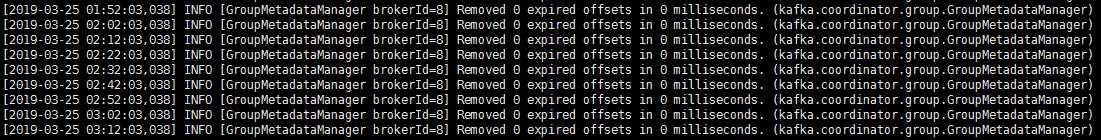
Kafka-Manager
1、进入bin目录,录入以下命令:
./kafka-manager -Dconfig.file=../conf/application.conf
--后台启动
nohup ./kafka-manager -Dconfig.file=../conf/application.conf &
2、启动成功后,会输出以下信息:
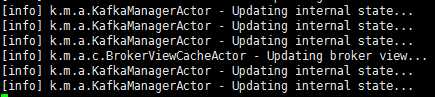
3、访问地址:http://172.xx.xx.61:9000/
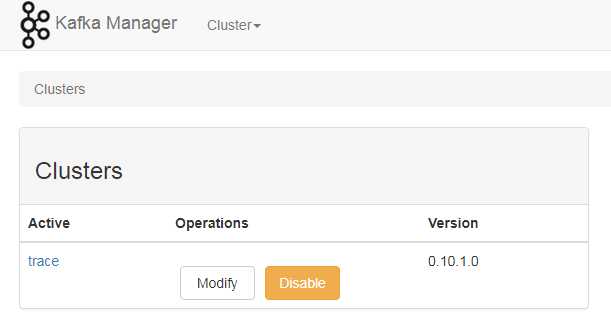
4、kafka manger 中管理kafka
进入kafka manager 页面,点击cluster > add cluster
name 输入如:pet_kafka_trace_cluster
Cluster Zookeeper Hosts输入:172.xx.xx.68:2182,172.xx.xx.68:2182
以上是关于KafKa 启动的主要内容,如果未能解决你的问题,请参考以下文章