使用H3C模拟器配置VLAN
Posted
tags:
篇首语:本文由小常识网(cha138.com)小编为大家整理,主要介绍了使用H3C模拟器配置VLAN相关的知识,希望对你有一定的参考价值。
任务
组网需求:
如下图所示,办公区的主机属于不同的网段 192.168.5.0/24 和192.168.50.0/24,Device C 在收到
来自办公区主机的报文时,根据报文的源IP 地址,使来自不同网段主机的报文分别在指定的VLAN
中传输。试验拓扑图如下:
使用H3C模拟器配置VLAN相关项目
2.配置步骤:
(1) 配置 Device C
配置子网192.168.5.0/24 与VLAN 100 关联。
<DeviceC> system-view
[DeviceC] vlan 100
[DeviceC-vlan100] ip-subnet-vlan ip 192.168.5.0 255.255.255.0
[DeviceC-vlan100] quit
配置子网192.168.50.0/24 与VLAN 200 关联。
[DeviceC] vlan 200
[DeviceC-vlan200] ip-subnet-vlan ip 192.168.50.0 255.255.255.0
[DeviceC-vlan200] quit
配置端口GigabitEthernet1/0/11 允许通过VLAN 100 的报文。
[DeviceC] interface ten-gigabitethernet 1/0/11
[DeviceC-Ten-GigabitEthernet1/0/11] port link-type hybrid
[DeviceC-Ten-GigabitEthernet1/0/11] port hybrid vlan 100 tagged
[DeviceC-Ten-GigabitEthernet1/0/11] quit
配置端口GigabitEthernet1/0/12 允许通过VLAN 200 的报文。
[DeviceC] interface ten-gigabitethernet 1/0/12
[DeviceC-Ten-GigabitEthernet1/0/12] port link-type hybrid
[DeviceC-Ten-GigabitEthernet1/0/12] port hybrid vlan 200 tagged
[DeviceC-Ten-GigabitEthernet1/0/12] quit
配置端口GigabitEthernet1/0/1 和基于IP 子网的VLAN 100、VLAN 200 关联。
[DeviceC] interface ten-gigabitethernet 1/0/1
[DeviceC-Ten-GigabitEthernet1/0/1] port link-type hybrid
[DeviceC-Ten-GigabitEthernet1/0/1] port hybrid vlan 100 200 untagged
[DeviceC-Ten-GigabitEthernet1/0/1] port hybrid ip-subnet-vlan vlan 100
[DeviceC-Ten-GigabitEthernet1/0/1] port hybrid ip-subnet-vlan vlan 200
[DeviceC-Ten-GigabitEthernet1/0/1] quit
(2) 配置Device A 和Device B
配置Device A 和Device B 允许对应VLAN 通过。
3.验证配置如图所示: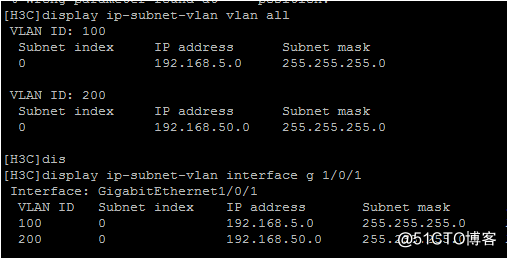
以上是关于使用H3C模拟器配置VLAN的主要内容,如果未能解决你的问题,请参考以下文章