ASP.NET Core使用微软官方类库实现汉字转拼音
Posted lwc1st
tags:
篇首语:本文由小常识网(cha138.com)小编为大家整理,主要介绍了ASP.NET Core使用微软官方类库实现汉字转拼音相关的知识,希望对你有一定的参考价值。
一、NuGet包
拼音:Install-Package SimplifiedChinesePinYinConversion
简体-繁体互转:Install-Package TraditionalChineseToSimplifiedConverter
二、C#代码

class Program { static void Main(string[] args) { string Name= "刘大大"; Console.WriteLine($"{Name}\\n全拼:{GetPinyin(Name)},\\n首拼:{GetFirstPinyin(Name)},\\n繁体字:{GetTraditional(Name)},\\n简体字:{GetSimplified(GetTraditional(Name))}"); Console.ReadKey(); } /// <summary> /// 汉字转化为拼音 /// </summary> /// <param name="str">汉字</param> /// <returns>全拼</returns> public static string GetPinyin(string str) { string r = string.Empty; foreach (char obj in str) { try { ChineseChar chineseChar = new ChineseChar(obj); string t = chineseChar.Pinyins[0].ToString(); r += t.Substring(0, t.Length - 1); } catch { r += obj.ToString(); } } return r; } /// <summary> /// 汉字转化为拼音首字母 /// </summary> /// <param name="str">汉字</param> /// <returns>首字母</returns> public static string GetFirstPinyin(string str) { string r = string.Empty; foreach (char obj in str) { try { ChineseChar chineseChar = new ChineseChar(obj); string t = chineseChar.Pinyins[0].ToString(); r += t.Substring(0, 1); } catch { r += obj.ToString(); } } return r; } // <summary> /// 简体转换为繁体 /// </summary> /// <param name="str">简体字</param> /// <returns>繁体字</returns> public static string GetTraditional(string str) { string r = string.Empty; r = ChineseConverter.Convert(str, ChineseConversionDirection.SimplifiedToTraditional); return r; } /// <summary> /// 繁体转换为简体 /// </summary> /// <param name="str">繁体字</param> /// <returns>简体字</returns> public static string GetSimplified(string str) { string r = string.Empty; r = ChineseConverter.Convert(str, ChineseConversionDirection.TraditionalToSimplified); return r; } #endregion } }
运行结果
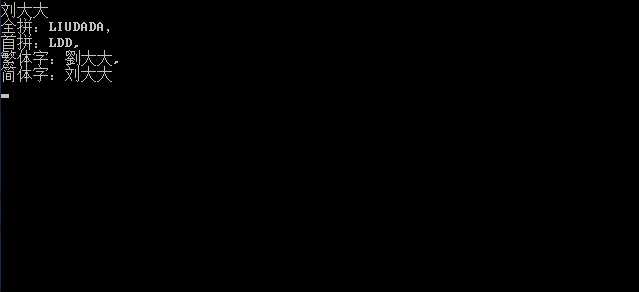
以上是关于ASP.NET Core使用微软官方类库实现汉字转拼音的主要内容,如果未能解决你的问题,请参考以下文章
