ntp 时间同步
Posted jhxxb
tags:
篇首语:本文由小常识网(cha138.com)小编为大家整理,主要介绍了ntp 时间同步相关的知识,希望对你有一定的参考价值。
NTP 是网络时间协议(Network Time Protocol)的简称,通过 udp 123 端口进行网络时钟同步
一、安装
# 既可做服务端也可做客户端 yum install -y ntp # 开启服务,让其他客户端与本机同步,注意防火墙状态 systemctl start ntpd # 开机自启 systemctl enable ntpd
二、ntp 常用配置 /etc/ntp.conf
# 记录和上级时间服务器的时间差异 driftfile /var/lib/ntp/drift # ntp 日志 logfile /var/log/ntp.log # 日志级别 all event info logconfig all # 设置默认策略,允许同步时间,不允许修改 restrict default nomodify notrap nopeer noquery # 允许本机地址的一切操作,-6 为 IPV6 restrict 127.0.0.1 restrict -6 ::1 # 允许网段内客户端连接此服务器同步时间,但是拒绝让他们修改服务器上的时间 restrict 192.168.1.0 mask 255.255.255.0 nomodify notrap # https://www.ntppool.org/zone/cn # 利用 server 设定上层 NTP 服务器,可设置多个 server s1b.time.edu.cn # 在/ntp.conf中定义的server都不可用时,将使用local时间作为ntp服务提供给ntp客户端 server 127.127.1.0 fudge 127.127.1.0 stratum 10
restrict 控制相关权限
# 格式:restrict [IP地址] mask [netmask_IP] [parameter]
# IP地址:可以是 default,指所有的IP
# netmask_IP:子网掩码
# parameter 有以下几个:
## ignore :拒绝所有类型的 NTP 联机
## nomodify:客户端不能使用 ntpc 与 ntpq 修改服务器的时间参数,但客户端仍可通过这部主机来进行网络校时
## noquery :客户端不能够使用 ntpq 与 ntpc 等来查询时间服务器,等于不提供 NTP 的网络校时
## notrap :不提供 trap 这个远程事件登录(remote event logging)的功能,用于远程事件日志记录
## notrust :Client 除非通过认证,否则该 Client 来源将被视为不信任网域,会拒绝没有认证的客户端
## nopeer :用于阻止主机尝试与服务器对等,并允许欺诈性服务器控制时钟
## kod : 向不安全的访问者发送 Kiss-Of-Death 报文
三、使用
# 国家授时中心 210.72.145.44 # 阿里云 ntp.aliyun.com s1a.time.edu.cn 北京邮电大学 s1b.time.edu.cn 清华大学 s1c.time.edu.cn 北京大学 s1d.time.edu.cn 东南大学 s1e.time.edu.cn 清华大学 s2a.time.edu.cn 清华大学 s2b.time.edu.cn 清华大学 s2c.time.edu.cn 北京邮电大学 s2d.time.edu.cn 西南地区网络中心 s2e.time.edu.cn 西北地区网络中心 s2f.time.edu.cn 东北地区网络中心 s2g.time.edu.cn 华东南地区网络中心 s2h.time.edu.cn 四川大学网络管理中心 s2j.time.edu.cn 大连理工大学网络中心 s2k.time.edu.cn CERNET桂林主节点 s2m.time.edu.cn 北京大学 ntp.sjtu.edu.cn 202.120.2.101 上海交通大学
ntp 常用命令
ntpdate 命令参数 http://linux.51yip.com/search/ntpdate
# 查看ntp版本 ntpq -c version # 上层 ntp 的状态 ntpq -p # ntp 同步状态 ntpstat # 向 NTP 服务器同步自己的时间,需关闭 ntpd 服务,-u 指定使用无特权的端口发送数据包 -d 调试 ntpdate -u s1a.time.edu.cn
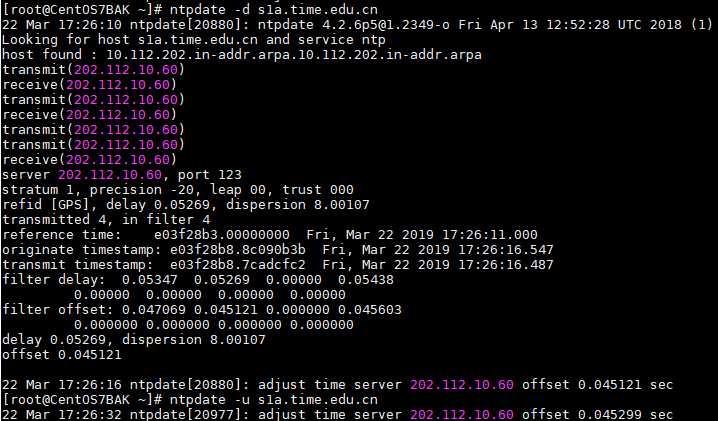
系统时钟与硬件时钟之间同步
# 设置硬件时钟 # -w,--systohc hwclock -w # 设置系统时钟 # -s, --hctosys hwclock -s
# 修改配置文件方式 vim /etc/sysconfig/ntpd # 将系统时间写入Bios,与 hwclock -w 效果相同 SYNC_HWCLOCK=yes
ntpd 与 ntpdate
ntpd 不仅仅是时间同步服务器,它还可以做客户端与标准时间服务器进行同步时间,而且是平滑同步,并非ntpdate立即同步,在生产环境中慎用ntpdate,也正如此两者不可同时运行。
时钟的跃变,对于某些程序会导致很严重的问题。
四、关于定时同步
可使用 crontab,添加定时任务
systemctl start crond systemctl enable crond # 添加 crontab –e # 每两个小时同步一次 0 */2 * * * ntpdate s2m.time.edu.cn && hwclock -w # 查看 crontab –l
http://doc.ntp.org/
https://www.cnblogs.com/kerrycode/p/4744804.html
https://www.cnblogs.com/quchunhui/p/7658853.html
https://blog.csdn.net/qq_27721925/article/details/52332750
以上是关于ntp 时间同步的主要内容,如果未能解决你的问题,请参考以下文章