总结vue中组件相互传值的几种方式
Posted hesj
tags:
篇首语:本文由小常识网(cha138.com)小编为大家整理,主要介绍了总结vue中组件相互传值的几种方式相关的知识,希望对你有一定的参考价值。
子向父方式1:通过props,如例子中子组件test1.vue向父组件App.vue传值
App.vue代码
<template> <div id="app"> <test1 :parfn="parfn"></test1> </div> </template> <script> import test1 from ‘@/components/test1.vue‘ export default { name: ‘App‘, data () { return { msg: ‘parent‘ } }, components: {test1}, methods: { parfn: function (a) { alert(a) } } } </script>
test1.vue代码
<template>
<div>i am test1</div>
</template>
<script>
export default {
data () {
return {
msg: ‘test1‘
}
},
props: {
parfn: {
type: Function
}
},
created: function () {
this.parfn(this.msg)
}
}
</script>
效果图
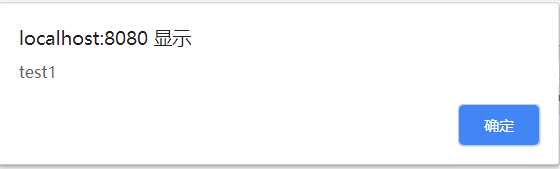
子向父方式2:通过$parent
App.vue代码:
<template> <div id="app"> <test1></test1> </div> </template> <script> import test1 from ‘@/components/test1.vue‘ export default { name: ‘App‘, data () { return { msg: ‘parent‘ } }, components: {test1}, methods: { parfn: function (a) { alert(a) } } } </script>
test1.vue代码:
<template>
<div>i am test1</div>
</template>
<script>
export default {
data () {
return {
msg: ‘test1‘
}
},
created: function () {
this.$parent.parfn(this.msg)
}
}
</script>
效果图:
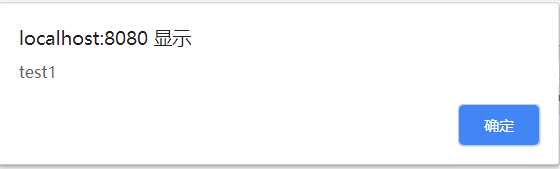
子向父方式3:通过emit
App.vue代码
<template> <div id="app"> <test1 @myfn="parfn"></test1> </div> </template> <script> import test1 from ‘@/components/test1.vue‘ export default { name: ‘App‘, data () { return { msg: ‘parent‘ } }, components: {test1}, methods: { parfn: function (a) { alert(a) } } } </script>
test1.vue代码:
<template>
<div>i am test1</div>
</template>
<script>
export default {
data () {
return {
msg: ‘test1‘
}
},
mounted: function () {
this.$emit(‘myfn‘, this.msg)
}
}
</script>
效果图:
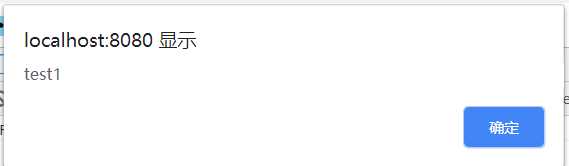
父向子传值方式1:通过props
App.vue代码:
<template> <div id="app"> <test1 :msg="msg"></test1> </div> </template> <script> import test1 from ‘@/components/test1.vue‘ export default { name: ‘App‘, data () { return { msg: ‘parent‘ } }, components: {test1} } </script>
test1.vue代码:
<template>
<div>i am test1</div>
</template>
<script>
export default {
props: [‘msg‘],
created: function () {
alert(this.msg)
}
}
</script>
效果图:

父向子方式2:通过$children
App.vue代码:
<template> <div id="app"> <test1></test1> </div> </template> <script> import test1 from ‘@/components/test1.vue‘ export default { name: ‘App‘, data () { return { msg: ‘parent‘ } }, mounted: function () { this.$children[0].childfn(this.msg) }, components: {test1} }
test1.vue代码
<template>
<div>i am test1</div>
</template>
<script>
export default {
methods: {
childfn: function (a) {
alert(a)
}
}
}
</script>
效果图:
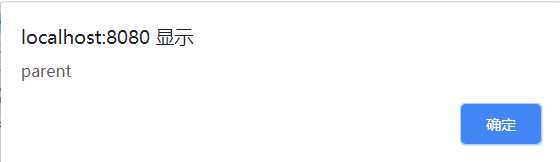
父向子方式3:通过ref
App.vue代码:
<template> <div id="app"> <test1 ref="mychild"></test1> </div> </template> <script> import test1 from ‘@/components/test1.vue‘ export default { name: ‘App‘, data () { return { msg: ‘parent‘ } }, mounted: function () { this.$refs.mychild.childfn(this.msg) }, components: {test1} } </script>
test1.vue代码:
<template>
<div>i am test1</div>
</template>
<script>
export default {
methods: {
childfn: function (a) {
alert(a)
}
}
}
</script>
效果图:

以上是关于总结vue中组件相互传值的几种方式的主要内容,如果未能解决你的问题,请参考以下文章