Go Doc文档
Posted wayne666
tags:
篇首语:本文由小常识网(cha138.com)小编为大家整理,主要介绍了Go Doc文档相关的知识,希望对你有一定的参考价值。
Go为我们提供了快速生成文档和查看文档的工具,很容易编写查看代码文档。在项目协作过程中,可以帮助我们快速理解代码。
查看文档方式有两种:一种是通过终端查看,使用go doc命令,一种是通过网页查看,使用godoc命令
通过终端查看文档
go doc命令
$ go doc help usage: go doc [-u] [-c] [package|[package.]symbol[.method]]可以看到,go doc接受的参数,可以是包名,也可以是包里的结构、方法等,默认为显示当前目录下的文档。
查看系统log包信息
[email protected]:/usr/local/go/src/log$ go doc package log // import "log" Package log implements a simple logging package. It defines a type, Logger, with methods for formatting output. It also has a predefined 'standard' Logger accessible through helper functions Print[f|ln], Fatal[f|ln], and Panic[f|ln], which are easier to use than creating a Logger manually. That logger writes to standard error and prints the date and time of each logged message. Every log message is output on a separate line: if the message being printed does not end in a newline, the logger will add one. The Fatal functions call os.Exit(1) after writing the log message. The Panic functions call panic after writing the log message. const Ldate = 1 << iota ... func Fatal(v ...interface{}) func Fatalf(format string, v ...interface{}) func Fatalln(v ...interface{}) func Flags() int func Output(calldepth int, s string) error func Panic(v ...interface{}) func Panicf(format string, v ...interface{}) func Panicln(v ...interface{}) func Prefix() string func Print(v ...interface{}) func Printf(format string, v ...interface{}) func Println(v ...interface{}) func SetFlags(flag int) func SetOutput(w io.Writer) func SetPrefix(prefix string) type Logger struct{ ... } func New(out io.Writer, prefix string, flag int) *Logger列出当前包中方法、结构、常量等
查看系统log包中方法
[email protected]:/usr/local/go/src/log$ go doc log.Fatal func Fatal(v ...interface{}) Fatal is equivalent to Print() followed by a call to os.Exit(1).列出当前函数和注释说明
查看系统log包中Logger结构
[email protected]:/usr/local/go/src/log$ go doc Logger type Logger struct { // Has unexported fields. } A Logger represents an active logging object that generates lines of output to an io.Writer. Each logging operation makes a single call to the Writer's Write method. A Logger can be used simultaneously from multiple goroutines; it guarantees to serialize access to the Writer. func New(out io.Writer, prefix string, flag int) *Logger func (l *Logger) Fatal(v ...interface{}) func (l *Logger) Fatalf(format string, v ...interface{}) func (l *Logger) Fatalln(v ...interface{}) func (l *Logger) Flags() int func (l *Logger) Output(calldepth int, s string) error func (l *Logger) Panic(v ...interface{}) func (l *Logger) Panicf(format string, v ...interface{}) func (l *Logger) Panicln(v ...interface{}) func (l *Logger) Prefix() string func (l *Logger) Print(v ...interface{}) func (l *Logger) Printf(format string, v ...interface{}) func (l *Logger) Println(v ...interface{}) func (l *Logger) SetFlags(flag int) func (l *Logger) SetOutput(w io.Writer) func (l *Logger) SetPrefix(prefix string)列出Logger结构定义以及Logger结构操作的方法集
通过网页查看文档
godoc命令
$ godoc -http=:6060godoc会监听6060端口,通过网页访问
http://127.0.0.1:6060,godoc基于GOROOT和GOPATH路径下的代码生成文档的。打开首页如下,我们自己项目工程文档和通过go get的代码文档都在Packages中的Third party里面。
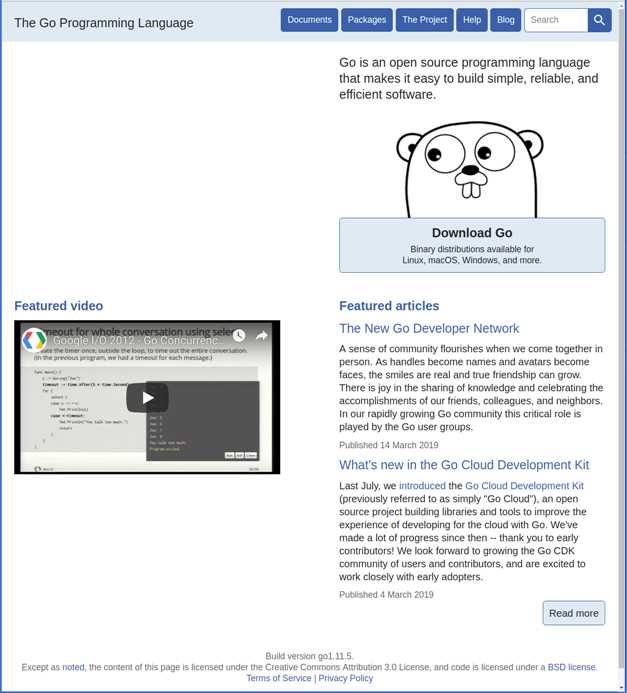
编写自己的文档
实例代码
/* 简易计算器计算自定义包 */ package documents // 一种实现两个整数相加的函数, // 返回值为两整数相加之和 func Add(a, b int) int { return a + b } // 一种实现两个整数相减的函数, // 返回值为两整数相减之差 func Sub(a, b int) int { return a - b } // 一种实现两个整数相乘的函数, // 返回值为两整数相乘之积 func Mul(a, b int) int { return a * b } // 一种实现两个整数相除的函数, // 返回值为两整数相除之商 func Div(a, b int) int { if b == 0 { panic("divide by zero") } return a / b }
以上是关于Go Doc文档的主要内容,如果未能解决你的问题,请参考以下文章