003 ansible部署ceph集群
Posted zyxnhr
tags:
篇首语:本文由小常识网(cha138.com)小编为大家整理,主要介绍了003 ansible部署ceph集群相关的知识,希望对你有一定的参考价值。
介绍:在上一次的deploy部署ceph,虽然出了结果,最后的结果并没有满足最初的目的,现在尝试使用ansible部署一遍,看是否会有问题
一、环境准备
ceph1充当部署节点,ceph2,ceph3,ceph4充当ceph集群节点
| IP | 主机名 | 节点 | 系统 |
|---|---|---|---|
| 172.25.250.10 | ceph1 | ceph-ansible | Red Hat release 7.4 |
| 172.25.250.11 | ceph2 | mon、mgr、osd | Red Hat release 7.4 |
| 172.25.250.12 | ceph3 | mon、mgr、osd | Red Hat release 7.4 |
| 172.25.250.10 | ceph4 | mon、mgr、osd | Red Hat release 7.4 |
1.1 ceph1配置hosts
172.25.250.10 ceph1 172.25.250.11 ceph2 172.25.250.12 ceph3 172.25.250.13 ceph4
1.2 配置免密登录
[[email protected] ~]# ssh-keygen
[[email protected] ~]# ssh-copy-id -i .ssh/id_rsa.pub ceph1
[[email protected] ~]# ssh-copy-id -i .ssh/id_rsa.pub ceph2
[[email protected] ~]# ssh-copy-id -i .ssh/id_rsa.pub ceph3
[[email protected] ~]# ssh-copy-id -i .ssh/id_rsa.pub ceph4
二,部署ceph集群
2.1部署节点安装ansible
注:再部署之前,一般需要配置yum源和时间服务器ntp配置
[[email protected] ~]# yum -y install ansible
[[email protected] ~]# cd /etc/ansible/
[[email protected] ansible]# ll

2.2 定义hosts
[[email protected] ansible]# vim hosts
[mons]
ceph2
ceph3
ceph4
[mgrs]
ceph2
ceph3
ceph4
[osds]
ceph2
ceph3
ceph4
[clients]
ceph1
2.3 安装ceph-ansible
[[email protected] ansible]# yum -y install ceph-ansible
[[email protected] ansible]# cd /usr/share/ceph-ansible/
[[email protected] ceph-ansible]# ls
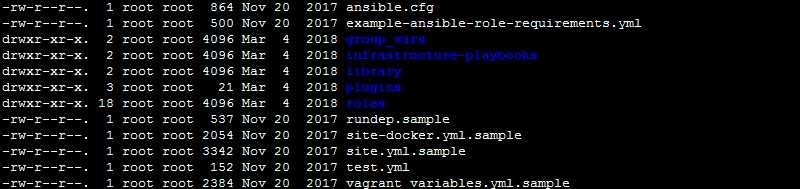
[[email protected] ceph-ansible]# ansible all -m ping
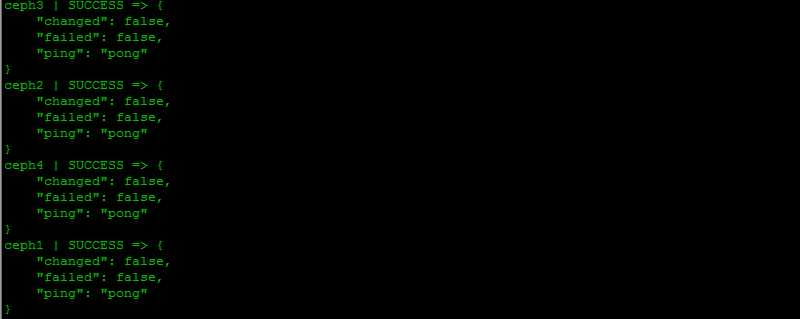
[[email protected] ceph-ansible]# cd /usr/share/ceph-ansible/group_vars/
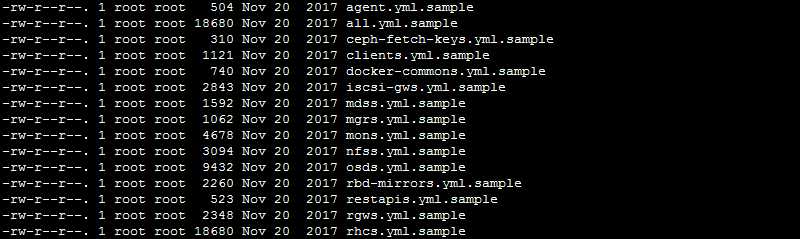
[[email protected] group_vars]# cp mons.yml.sample mons.yml
[[email protected] group_vars]# cp mgrs.yml.sample mgrs.yml
[[email protected] group_vars]# cp osds.yml.sample osds.yml
[[email protected] group_vars]# cp clients.yml.sample clients.yml
[[email protected] group_vars]# cp all.yml.sample all.yml
[[email protected] group_vars]# vim all.yml
fetch_directory: ~/ceph-ansible-keys ceph_repository_type: "cdn"
ceph_origin: repository
ceph_repository: rhcs
ceph_rhcs_version: 3
monitor_interface: eth0
journal_size: 5120
public_network: 172.25.250.0/24
cluster_network: "{{ public_network }}"
2.4 定义OSD
[[email protected] group_vars]# vim osds.yml
devices: - /dev/vdb - /dev/vdc - /dev/vdd osd_scenario: collocated
[[email protected] group_vars]# grep -Ev "^$|^s*#" *.yml
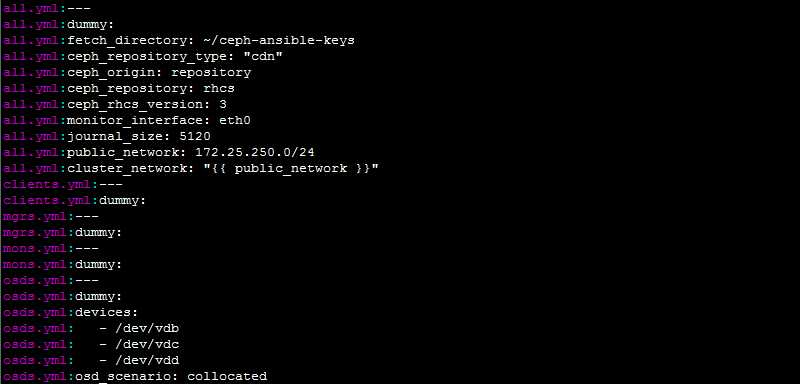
2.5 定义ansible的入口文件
[r[email protected] group_vars]# cd ..
[[email protected] ceph-ansible]# cp site.yml.sample site.yml
[[email protected] ceph-ansible]# vim site.yml
- hosts: - mons # - agents - osds # - mdss # - rgws # - nfss # - restapis # - rbdmirrors - clients - mgrs # - iscsi-gws
2.6 安装
[[email protected] ceph-ansible]# ansible-playbook site.yml
安装如果有问题,会有报错,根据报错信息去修改yml文件,然后重新执行,出现下面的结果表示已经安装完成
PLAY RECAP **************************************************************** ceph1 : ok=42 changed=4 unreachable=0 failed=0 ceph2 : ok=213 changed=9 unreachable=0 failed=0 ceph3 : ok=196 changed=3 unreachable=0 failed=0 ceph4 : ok=190 changed=28 unreachable=0 failed=0
2.7 检测验证
[[email protected] ~]# ceph -s
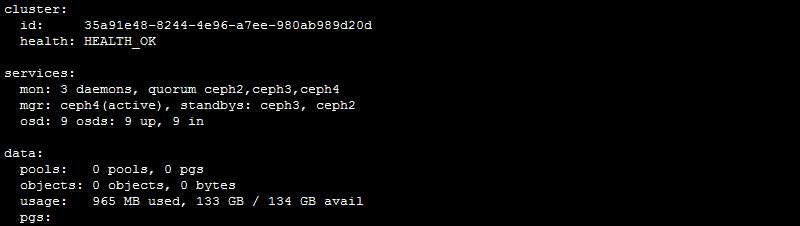
[[email protected] ~]# ceph osd tree
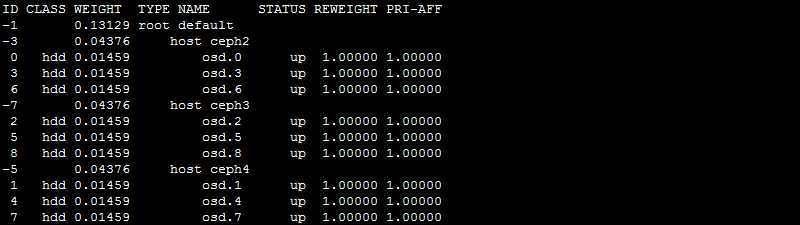
所有的文件都存放在/etc/ceph下
[[email protected] ~]# cd /etc/ceph/
[[email protected] ceph]# ll
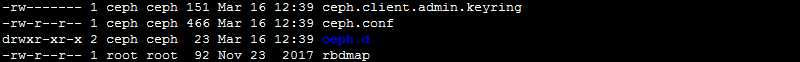
ceph.conf是配置文件的名字,是因为没有指定集群的名字默认为ceph,配置文件的名字应为:cluster_name.conf
[[email protected] ceph]# cat ceph.conf
[global] fsid = 35a91e48-8244-4e96-a7ee-980ab989d20d mon initial members = ceph2,ceph3,ceph4 mon host = 172.25.250.11,172.25.250.12,172.25.250.13 public network = 172.25.250.0/24 cluster network = 172.25.250.0/24 [osd] osd mkfs type = xfs osd mkfs options xfs = -f -i size=2048 osd mount options xfs = noatime,largeio,inode64,swalloc osd journal size = 5120
查看磁盘,有一个日志分区和数据分区
[[email protected] ceph]# fdisk -l
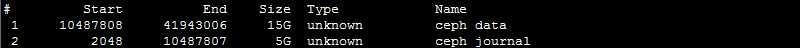
查看ceph进程
[[email protected] ceph]# ps aux|grep ceph
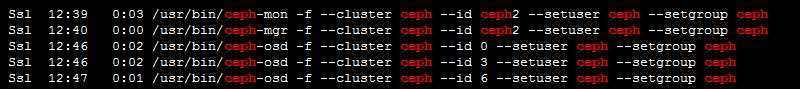
2.8 节点扩充
如果需要扩充节点,可以直接在部署节点的hosts文件,添加上主机名,执行部署,就会自己在原来的基础上继续扩充
如,把ceph1的三个磁盘扩充到osd,则配置如下:
[[email protected] ansible]# vim hosts
[mons]
ceph2
ceph3
ceph4
[mgrs]
ceph2
ceph3
ceph4
[osds]
ceph2
ceph3
ceph4
ceph1
[clients]
ceph1
再执行部署
[[email protected] ceph-ansible]# ansible-playbook site.yml
如果部署错误,删除需要下面这个yml文件
[[email protected] ceph-ansible]# vim infrastructure-playbooks/purge-cluster.yml
部分注释内容:
# This playbook purges Ceph # It removes: packages, configuration files and ALL THE DATA # # Use it like this: # ansible-playbook purge-cluster.yml # Prompts for confirmation to purge, defaults to no and # doesn‘t purge the cluster. yes purges the cluster. # # ansible-playbook -e ireallymeanit=yes|no purge-cluster.yml # Overrides the prompt using -e option. Can be used in # automation scripts to avoid interactive prompt.
执行删除:
[[email protected] ceph-ansible]# ansible-playbook infrastructure-playbooks/purge-cluster.yml
另一个环境安装
一、环境准备,
每个虚拟机只有一块多余的磁盘做osd
| IP | 主机名 | 节点 | 系统 |
|---|---|---|---|
|
172.25.254.130 |
ceph1 | ceph-ansible | centos 7.5-1810 |
|
172.25.254.131 |
ceph2 | mon、mgr、osd | centos 7.5-1810 |
|
172.25.254.132 |
ceph3 | mon、mgr、osd | centos 7.5-1810 |
| 172.25.254.133 | ceph4 | mon、mgr、osd | centos 7.5-1810 |
1.1 配置hosts
172.25.254.130 ceph1 172.25.254.131 ceph2 172.25.254.132 ceph3 172.25.254.133 ceph4
1.2 配置免密登录
[email protected] ~]# ssh-keygen
[[email protected] ~]# ssh-copy-id -i .ssh/id_rsa.pub ceph1
[[email protected] ~]# ssh-copy-id -i .ssh/id_rsa.pub ceph2
[[email protected] ~]# ssh-copy-id -i .ssh/id_rsa.pub ceph3
[[email protected] ~]# ssh-copy-id -i .ssh/id_rsa.pub ceph4
时间同步:
/usr/sbin/ntpdate asia.pool.ntp.org && hwclock -w
二、部署
2.1 安装notario
[[email protected] ~]# yum install -y python-pip
[[email protected] ~]# pip install notario
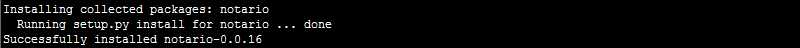
2.1 下载ceph-ansible的代码到本地
[email protected] ~]# yum -y git
[[email protected] ~]# git clone https://github.com/ceph/ceph-ansible.git
2.3 修改inventory,添加主机信息
[[email protected] ~]# cd ceph-ansible/
[[email protected] ceph-ansible]# vim hosts
[mons] ceph2 ceph3 ceph4 [mgrs] ceph2 ceph3 ceph4 [osds] ceph2 ceph3 ceph4 [clients] ceph1
2.4 修改all.yml写入如下内容
[[email protected] ceph-ansible]# vim group_vars/all.yml
cluster: ceph #集群名 ceph_origin: distro #使用distro,则不会使用公网源 ceph_repository: local #被操作节点使用本地的repo文件 ceph_stable_release: luminous #安装版本 public_network: "172.25.254.0/24" cluster_network: "172.25.254.0/24" mon_host: ceph2,ceph3,ceph4 monitor_interface: ens33 devices: #OSD磁盘,有几块写几块 - ‘/dev/sdb‘ osd_scenario: collocated
[[email protected] ceph-ansible]# mv site.yml.sample site.yml
[[email protected] ceph-ansible]# vim site.yml
# Defines deployment design and assigns role to server groups - hosts: - mons # - agents - osds # - mdss # - rgws # - nfss # - rbdmirrors - clients - mgrs
2.5 执行部署
在执行部署动作之前,执行时间同步
/usr/sbin/ntpdate asia.pool.ntp.org && hwclock -w
[[email protected] ceph-ansible]# ansible-playbook site.yml -i hosts
-bash: ansible-playbook: command not found
[[email protected] ceph-ansible]# yum install ansible -y
[[email protected] ceph-ansible]# ansible-playbook site.yml -i hosts
报错:
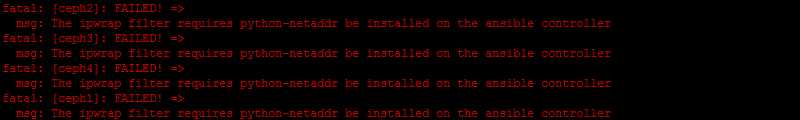
需要安装python-netaddr:
[[email protected] ceph-ansible]# pip install netaddr
[[email protected] ceph-ansible]# ansible-playbook site.yml -i hosts
成功安装
参考链接:https://yq.aliyun.com/articles/624202
以上是关于003 ansible部署ceph集群的主要内容,如果未能解决你的问题,请参考以下文章