centos6定时任务
Posted kekeoutlook
tags:
篇首语:本文由小常识网(cha138.com)小编为大家整理,主要介绍了centos6定时任务相关的知识,希望对你有一定的参考价值。
1安装crontab:
yum install crontabs
说明:
service crond start //启动服务 service crond stop //关闭服务 service crond restart //重启服务 service crond reload //重新载入配置 查看crontab服务状态:service crond status 手动启动crontab服务:service crond start
查看crontab服务是否已设置为开机启动
chkconfig crond on
2使用创建新任务
1、编辑命令
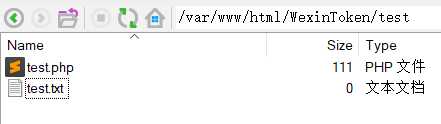
创建两个文件
test.php
<?php
$fp = fopen("test.txt","a+");
fwrite($fp, date(‘Y-m-d H:i:s‘)."****"."
");
fclose($fp);
?>
给与test.txt操作权限
sudo chmod -R 777 test.txt
创建一个新任务,每一分钟调用一次test.php,修改test.txt
crontab -e
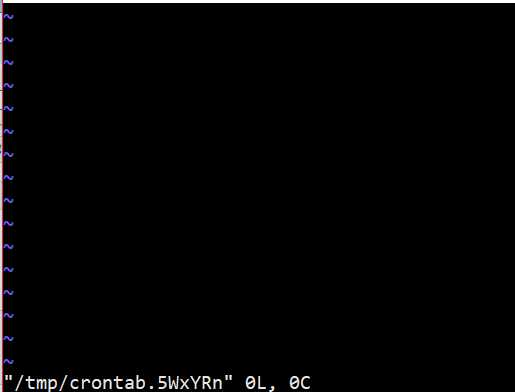
按 i 进入插入模式
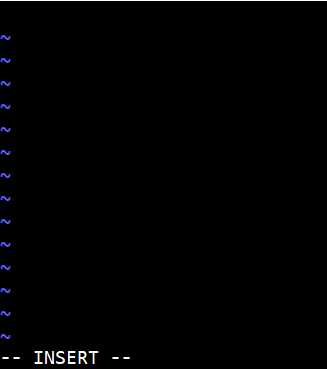
输入一个新命令
(每一分钟执行这个php命令)
*/1 * * * * php /var/www/html/WexinToken/test/test.php
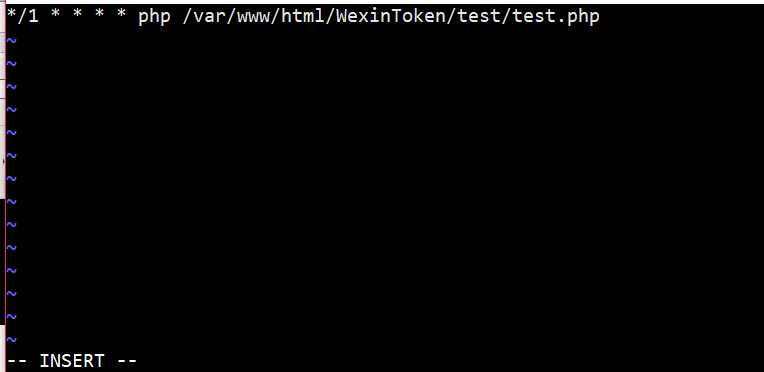
退出保存
1按 Esc
2按:
3按wq
4回车
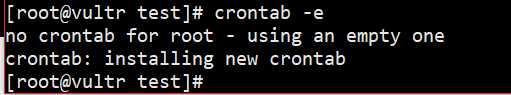
查看正在运行的定时任务
crontab -l
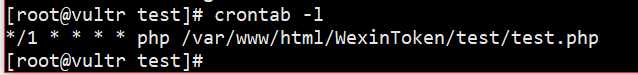
重新载入配置文件或者重启服务以开始执行
service crond restart
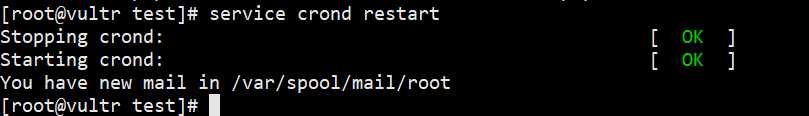
如果想要删除配置,执行
crontab -r
no crontab for root 解决方案
主要原因是由于这个liunx服务器 第一次使用 crontab ,还没有生成对应的文件导致的,执行了 编辑(crontab -e)后 就生成了这个文件
[[email protected] ~]# crontab -l
no crontab for root
这个问题非常简单,同样在 root 用户下输入 crontab -e
1 按 Esc
2按:
3按wq
4回车
在输入 crontab -l 就没有问题了
以上是关于centos6定时任务的主要内容,如果未能解决你的问题,请参考以下文章