egret.Shape渲染集合图形
Posted allyh
tags:
篇首语:本文由小常识网(cha138.com)小编为大家整理,主要介绍了egret.Shape渲染集合图形相关的知识,希望对你有一定的参考价值。
代码:
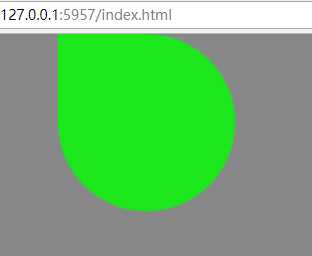
1 class Main extends egret.DisplayObjectContainer 2 { 3 public constructor() 4 { 5 super(); 6 this.addEventListener(egret.Event.ADDED_TO_STAGE,this.onAddToStage,this); 7 } 8 //绘制直线 9 private onAddToStage(event:egret.Event) 10 { 11 var shp:egret.Shape = new egret.Shape(); 12 shp.graphics.lineStyle( 2, 0x00ff00 ); 13 shp.graphics.moveTo( 10,10 ); 14 shp.graphics.lineTo( 100, 20 ); 15 shp.graphics.endFill(); 16 this.addChild( shp ); 17 } 18 }
2.
1 class EgretBookScr extends egret.DisplayObjectContainer { 2 private logo: egret.Bitmap; 3 4 public constructor() { 5 super(); 6 this.addEventListener(egret.Event.ADDED_TO_STAGE, this.startGame, this); 7 } 8 public startGame(): void { 9 //alert("hello world"); 10 this.createGameScene(); 11 } 12 private createGameScene():void{ 13 //创建一个Shape对象 14 var circle:egret.Shape = new egret.Shape(); 15 //1:参数1:一个整数,以点为代为表示线段的粗细,有效值为(0--255);若未指定该参数,则不绘制线条,为0,表示极细; 16 //若值大于255,则默认值是255 17 //参数2:指定一种线条样式,用于对lineto或drawcircle等Graphics方法的调用 18 circle.graphics.lineStyle(0,0xffffff); 19 //参数:填充颜色(简单的单色填充)、透明度? 20 //调用clear会清楚填充 21 circle.graphics.beginFill(0x00ff00,0.8); 22 //(x:number,y:number,radius:number):x:圆心相对于父显示对象注册点的x位(以像素为单位) 绘制一个圆 23 circle.graphics.drawCircle(0,0,100);//此时会显示右下部分的1/4的圆,因为xy的值 24 circle.graphics.drawCircle(100,100,100);//若上一句代码不注释,显示的图形类似水滴; 25 circle.graphics.endFill(); 26 this.addChild(circle); 27 } 28 }
1 class Main extends egret.DisplayObjectContainer 2 { 3 public constructor() 4 { 5 super(); 6 this.addEventListener(egret.Event.ADDED_TO_STAGE,this.onAddToStage,this); 7 } 8 //绘制圆弧的方法 9 10 private onAddToStage(event:egret.Event) 11 { 12 var shp:egret.Shape = new egret.Shape(); 13 shp.graphics.beginFill( 0x1122cc ); 14 //drawArc(x:number,y:number,radius:number,startAngle:number,endAngle:number,anticlockwise:boolean):void 15 //圆弧路径的圆心在(x,y) 半径为radius 。anticlockwise参数为true,则逆时针绘制圆弧;否则为顺时针绘制 16 shp.graphics.drawArc(200,200,100,0,Math.PI,true); 17 shp.graphics.endFill(); 18 this.addChild( shp ); 19 } 20 }
完整的绘制:
1 class ShapeTest extends egret.DisplayObjectContainer { 2 public constructor() { 3 super(); 4 this.addEventListener(egret.Event.ADDED_TO_STAGE, this.onAddToStage, this); 5 } 6 private onAddToStage(event: egret.Event) { 7 this.drawRect(event); 8 this.drawCircle(event); 9 this.drawLine(event); 10 this.drawCurve(event); 11 this.drawArc(event); 12 this.drawTest(event); 13 } 14 //绘制矩形 15 private drawRect(evt: egret.Event) { 16 var shp: egret.Shape = new egret.Shape(); 17 shp.graphics.lineStyle(10, 0x00ff00);//第一个参数:描边的线条宽度,第二个参数是描边的颜色 18 shp.graphics.beginFill(0xff0000, 0.8);//red 设置矩形的填充颜色,第二个参数是透明度;1表示透明度 19 shp.graphics.drawRect(500, 500, 100, 200);//设置矩形的形状,绘制的是100*200的矩形 20 shp.graphics.lineStyle(10, 0x00ff00);//无作用 21 shp.graphics.endFill();//结束当前绘制操作 若要对矩形加描边,可以设置线条的样式 22 //通关lineStyle方法来设置 代码需要放在绘制代码之前,否则无效,且不报错 23 this.addChild(shp); 24 ///////////////////////清空绘制:将已经绘制的图像全部清空,清除一个对象的绘图//////////////////////////////////////////////// 25 //shp.graphics.clear(); 26 } 27 //绘制圆形 28 private drawCircle(event: egret.Event) { 29 var shp: egret.Shape = new egret.Shape(); 30 shp.x = 300; 31 shp.y = 300; 32 shp.graphics.lineStyle(10, 0x00ff00); 33 shp.graphics.beginFill(0xff0000, 1); 34 shp.graphics.drawCircle(0, 0, 50);//相对于父显示对象注册点的圆心的X轴位置,Y轴坐标值,圆的半径以像素为单位 35 shp.graphics.endFill();//结束当前绘制操作 若要对矩形加描边,可以设置线条的样式 36 //通关lineStyle方法来设置 代码需要放在绘制代码之前,否则无效,且不报错 37 this.addChild(shp); 38 } 39 //绘制直线需要使用两个方法,一个绘制起始点,另一个负责绘制直线的终点; 40 private drawLine(evt: egret.Event) { 41 var shp: egret.Shape = new egret.Shape(); 42 shp.graphics.lineStyle(2, 0x00ff00); 43 shp.graphics.moveTo(200, 200);//将当前绘图位置移动到(x,y)/若缺少任一参数,该方法失效,则当前绘图位置不变 44 shp.graphics.lineTo(200, 600);//直线结束的(x,y) //c此时为竖直的一个线段,若要连续的线段,形成折线 45 //绘制首尾相接的直线,后边连续使用lineTo即可 46 shp.graphics.moveTo(300, 300); 47 shp.graphics.lineTo(100, 200); 48 shp.graphics.lineTo(400, 80); 49 shp.graphics.lineTo(600, 900); 50 51 shp.graphics.endFill(); 52 53 this.addChild(shp); 54 } 55 //绘制曲线 56 //Egret 提供的曲线是一个二次贝塞尔曲线,绘图方法curveTo 57 private drawCurve(evt: egret.Event) { 58 var shp: egret.Shape = new egret.Shape(); 59 shp.graphics.lineStyle(2, 0xff0000); 60 shp.graphics.moveTo(600, 600); 61 shp.graphics.curveTo(0, 0, 200, 50); 62 shp.graphics.endFill(); 63 this.addChild(shp); 64 } 65 //绘制圆弧 66 //Egret 提供的弧形绘图方法drawArc 67 private drawArc(evt: egret.Event) { 68 var shp: egret.Shape = new egret.Shape(); 69 shp.graphics.beginFill(0x1122cc); 70 shp.graphics.drawArc(500, 500, 100, 0, Math.PI, false);//圆心位置(x,y);radius;anticlockwise:true:逆时针绘制圆弧 71 shp.graphics.endFill(); 72 this.addChild(shp); 73 } 74 //多个图形绘制 75 //相互是独立的,每次绘制填充都必须以endfill结束,才能开始下次绘制 76 //绘制4个正方形小格子 77 private drawTest(evt: egret.Event) { 78 var shp: egret.Shape = new egret.Shape(); 79 80 shp.graphics.beginFill(0xff0000, 0.8); 81 shp.graphics.drawRect(0, 0, 50, 50); 82 shp.graphics.endFill(); 83 84 shp.graphics.beginFill(0x00ff00, 0.8); 85 shp.graphics.drawRect(50, 50, 50, 50); 86 shp.graphics.endFill(); 87 88 shp.graphics.beginFill(0x0000ff, 0.8); 89 shp.graphics.drawRect(50, 0, 50, 50); 90 shp.graphics.endFill(); 91 92 shp.graphics.beginFill(0x0000cc, 0.8); 93 shp.graphics.drawRect(0, 50, 50, 50); 94 shp.graphics.endFill(); 95 96 this.addChild(shp); 97 98 } 99 100 }
以上是关于egret.Shape渲染集合图形的主要内容,如果未能解决你的问题,请参考以下文章