20190220w
Posted
tags:
篇首语:本文由小常识网(cha138.com)小编为大家整理,主要介绍了20190220w相关的知识,希望对你有一定的参考价值。
1 定义一个队所有用户都生效的命令别名,例如alias lss=‘ls -a /etc/passwd‘
答:
1.1
在/etc/profile.d文件下建立lss.sh
1.2
vim lss.sh #使用vim命令编辑脚本
#!bin/bash #lss.sh脚本中输入
alias lss=’ls -a /etc/passwd’ #lss.sh脚本中输入
:wq #保存并退出
1.3
source /etc/profile.d/lss.sh #使用立即生效命令source
~]# lss #在命令解释器下输入lss
~]# etc/passwd #输出结果
1.4
~]#su demo #换操作员登录demo
~]#/etc/passwd #输入lss 输出结果通root 一致
alias lss=’ls -a /etc/passwd’ #查询 alias 其中显示
2 显示etc/passwd/文件中不以/bin/bash结尾的行
grep -n -v ‘/bin/bash$‘ /etc/passwd
3 找出/etc/passwd文件中,包含二位数字或者三位数字的行
[[email protected] etc]# grep -n ‘[0-9]{2,3}‘ /etc/passwd
4 显示/proc/meminfo文件中以大写和小写S开头的行;用三种方式实现
4.1 [[email protected] proc]# grep -n -i ‘^[s]‘ /proc/meminfo
4.2 [[email protected] proc]# grep -n -i ‘^Ss‘ /proc/meminfo
4.3 [[email protected] proc]# egrep -n -i ‘^[s|S]‘ /proc/meminfo]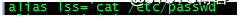
5 使用echo输出一个绝对路径,使用egrep取出路径名,类型执行dirname etc/passwd的结果
[[email protected] /]# echo /etc/passwd | grep -o -E "[/][[:alnum:]].*"|cut -c 1-4
6 找出ifconfig中的IP地址。要求结果只显示IP地址
[[email protected] /]# ifconfig | grep "inet[[:space:]].255$" |cut -c 13-28|grep ".7$"
7 vim 定制自动缩进四个字符
建立文件夹在家目录下.vimrc或者 编辑/etc/vimrc
设置为 :set ai
8 编写脚本,实现自动添加3个用户,并计算这三个用户uid之和
useradd user1
useradd user2
useradd user3
echo $[$(id -u user3)+$(id -u user2)+$(id -u user1)]
9 find 用法以及常用用法的实例演示
find 路径 选项 参数
find默认路径为当前文件目录路径
find 默认查找文件为当前目录文件
find -name “ ” 支持通配符
?:
*:
[]
[^]
-iname 不区分大小写文件名称
-name 文件名称
与 -a
或 -o
非 -not
举例: find /etc -iname pass #查找/etc下文件名为pass的文件名
[[email protected] ~]# find /etc -name pass*
/etc/openldap/certs/password
/etc/passwd
/etc/selinux/targeted/active/modules/100/passenger
/etc/pam.d/passwd
/etc/pam.d/password-auth-ac
/etc/pam.d/password-auth
/etc/passwd-
find通过文件大小查找 k ,M,G
-size [+|-] XXM
举例:find /etc -size +4M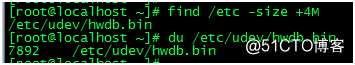
find 通过文件格式查找
-type
f 普通文件
d 目录文件
c 字符文件
l 链接文件
b 块文件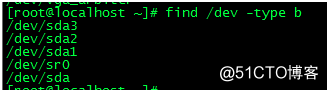
s 套接字文件
p 命令管道
举例
find 通过文件属主属组查找
-user USERNAME
-group GROUPNAME
-nouser
-nogroup
-uid UID
-gid GID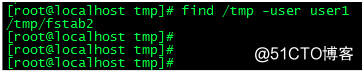
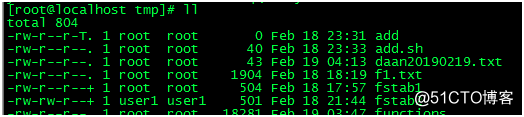
find 通过文件时间戳查找
天
atime
mtime
ctime
分
mmin
cmin
amin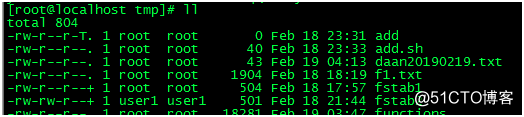
find 通过文件权限查找
-perm[/|-] MODE
mode 精确查找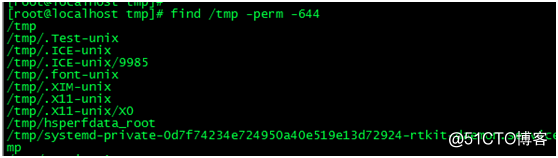
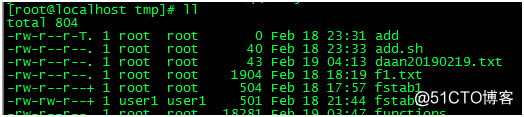
/mode 任何一类文件中的ugo任何一位权限rwx满足条件即可
-mode 每一类用户ugo中的权限中的每一个rwx同时满足即可
10 显示当前系统上root,centos或user1用户的相关信息
[[email protected] etc]# grep -E ‘root|centos|user1‘ /etc/passwd
或者
[[email protected]localhost etc]# egrep ^‘root|centos|user1‘ /etc/passwd
11 找出echo命令输出一绝对路径 使用egrep取出基名
[[email protected] etc]# echo /etc/sysconfig | grep -o -E ‘[^/]‘+.?$
12 找出ifconfig 命令结果中的1-255之间的数值
[[email protected] /]# ifconfig | grep -o -n -E "[0-9]|[1-9][0-9]|1[0-9][0-9]|2[0-4][0-9]|25[0-5]"
1-9 [0-9]
10-99 [1-9][0-9]
100-199 1[1-9][0-9]
200-249 2[0-4][0-9]
250-255 25[0-5]
13 找出ifconfig 命令结果中IP地址
[[email protected] etc]# ifconfig | egrep -n ‘[0-9].[0-9].[0-9].[0-9]‘
14 添加用户bash,testbash,basher以及nologin(其shell为/sbin/nologin)
而后找出/etc/passwd文件中用户名和shell名相同的行
[[email protected] /]# grep -E "^([^:]+>).*1$" /etc/passwd
以上是关于20190220w的主要内容,如果未能解决你的问题,请参考以下文章