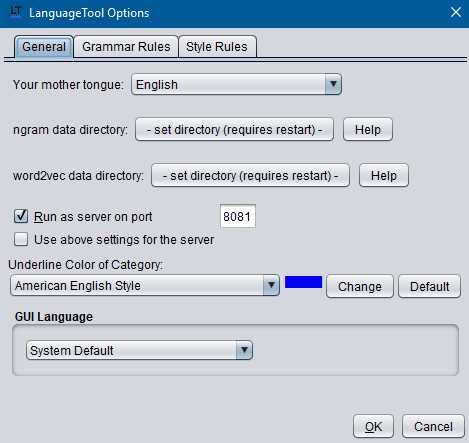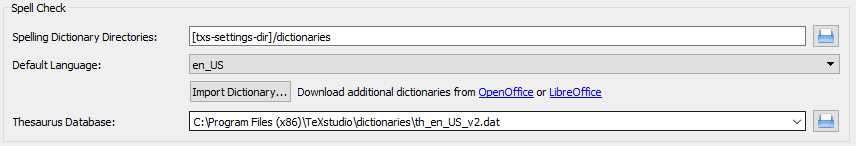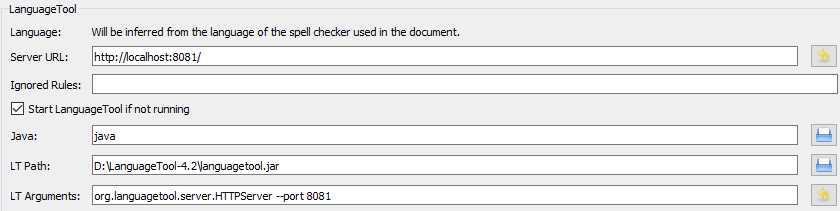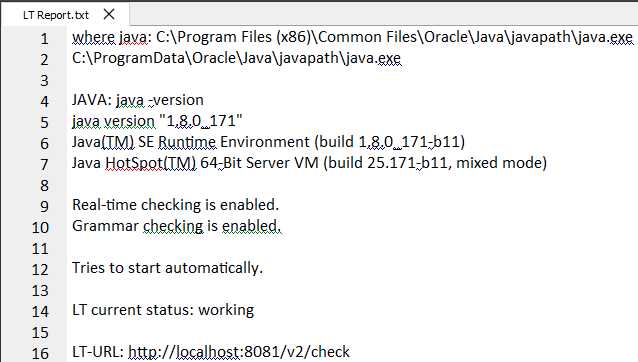Installing Language Tool in TexStudio
Posted jins-note
tags:
篇首语:本文由小常识网(cha138.com)小编为大家整理,主要介绍了Installing Language Tool in TexStudio相关的知识,希望对你有一定的参考价值。
This is a recent and more detailed solution for Windows users.
- Make sure the last version of TeXstudio is downloaded from its website.
- Download the English dictionary (*.oxt) from here to the directory
C:Program Files (x86)TeXstudiodictionaries. - Download languagetools (*.zip) from its website.
- Navigate to LanguageTool directory, then open
languagetool.jar. Go toText Checking > Options, then checkRun as server op portand type the port number8081. ClickOKand close.
- Open TeXstudio and go to
Options > Configure TeXstudio > Language Checkingwhile making sure theShow Advanced Optionsis checked. - Click on
Import Dictionary...and navigate toC:Program Files (x86)TeXstudiodictionaries, then choose the dictionary*.oxtyou downloaded. - Make sure the default languae is selected (e.g.
en_US), and the thesaurus is selected from the same directory (e.g.th_en_US_v2.dat).
- Check
Start LanguageTool if not running. - Set the values
Server URL,Java,LT PathandLT Argumentstohttp://localhost:8081/,java(as recommended here),<directory of LanguageTool*-*>languagetool.jarandorg.languagetool.server.HTTPServer --port 8081, respectively.
In order to make sure everything is fine, click on Help > Check LanguageTool in TeXstudio. The output should be something like this
以上是关于Installing Language Tool in TexStudio的主要内容,如果未能解决你的问题,请参考以下文章