IDEA出现Could not autowire. No beans of 'xxx' type found.解决
Posted zilongmao
tags:
篇首语:本文由小常识网(cha138.com)小编为大家整理,主要介绍了IDEA出现Could not autowire. No beans of 'xxx' type found.解决相关的知识,希望对你有一定的参考价值。
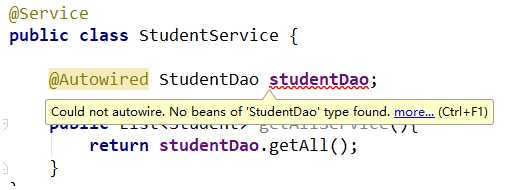
Plan A
File → Project Structure...
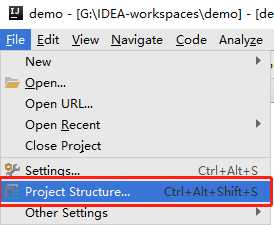
Facets → Spring → 右键删除即可
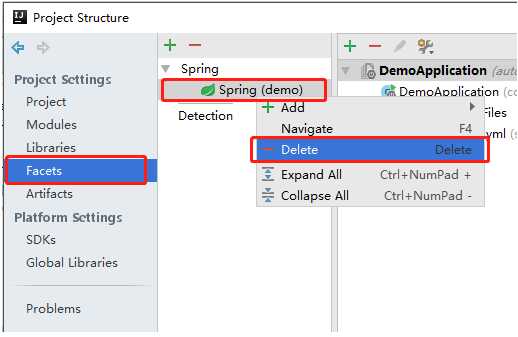
Plan B
File → Settings → Editor → Inspections → Spring
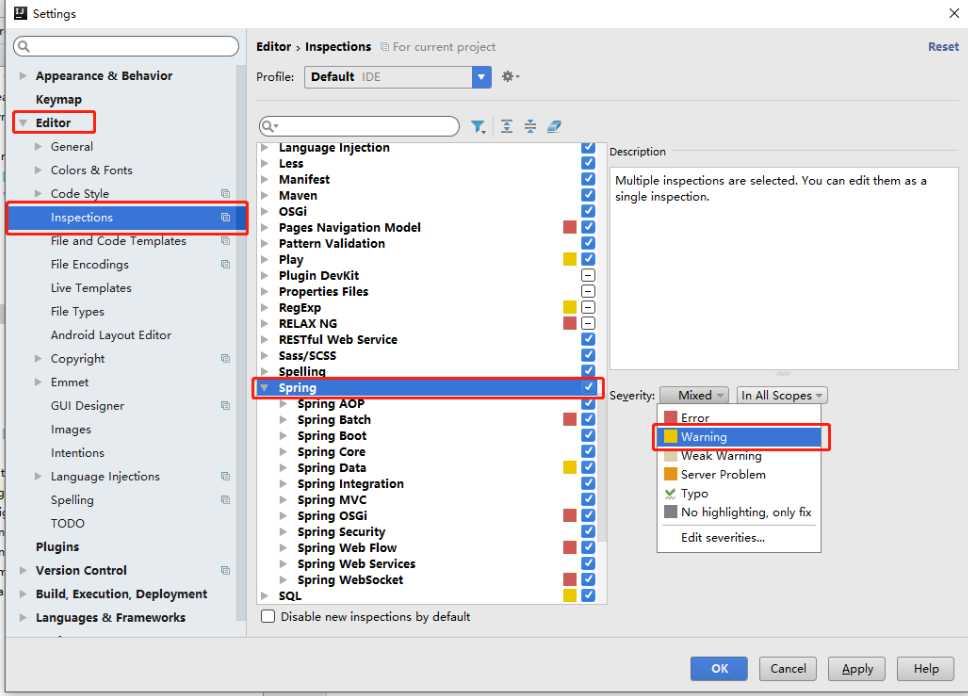
把Mixed换成Warning即可。
Plan C
settings → inspections → spring → spring core → code → autowiring for bean class,右键替换成 warning
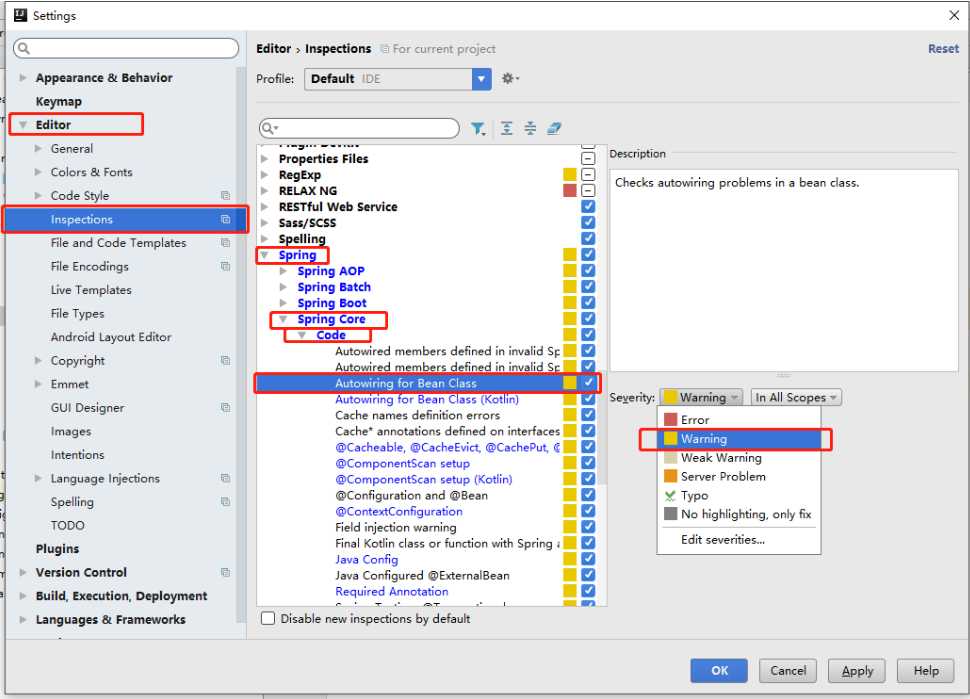
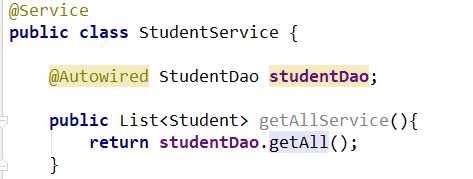
以上是关于IDEA出现Could not autowire. No beans of 'xxx' type found.解决的主要内容,如果未能解决你的问题,请参考以下文章