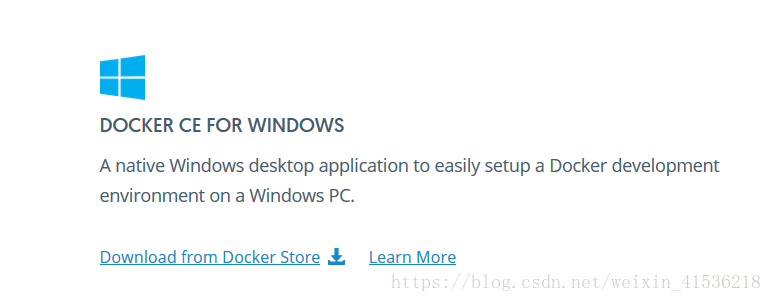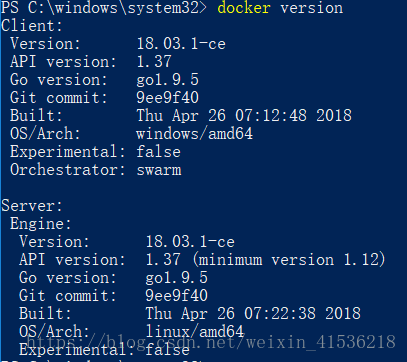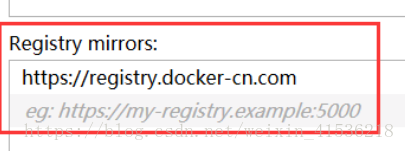第一次使用docker for windows 遇到的坑
Posted lonelyxmas
tags:
篇首语:本文由小常识网(cha138.com)小编为大家整理,主要介绍了第一次使用docker for windows 遇到的坑相关的知识,希望对你有一定的参考价值。
原文:第一次使用docker for windows 遇到的坑
1. 目前win10安装docker, 不需要安装其他工具,可直接到官网下载
2. 此版本的docker可同时运行Windows container和Linux container。在powershell里运行
& ‘C:Program FilesDockerDockerDockerCli.exe‘ -SwitchDaemon
可直接进行切换。切换结果可通过docker version查看。
3. 在docker setting里设置镜像路径。
中国官方镜像源地址为:https://registry.docker-cn.com
网易云docker镜像地址
https://c.163yun.com/hub#/m/library/
拉取centos镜像可直接运行? docker?pull?hub.c.163.com/library/centos:latest
4. 在设置insecure registries 为my-registry:5000后,拉取镜像失败。(暂未解决)
原因:
Our docker registry is installed on Linux, and I install docker on win 10.
When I run the command “docker pull my-registry:5000/myimage”, it reports an error:
Attempting next endpoint for pull after error: error parsing HTTP 404 response body: invalid character ‘<’ looking for beginning of value: “ 404 Not Found
Not Found
The requested URL was not found on the server. If you entered the URL manually please check your spelling and try again.
”以上是关于第一次使用docker for windows 遇到的坑的主要内容,如果未能解决你的问题,请参考以下文章