Centos7安装美团SQL优化工具SQLAdvisor
Posted questionszhang
tags:
篇首语:本文由小常识网(cha138.com)小编为大家整理,主要介绍了Centos7安装美团SQL优化工具SQLAdvisor相关的知识,希望对你有一定的参考价值。
1 下载源码
git clone https://github.com/Meituan-Dianping/SQLAdvisor.git
2 安装依赖环境
yum install cmake libaio-devel libffi-devel glib2 glib2-devel bison gcc gcc-c++ yum install http://www.percona.com/downloads/percona-release/redhat/0.1-3/percona-release-0.1-3.noarch.rpm yum install -y Percona-Server-shared-56
3 依赖libperconaserverclient_r
cd /usr/lib64/
ln -s libperconaserverclient_r.so.18 libperconaserverclient_r.so
4 编译源码sqladvisor的依赖
cd SQLAdvisor/ cmake -DBUILD_CONFIG=mysql_release -DCMAKE_BUILD_TYPE=debug -DCMAKE_INSTALL_PREFIX=/usr/local/sqlparser ./ make && make install
5 编译sqladvisor
cd SQLAdvisor/sqladvisor/ cmake -DCMAKE_BUILD_TYPE=debug ./ make
6 测试安装效果
./sqladvisor --help
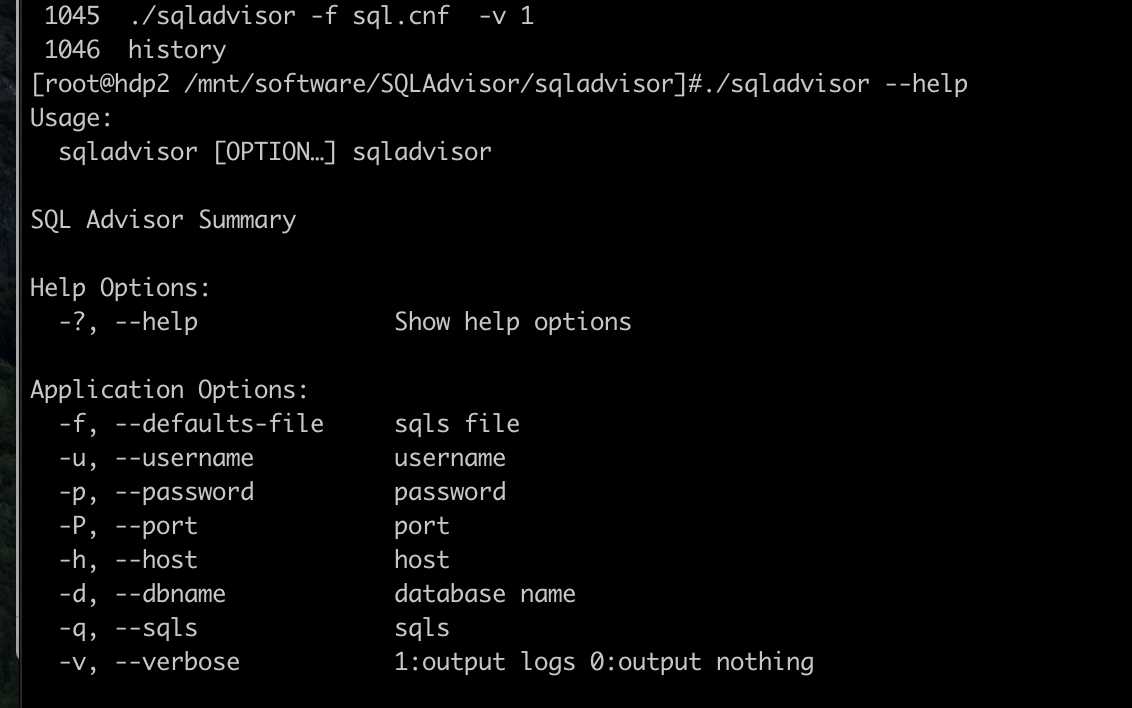
使用说明详见GitHub地址
https://github.com/Meituan-Dianping/SQLAdvisor
以上是关于Centos7安装美团SQL优化工具SQLAdvisor的主要内容,如果未能解决你的问题,请参考以下文章