Core统一日志处理
Posted fangyyy
tags:
篇首语:本文由小常识网(cha138.com)小编为大家整理,主要介绍了Core统一日志处理相关的知识,希望对你有一定的参考价值。
新建一个Core的Web项目,然后创建相关文件等
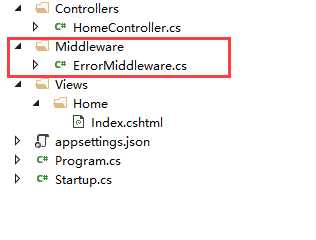
添加一个处理错误的类库ErrorMiddleware 下面是该类库的代码
public class ErrorMiddleware { static NLog.Logger logger = NLog.LogManager.GetCurrentClassLogger(); private readonly RequestDelegate next; public ErrorMiddleware(RequestDelegate next) { this.next = next; } public async Task Invoke(HttpContext context /* other dependencies */) { try { await next(context); } catch (Exception ex) { ErrorExceptionAsync(context, ex); } } private static void ErrorExceptionAsync(HttpContext context, Exception error) { var statusCode = (int)HttpStatusCode.InternalServerError; if (error is UnauthorizedAccessException) { // to prevent login prompt in IIS // which will appear when returning 401. statusCode = (int)HttpStatusCode.Forbidden; } if (statusCode != 404 && statusCode != 403) { logger.Error(error); } } }
到这里标红的两个是需要注意的
RequestDelegate是一种委托类型,其全貌为public delegate Task RequestDelegate(HttpContext context),MSDN上对它的解释,"A function that can process an HTTP request."——处理HTTP请求的函数。唯一参数,是最熟悉不过的HttpContext,返回值则是表示请求处理完成的异步操作类型。
可以将其理解为ASP.NET Core中对一切HTTP请求处理的抽象(委托类型本身可视为函数模板,其实现具有统一的参数列表及返回值类型),没有它整个框架就失去了对HTTP请求的处理能力。
Invoke这个我们后面再说
现在我们需要跑起来项目 在Startup 下面的Configure里加上如下代码
app.UseMiddleware(typeof(ErrorMiddleware)); app.UseMvc(routes => { routes.MapRoute( name: "default", template: "{controller=Home}/{action=Index}/{id?}"); });
然后全局的日志就可以在ErrorMiddleware这个类库里查看报错了 其中
Invoke 这个名字是不可以改变的 它是一个中间件调用 改了就会报错!!!
以上是关于Core统一日志处理的主要内容,如果未能解决你的问题,请参考以下文章