图片二进制转换与存入数据库相关
Posted the-invisible
tags:
篇首语:本文由小常识网(cha138.com)小编为大家整理,主要介绍了图片二进制转换与存入数据库相关相关的知识,希望对你有一定的参考价值。
关于转换问题,刚开始我需要从数据库读出一个二进制数据流,并将其转换成一个Image格式。
在不涉及数据库的情况下,我先将一个图片转换成一个二进制数组显示出来,再写一个方法将其转换成图片image格式。
一、 先不涉及数据库,将图片转换成二进制,在将二进制转换成图片。
1.protected void Button1_Click(object sender, EventArgs e) { string str = null; PictureToBinary ptb = new PictureToBinary(); // str = Convert.ToBase64String( ptb.Data("E:/workspace/asp/TEST/PictureTurnToBinary/PictureTurnToBinary/img/Tulips.jpg")); Image newImage = Image.FromFile(Server.MapPath("Tulips.jpg")); str =Convert.ToBase64String( ptb.PhotoImageInsert(newImage)); Label1.Text = str;
//label可以用response代替(response.write(str);)
}
第一步,我将图片转换成二进制数组,并转换成string格式,用一个Label展现(也可以用Response直接输出到页面显示)。产生的数组并不是二进制构成的数据流而是一串字节,如下:
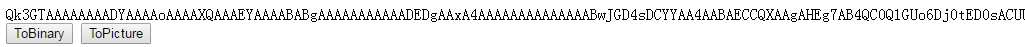
所以建议先将图片压缩一下,不然会很大。
第二步,将得到的二进制字节码转换为图片格式。
2. protected void Button2_Click(object sender, EventArgs e) { PictureToBinary ptb = new PictureToBinary(); Image newImage = Image.FromFile(Server.MapPath("Tulips.jpg")); WritePhoto(ptb.PhotoImageInsert(newImage)); } //图片输出到页面 public void WritePhoto(byte[] streamByte) { Response.ContentType = "image/JPEG"; Response.BinaryWrite(streamByte); }
public class PictureToBinary { public PictureToBinary() { // // TODO: 在此处添加构造函数逻辑 // } public byte[] PhotoImageInsert(System.Drawing.Image imgPhoto) { //将Image转换成二进制流数据 MemoryStream mstream = new MemoryStream(); imgPhoto.Save(mstream, System.Drawing.Imaging.ImageFormat.Bmp); byte[] myData = new Byte[mstream.Length]; mstream.Position = 0; mstream.Read(myData, 0, myData.Length); mstream.Close(); return myData; } }
结果如下:
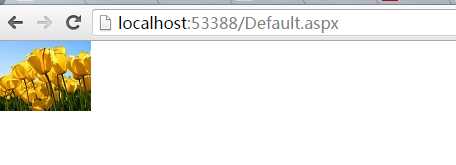
二、将得到的二进制数据保存到数据库,再将其读出。
需要用到这么几个控件:一个fileLoad控件,两个按钮,分别是存入和读取。
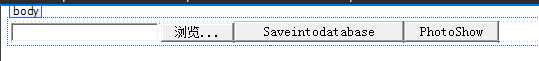
存入图片到数据库:
protected void Saveintodatabase_Click(object sender, EventArgs e) { //将图片保存到数据库 //加载文件,并以字节数组格式存入数据库 HttpPostedFile loadPhoto = FileUpload1.PostedFile; //获取记载图片内容长度 int photoLength = loadPhoto.ContentLength; //存为字节数组 byte[] photoArray = new byte[photoLength]; Stream photoStream = loadPhoto.InputStream; photoStream.Read(photoArray, 0, photoLength); //连接数据库读取文件 SqlConnection conn = new SqlConnection(); conn.ConnectionString = "Data Source=localhost;Database=Test;User Id=sa;Pwd=123456789"; string sql = "insert into Test_Picture values(@image,3)"; SqlCommand cmd = new SqlCommand(sql,conn); cmd.CommandType = System.Data.CommandType.Text; cmd.Parameters.Add("@image",SqlDbType.Image); cmd.Parameters["@image"].Value = photoArray; conn.Open(); //执行sql,成功执行返回1,否则返回0(insert,update,delete),其他命令返回-1 int row = cmd.ExecuteNonQuery(); Response.Write(row); conn.Close(); }
读取文件:
protected void PhotoShowInWebSite_Click(object sender, EventArgs e) { //读取数据库图片文件,并保存到本地。 SqlConnection conn = new SqlConnection(); conn.ConnectionString = "Data Source=localhost;Database=Test;User Id=sa;Pwd=123456789"; //选择你需要的字段值,这边就直接赋值了 string sql = "select Picture from Test_Picture where Number = 3"; SqlCommand cmd = new SqlCommand(sql, conn); byte[] MyData = new byte[0]; try { conn.Open(); SqlDataReader mysqlDataReader; mySqlDataReader = cmd.ExecuteReader(CommandBehavior.CloseConnection); if (mySqlDataReader.Read()) { Response.Clear(); Response.ContentType = "image/JPEG"; Response.BinaryWrite((byte[])mySqlDataReader["Picture"]); /*将图片写入到本地d盘 //图片字节流 MyData = (byte[])mySqlDataReader["Picture"]; int ArraySize = MyData.GetUpperBound(0); FileStream fs = new FileStream(@"d:�2.jpg", FileMode.OpenOrCreate, FileAccess.Write); fs.Write(MyData, 0, ArraySize); fs.Close(); */ } } catch (SqlException SQLexc) { Response.Write(SQLexc.ToString()); } conn.Close(); }
以上为整理的为图片二进制转换与存取数据库相关的内容。
新人报道,请多指教!
以上是关于图片二进制转换与存入数据库相关的主要内容,如果未能解决你的问题,请参考以下文章