QT-自定义信号和槽
Posted chendeqiang
tags:
篇首语:本文由小常识网(cha138.com)小编为大家整理,主要介绍了QT-自定义信号和槽相关的知识,希望对你有一定的参考价值。
前言:信号和槽是一种松耦合机制,或者说是一种分布式机制,信号广播出去,槽会自定义订阅接收。
一、新建工程
二、新建部件
拖入button按钮。修改内容为“发送自定义信号”
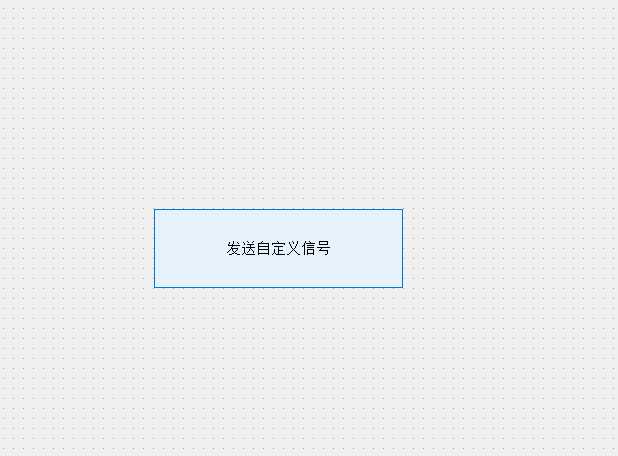
三、自定义发送信号
3.1 修改widget.h文件
添加处理按钮 clicked 信号的槽函数和新的自定义的信号 SendMsg。
#ifndef WIDGET_H #define WIDGET_H #include <QWidget> namespace Ui { class Widget; } class Widget : public QWidget { Q_OBJECT public: explicit Widget(QWidget *parent = 0); ~Widget(); signals: //添加自定义的信号,信号强制为公有类型,所以没有前缀 void SendMsg(QString str); //信号只需要声明,不要给信号写实体代码 public slots: //接收按钮信号的槽函数 void ButtonClicked(); private: Ui::Widget *ui; }; #endif // WIDGET_H
3.2 修改widget.cpp文件
#include "widget.h" #include "ui_widget.h" Widget::Widget(QWidget *parent) : QWidget(parent), ui(new Ui::Widget) { ui->setupUi(this); //关联 connect(ui->pushButton, SIGNAL(clicked()), this, SLOT(ButtonClicked())); } Widget::~Widget() { delete ui; } //槽函数 void Widget::ButtonClicked() { //用 emit 发信号 emit SendMsg( tr("This is the message!") ); }
四、自定义接收槽
4.1 新建C++类
新建名字为“ShowMsg”的C++类,基类为QObject类。
4.2 修改 showmsg.h文件
声明接收 SendMsg 信号的槽函数 RecvMsg
#ifndef SHOWMSG_H #define SHOWMSG_H #include <QObject> class ShowMsg : public QObject { Q_OBJECT public: explicit ShowMsg(QObject *parent = 0); ~ShowMsg(); signals: public slots: //接收 SendMsg 信号的槽函数 void RecvMsg(QString str); }; #endif // SHOWMSG_H
4.3 修改showmsg.cpp文件
#include "showmsg.h" #include <QMessageBox> ShowMsg::ShowMsg(QObject *parent) : QObject(parent) { } ShowMsg::~ShowMsg() { } //str 就是从信号里发过来的字符串 void ShowMsg::RecvMsg(QString str) { QMessageBox::information(NULL, tr("Show"), str); }
4.4 修改main.cpp文件
#include "widget.h" #include <QApplication> #include "showmsg.h" int main(int argc, char *argv[]) { QApplication a(argc, argv); Widget w; //①主窗体对象,内部会发送 SendMsg 信号 ShowMsg s; //②接收端对象,有槽函数 RecvMsg //③关联,信号里的字符串参数会自动传递给槽函数 QObject::connect(&w, SIGNAL(SendMsg(QString)), &s, SLOT(RecvMsg(QString))); //显示主界面 w.show(); return a.exec(); }
五、运行
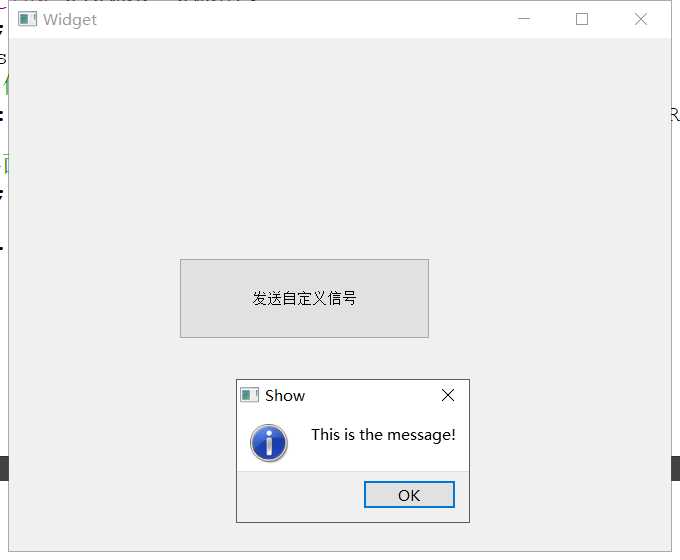
-END-
参考自:https://qtguide.ustclug.org/
以上是关于QT-自定义信号和槽的主要内容,如果未能解决你的问题,请参考以下文章