centos6.5远程桌面连接(VNCSPice)
Posted djlsunshine
tags:
篇首语:本文由小常识网(cha138.com)小编为大家整理,主要介绍了centos6.5远程桌面连接(VNCSPice)相关的知识,希望对你有一定的参考价值。
在Linux下用vnc远程桌面,centos中默认没有安装VNC
查询系统是否安装VNC
# rpm -q tigervnc tigervnc-server
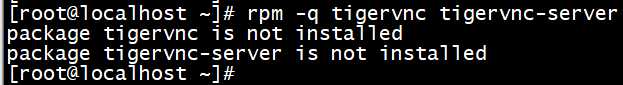
安装VNC服务
# yum install tigervnc tigervnc-server -y
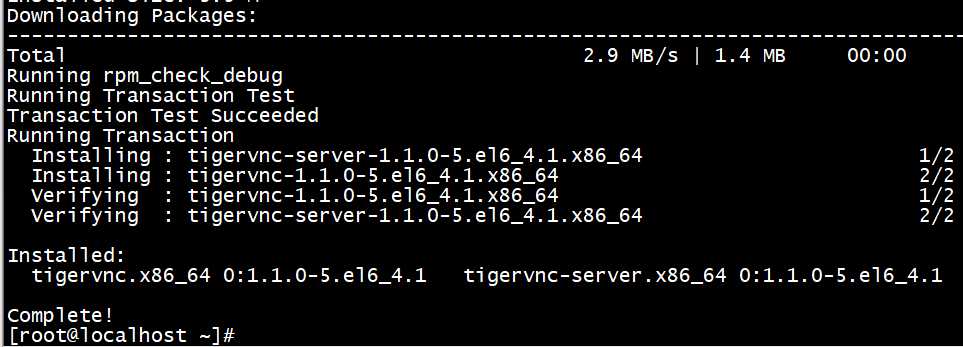
为vncserver设置密码
[[email protected] ~]# vncserver You will require a password to access your desktops. Password:<输入vnc登录密码> Verify:<再次输入vnc登录密码> New ‘localhost.localdomain:1 (root)‘ desktop is localhost.localdomain:1 Creating default startup script /root/.vnc/xstartup Starting applications specified in /root/.vnc/xstartup Log file is /root/.vnc/localhost.localdomain:1.log [[email protected] ~]#
配置vnc
为了防止黑屏,需要修改一下/root/.vnc/xstartup,注释下面两行并添加一行内容
# vi /root/.vnc/xstartup
#xterm -geometry 80x24+10+10 -ls -title "$VNCDESKTOP Desktop" & #twm &
gnome-session &
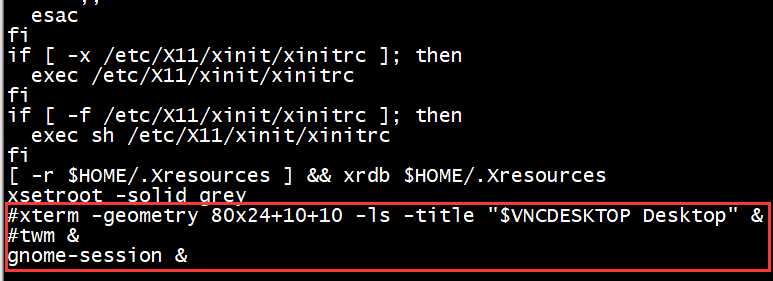
修改用户配置文件
# vi /etc/sysconfig/vncservers
添加两行
VNCSERVERS="2:root" VNCSERVERARGS[2]="-geometry 1024x768 -depth 32"
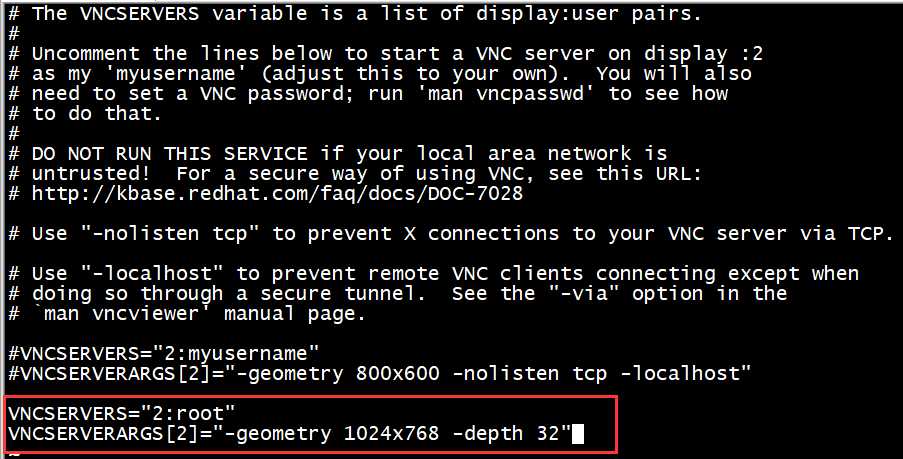
改变xstartup的权限
# chmod 777 /root/.vnc/xstartup
防火墙开放端或者也可以直接关闭防火墙
查看端口号
# netstat -antpl
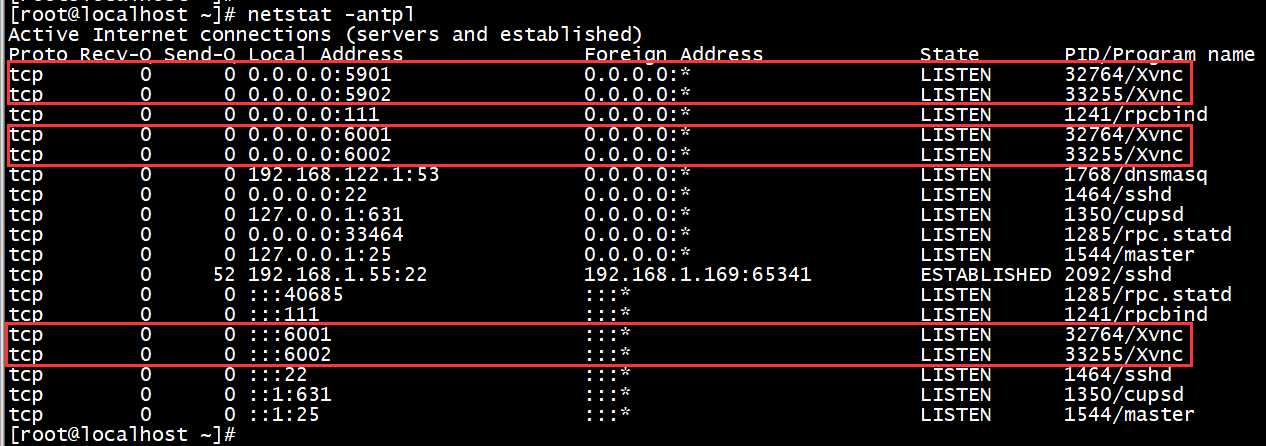
关闭防火墙
# service iptables stop
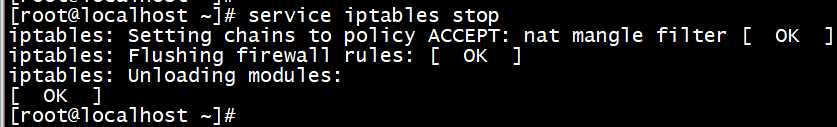
启动VNC
# /etc/init.d/vncserver start
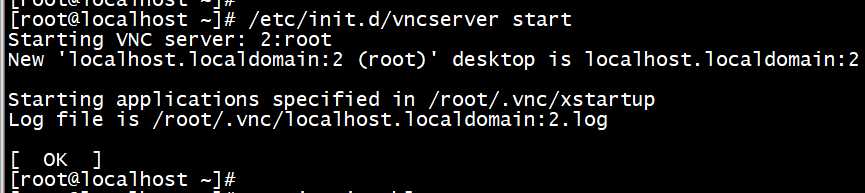
然后在Windows中用客户端登录
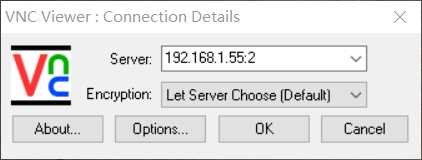
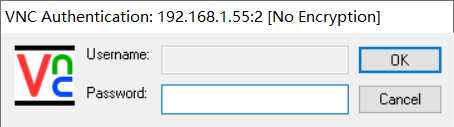
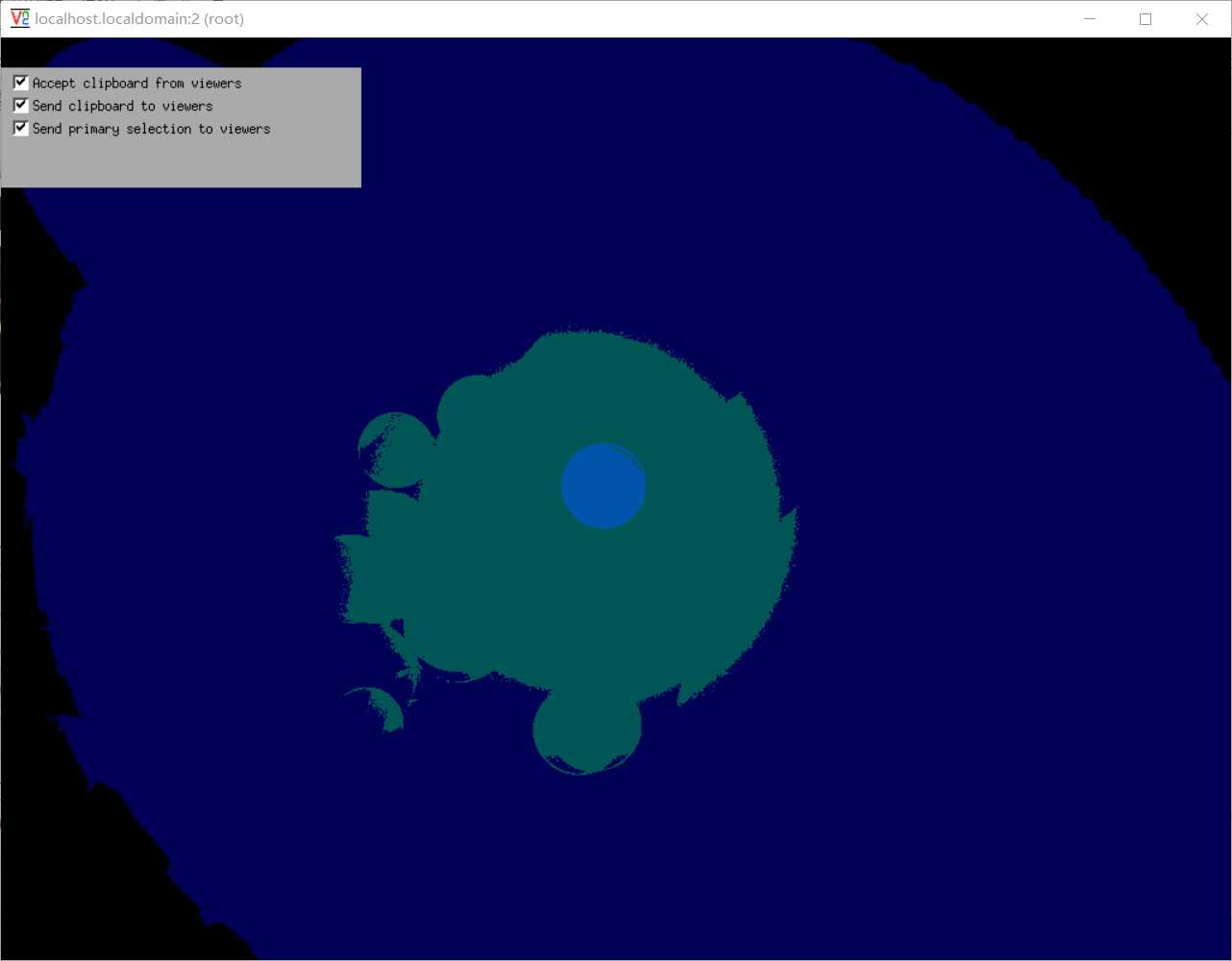
以上是关于centos6.5远程桌面连接(VNCSPice)的主要内容,如果未能解决你的问题,请参考以下文章