Iptables 记录
Posted carry00
tags:
篇首语:本文由小常识网(cha138.com)小编为大家整理,主要介绍了Iptables 记录相关的知识,希望对你有一定的参考价值。
1 iptables 预置了四张表: filter, mangel ,nat ,raw 。每张表有不同的功能。
fileter表
filter表使我们最常用的表,负责过滤功能,像 允许那些ip访问,拒绝哪些ip访问,允许/拒绝哪些端口访问。
filter表会根据我们制定的规则去进行过滤,也是命令中默认的操作表。
nat表
nat(network address translation) 网络地址转换表,可以实现 一对一,一对多,多对多,的网络地址转换(NAT)工作,iptables 就是使用nat表实现共享上网的。
mangle 表
主要工作功能修改数据报文的属性,拆解报文,做出修改,并重新封装的功能。
raw 表
优先级最高的表,可以对收到的数据在连接跟踪前进行处理,一旦某个链上的RAW表处理完后,将跳过nat表和ip_conntracck处理,即不在做地址转换和数据包 的链接跟踪处理了。
各表之间的优先级:
raw >mangle >nat > filter
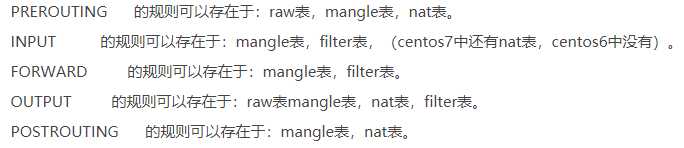
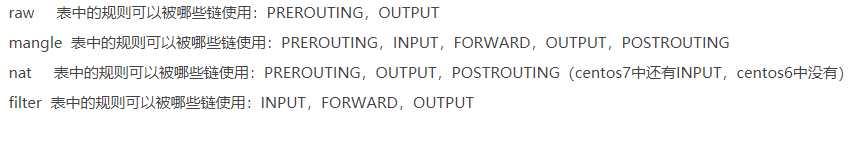
2.一些基本操作
查看filter 表中的规则:下面的命令列出了filter表中的所有规则,总共列出了三条链。INPPUT FORWARD OUTPUT . 这三条链都有过滤的功能,多以我们要定义某条“过滤“的了规则时,我们会在filter表中定义,具体在那张表中定义取决于工作需求。
例如:如果要禁止某个主机地址访问我们的主机,需要在input链上制定规则。因为当报文发到主机时,会经过prerouting和input链,但是pretouting链没有fileter表,也就是prerouting没有过滤功能。
同样可以查看别的表格里的规则
iptables -t raw -L iptables -t mangle -L iptables -t nat -L
橙色部分显示的是规则,
也可以查看制定链里的规则,例如查看filter表中的INPUT链的规则 ,(大小写)
-v, --verbose(详细的)
可用此选项的命令:--list, --append, --insert, --delete, --replace
说明:该选项使输出更详细,常与--list 连用。与--list连用时,输出中包括网络接口的地址、规则的选项、TOS掩码、 字节和包计数器,其中计数器是以K、M、G(这里用的是10的幂而不是2的幂)为单位的。若-v 和--append、--insert、--delete 或--replace连用,iptables会输出详细的信息告诉你规则是如何被解释的、是否正确地插入等等。
[[email protected] ~]# iptables -vL INPUT Chain INPUT (policy ACCEPT 0 packets, 0 bytes) pkts bytes target prot opt in out source destination 0 0 REJECT tcp -- any any anywhere anywhere tcp dpt:ssh #conn src/32 > 5 reject-with icmp-port-unreachable 41226 13M ACCEPT all -- any any anywhere anywhere state RELATED,ESTABLISHED 0 0 ACCEPT icmp -- any any anywhere anywhere 430 27758 ACCEPT all -- lo any anywhere anywhere 0 0 ACCEPT tcp -- any any anywhere anywhere state NEW tcp dpt:ssh 9472 1218K REJECT all -- any any anywhere anywhere reject-with icmp-host-prohibited [[email protected] ~]# iptables -L INPUT Chain INPUT (policy ACCEPT) target prot opt source destination REJECT tcp -- anywhere anywhere tcp dpt:ssh #conn src/32 > 5 reject-with icmp-port-unreachable ACCEPT all -- anywhere anywhere state RELATED,ESTABLISHED ACCEPT icmp -- anywhere anywhere ACCEPT all -- anywhere anywhere ACCEPT tcp -- anywhere anywhere state NEW tcp dpt:ssh REJECT all -- anywhere anywhere reject-with icmp-host-prohibited
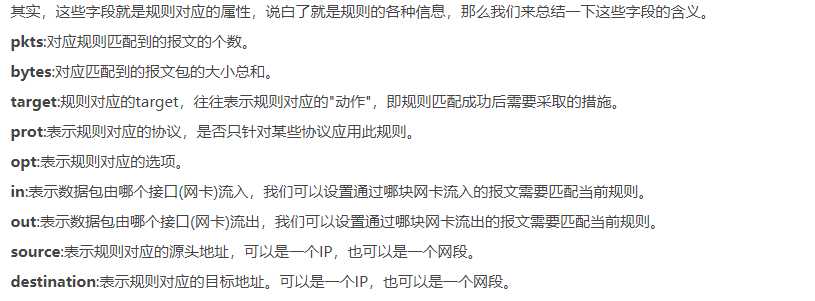
也可以查看其他链的规则
以上是关于Iptables 记录的主要内容,如果未能解决你的问题,请参考以下文章