五脏俱全的tornado 分页小demo
Posted
tags:
篇首语:本文由小常识网(cha138.com)小编为大家整理,主要介绍了五脏俱全的tornado 分页小demo相关的知识,希望对你有一定的参考价值。

#!/usr/bin/env python # -*- coding: utf-8 -*- import tornado.ioloop import tornado.web listinfo = [{"username": "alex0", "email": "[email protected]"}, {"username": "alex1", "email": "[email protected]"}, {"username": "alex2", "email": "[email protected]"}] for i in range(300): temp = {"username": "hi" + str(i), "email": "[email protected]"+str(i)} listinfo.append(temp) # create information class LoginHandler(tornado.web.RequestHandler): def get(self, page): try: page = int(page) except: page = 1 if page < 1: page = 1 start = (page - 1) * 5 end = page * 5 current_list = listinfo[start:end] # show current page all_page, c = divmod(len(listinfo), 5) if c > 1: all_page += 1 page2 = [] if all_page < 9: s = 1 t = all_page else: if page < 5: s = 1 t = 9 else: if (page+5) > all_page: s = all_page - 8 t = all_page else: s = page - 4 t = page + 5 head_page = "<a class = ‘active‘ href = ‘/login/1‘>首页</a>" page2.append(head_page) if page <= 1: front_page = "<a class = ‘active‘ href = ‘javascript:void(0)‘;></a>" else: front_page = "<a class = ‘active‘ href = ‘/login/%s‘>上一页</a>" % (page - 1) page2.append(front_page) for p in range(s, t): if p == page: temp = "<a class = ‘active‘ href = ‘/login/%s‘>%s</a>" % (p, p) page2.append(temp) else: temp = "<a href = ‘/login/%s‘>%s</a>" % (p, p) page2.append(temp) if page >= all_page: next_page = "<a class = ‘active‘ href = ‘javascript:void(0);‘></a>" else: next_page = "<a class = ‘active‘ href = ‘/login/%s‘>下一页</a>" % (page + 1) page2.append(next_page) tail_page = ‘<a class = "active" href = "/login/%s ">尾页</a>‘ % all_page page2.append(tail_page) jump = """<input type=‘text‘/><a onclick=‘J(this);‘>GO</a>""" script = """<script> function J(ths) { var val = ths.previousElementSibling.value; if(val.trim().length>0){ location.href = ‘/login/‘ + val; } } </script>""" page2.append(jump) page2.append(script) # use javascript str_page1 = "".join(page2) self.render(‘home.html‘, list_info=current_list, current=page,page2=str_page1) def post(self, page): username = self.get_argument("username", None) email = self.get_argument("email", None) data = {"username":username, "email": email} listinfo.append(data) self.redirect("/login/"+page) # stop current page settings = { ‘template_path‘: ‘views‘, } application = tornado.web.Application([ (r"/login/(?P<page>\\w*)", LoginHandler), ], **settings) if __name__ == "__main__": application.listen(8888) tornado.ioloop.IOLoop.instance().start()

<!DOCTYPE html> <html lang="en"> <head> <meta charset="UTF-8"> <title>Title</title> <style > .pager a{ display: inline-block; padding:2px; margin:5px; background-color:red; } </style> <style> .pager a.active{ background-color:white; color:blue; } </style> </head> <body> <form method="post" action="/login/{{current}}"> <input type="text" name="username"/> <input type="text" name="email"/> <input type="submit" value="submit"/> </form> <h>show dataes as follow:</h> <table border="1"> <thead> <tr> <th>user</th> <th>email</th> </tr> </thead> <tbody> {% for line in list_info %} <tr> <td>{{line["username"]}}</td> <td>{{line["email"]}}</td> </tr> {% end %} </tbody> </table> <div class = "pager"> {% raw page2 %} </div> </body> </html>
效果图片如下:
首页:
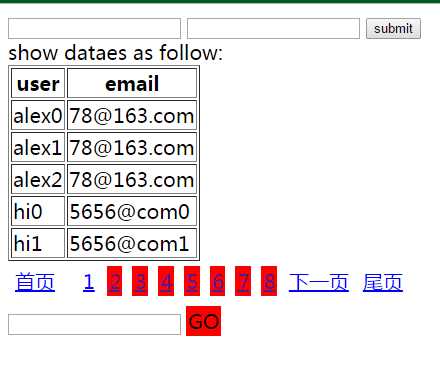
上一页:
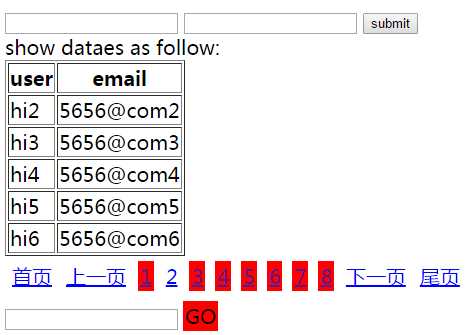
尾页:
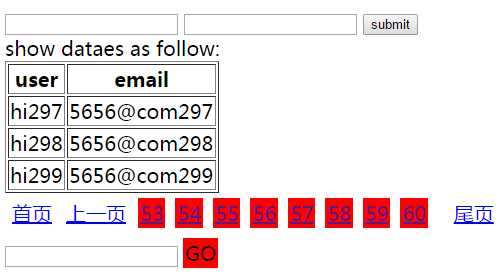
GO:
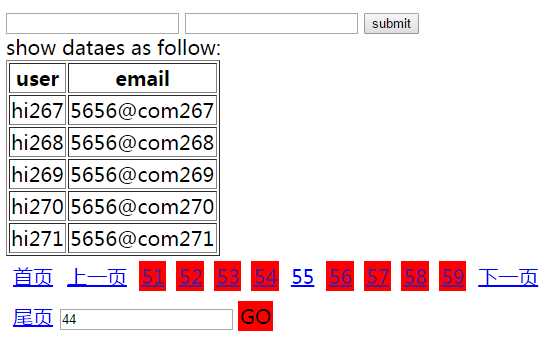
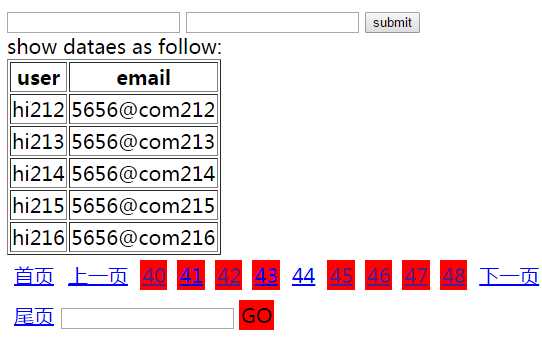
以上是关于五脏俱全的tornado 分页小demo的主要内容,如果未能解决你的问题,请参考以下文章
