练习:分享划过简单效果
Posted liubingyjui
tags:
篇首语:本文由小常识网(cha138.com)小编为大家整理,主要介绍了练习:分享划过简单效果相关的知识,希望对你有一定的参考价值。
利用目标点判断速度speed正负值、利用目标点函数封装传参,
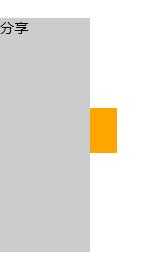
<!doctype html> <html lang="en"> <head> <meta charset="UTF-8"> <meta name="viewport" content="width=device-width, user-scalable=no, initial-scale=1.0, maximum-scale=1.0, minimum-scale=1.0"> <meta http-equiv="X-UA-Compatible" content="ie=edge"> <title>分享划过简单效果</title> <style> #share{width:100px;height:260px;background:#ccc;position:absolute;left:-100px;top:50%;margin-top:-130px; } #share span{width: 30px;height: 50px;background: orange;display: block;position: absolute;right: -30px;top: 100px; z-index: 0;border-left: 1px solid #ccc;} </style> </head> <body> <div id="share"> 分享 <span></span> </div> <script> var oSpan = document.querySelector(‘#share span‘); var oShare = document.querySelector(‘#share‘); var timer =null; //利用目标点函数封装传参, function animate(dest){ dest-oShare.offsetLeft<0?speed=-5:speed=5; clearInterval(timer); timer = setInterval(function(){ if(Math.abs(dest-oShare.offsetLeft)<Math.abs(speed)){//显示 oShare.style.left =dest+‘px‘; clearInterval(timer); timer = null; }else { oShare.style.left =oShare.offsetLeft+speed+‘px‘; } },20) } oShare.onmouseover=function(){ animate(0); } oShare.onmouseout=function(){ animate(-100); } </script> </body> </html>
以上是关于练习:分享划过简单效果的主要内容,如果未能解决你的问题,请参考以下文章