记 elementui switch开关中显示文字问题
Posted ymdzha
tags:
篇首语:本文由小常识网(cha138.com)小编为大家整理,主要介绍了记 elementui switch开关中显示文字问题相关的知识,希望对你有一定的参考价值。
我想要的效果
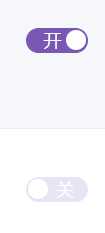
官网提供的效果
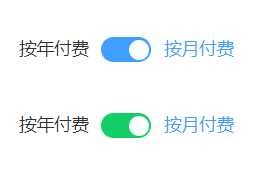
代码:
<el-table-column label="对市场公开" width=""> <template slot-scope="scope"> <el-switch class="switchStyle" v-model="scope.row.on" active-color="#7958b5" active-text="开" inactive-color="#e8e4f3" inactive-text="关"> </el-switch> </template> </el-table-column>
CSS
.switchStyle .el-switch__label { position: absolute; display: none; color: #fff; } .switchStyle .el-switch__label--left { z-index: 9; left: 6px; } .switchStyle .el-switch__label--right { z-index: 9; left: -14px; } .switchStyle .el-switch__label.is-active { display: block; } .switchStyle.el-switch .el-switch__core, .el-switch .el-switch__label { width: 50px !important; }
以上是关于记 elementui switch开关中显示文字问题的主要内容,如果未能解决你的问题,请参考以下文章
elementUI的Switch开关怎么绑定ajax请求来改变状态
浅谈ElementUI中switch回调函数change的参数问题