ABAP-折叠窗口
Posted ricoo
tags:
篇首语:本文由小常识网(cha138.com)小编为大家整理,主要介绍了ABAP-折叠窗口相关的知识,希望对你有一定的参考价值。
1.测试
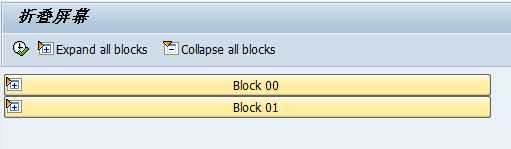
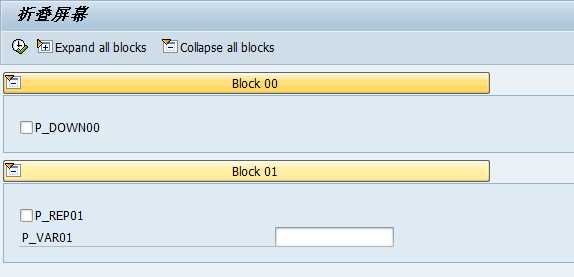
2.代码

1 *&---------------------------------------------------------------------* 2 *& Report ZRICO_TEST24 3 *& 4 *&---------------------------------------------------------------------* 5 *& 6 *& 7 *&---------------------------------------------------------------------* 8 report zrico_test24. 9 10 tables: sscrfields. 11 data: g_code type sscrfields-ucomm. "FUNCTION CODE 12 13 14 parameters: p_cb0(1) type c no-display, "Close Block 0 15 p_cb1(1) type c no-display. "Close Block 1 16 17 selection-screen function key 1."expand all blocks 18 selection-screen function key 2. "collapse all blocks 19 20 ***************** Block 00 *** Description data file 21 selection-screen: pushbutton /1(60) pushb_o0 "Open Block 00 22 user-command ucomm_o0 modif id mo0, "#EC NEEDED 23 pushbutton /1(60) pushb_c0 "Close Block 00 24 user-command ucomm_c0 modif id mc0. "#EC NEEDED 25 selection-screen begin of block b0 with frame title text-000. 26 parameters: p_down00 type downloadx as checkbox modif id mc0. 27 selection-screen end of block b0. 28 29 ***************** Block 01 *** Report 01 30 selection-screen: pushbutton /1(60) pushb_o1 "Open Block 01 31 user-command ucomm_o1 modif id mo1, "#EC NEEDED 32 pushbutton /1(60) pushb_c1 "Close Block 01 33 user-command ucomm_c1 modif id mc1. "#EC NEEDED 34 selection-screen begin of block b1 with frame title text-001. 35 parameters: p_rep01 as checkbox modif id mc1."DEFAULT ‘X‘. 36 parameters: p_var01 like varid-variant modif id mc1. 37 selection-screen end of block b1. 38 39 initialization. 40 41 * Close Selection-Screen 42 p_cb0 = ‘X‘. p_cb1 = ‘X‘. 43 * Set Text & Icon for application bar 44 concatenate icon_expand: ‘Expand all blocks‘ into sscrfields-functxt_01. 45 concatenate icon_collapse: ‘Collapse all blocks‘ into sscrfields-functxt_02. 46 47 * Set Text & Icon for Pushbutton 48 concatenate icon_collapse: ‘Block 00‘ into pushb_c0, 49 ‘Block 01‘ into pushb_c1 . 50 51 concatenate icon_expand: ‘Block 00‘ into pushb_o0, 52 ‘Block 01‘ into pushb_o1. 53 54 at selection-screen. 55 g_code = sscrfields-ucomm. 56 case g_code. 57 *Expand all blocks 58 when ‘FC01‘. 59 perform expand_all_blocks. 60 *Collapse all blocks 61 when ‘FC02‘. "Collapse all blocks 62 perform collapse_all_blocks. 63 *Open/close individual block functions 64 when ‘UCOMM_O0‘. "Open Block 0 65 clear p_cb0. 66 when ‘UCOMM_C0‘. "Close Block 0 67 p_cb0 = ‘X‘. 68 when ‘UCOMM_O1‘. "Open Block 1 69 clear p_cb1. 70 when ‘UCOMM_C1‘. "Close Block 1 71 p_cb1 = ‘X‘. 72 endcase. 73 74 75 at selection-screen output. 76 *modify screen according predefined screen group 77 loop at screen. 78 case screen-group1. 79 when ‘MC0‘. 80 perform close_block using: p_cb0 ‘MC0‘ space. 81 when ‘MO0‘. 82 perform close_block using: p_cb0 ‘MO0‘ ‘X‘ . 83 when ‘MC1‘. 84 perform close_block using: p_cb1 ‘MC1‘ space. 85 when ‘MO1‘. 86 perform close_block using: p_cb1 ‘MO1‘ ‘X‘ . 87 when others. 88 continue. 89 endcase. 90 endloop. 91 92 93 *&---------------------------------------------------------------------* 94 *& Form close_block 95 *&---------------------------------------------------------------------* 96 form close_block using value(i_close_block) like p_cb1 97 value(i_modify_id) like screen-group1 98 value(i_convert) type char1. 99 if not i_convert is initial. 100 if i_close_block is initial. 101 i_close_block = ‘X‘. 102 else. 103 clear i_close_block. 104 endif. 105 endif. 106 107 if ( screen-group1 = i_modify_id ) 108 and ( not i_close_block is initial ). 109 screen-active = ‘0‘. 110 modify screen. 111 endif. 112 113 endform. "close_block 114 115 *&---------------------------------------------------------------------* 116 *& Form collapse_all_blocks 117 *&---------------------------------------------------------------------* 118 form collapse_all_blocks. 119 p_cb0 = ‘X‘.p_cb1 = ‘X‘. 120 endform. "collapse_all_blocks 121 122 *&---------------------------------------------------------------------* 123 *& Form expand_all_blocks 124 *&---------------------------------------------------------------------* 125 form expand_all_blocks. 126 clear: p_cb0,p_cb1 . 127 endform.
