跳转iPhone设置页面,绕过审核
Posted ch520
tags:
篇首语:本文由小常识网(cha138.com)小编为大家整理,主要介绍了跳转iPhone设置页面,绕过审核相关的知识,希望对你有一定的参考价值。
1、问题描述
- 跳转iPhone设置页面之前都是通过 App-Prefs:root=WIFI 来跳转,但是2018年6月废弃了这个函数,被认为是私有函数,审核会被拒绝。
- 有心人采用了字符串转码的方式来规避。
2、代码
unsigned char byte[] = {0x41,0x70,0x70,0x2d,0x50,0x72,0x65,0x66,0x73,0x3a,0x72,0x6f,0x6f,0x74,0x3d,0x57,0x49,0x46,0x49};
NSData *encryptString = [[NSData alloc] initWithBytes:byte length:19];
// @"App-Prefs:root=WIFI 中间进行一个转码, 绕过苹果的代码扫描.
NSString *string = [[NSString alloc] initWithData:encryptString encoding:NSUTF8StringEncoding];
NSURL *url = [NSURL URLWithString:string];
if ([[UIApplication sharedApplication] canOpenURL:url]) {
if (@available(ios 10.0, *)) {
[[UIApplication sharedApplication] openURL:url
options:@{}
completionHandler:^(BOOL success) {
}];
}
}3、转码工具
- 分享一个文字转二进制,十六进制的在线地址, App-Prefs:root=WIFI 转换成16进制就是在这个网址上弄得。
- 【链接】ASCII在线转换器
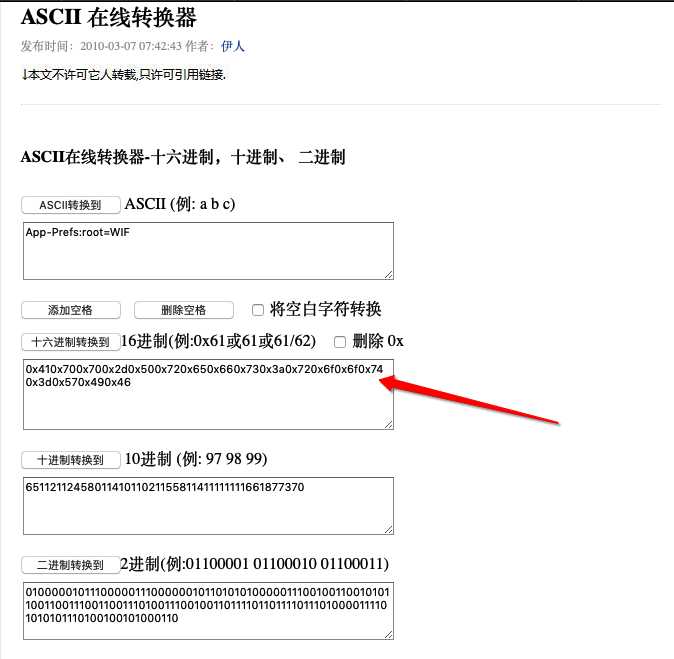
以上是关于跳转iPhone设置页面,绕过审核的主要内容,如果未能解决你的问题,请参考以下文章