安装docker
Posted ltn26
tags:
篇首语:本文由小常识网(cha138.com)小编为大家整理,主要介绍了安装docker相关的知识,希望对你有一定的参考价值。
- 1.windows PC安装docker(个人不建议使用windows)
Docker for Windows 支持 64 位版本的 Windows 10 Pro,且必须开启 Hyper-V。
简单说就是想安装在windows上 电脑需要是win64 专业版 并且必须开启虚拟化(哎,很多人看到这就不想安装了,别呀,人家又没有说必须是专业版,只是虚拟化必须要有)
先说windows专业版:
(1).安装
点击以下链接下载 Stable 或 Edge 版本的 Docker for Windows。
下载好之后双击 Docker for Windows Installer.exe 开始安装。
(2).运行
在 Windows 搜索栏输入 Docker 点击 Docker for Windows 开始运行。

Docker CE 启动之后会在 Windows 任务栏出现鲸鱼图标。

等待片刻,点击 Got it 开始使用 Docker CE。
(3).镜像加速
鉴于国内网络问题,后续拉取 Docker 镜像十分缓慢,强烈建议安装 Docker 之后配置 国内镜像加速。
然后说一下windows家庭版:
(1).安装
由于Windows10家庭版中没有Hyper-V的安装,所以在家庭版中安装Docker必须使用Docker Toolbox来安装。
Docker Toolbox下载地址:https://www.docker.com/products/docker-toolbox,选择Windows版本,点击下载即可。
下载完成后,双击DockerToolbox.exe进行安装,一路next就可以,完成后会有下图三个图标,如图:

双击Docker Quickstart Terminal
可能会报错

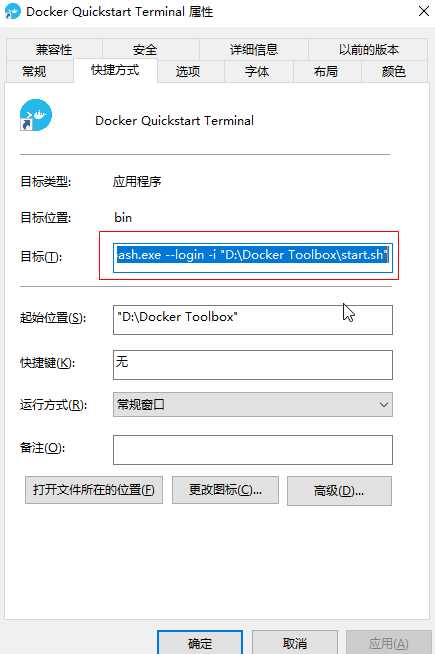
2.centos安装docker(个人不建议使用windows)
(1).查询本机器的内核
1 [[email protected] ~]# uname -r 2 2.6.32-358.el6.x86_64
(2). 内核太低,需要升级内核
在yum的ELRepo源中,有 m ain l ine(3.13.1)、 l ong- t erm(3.10.28)这2个内核版本,考虑到long-term更稳定,会长期更新,所以选择这个版本。
- 导入public key :
1 rpm --import https://www.elrepo.org/RPM-GPG-KEY-elrepo.org
- 安装ELRepo到CentOS-6.5中:
1 rpm -ivh http://www.elrepo.org/elrepo-release-6-5.el6.elrepo.noarch.rpm
- 安装 kernel-lt(lt=long-term):
1 yum --enablerepo=elrepo-kernel install kernel-lt -y
或者安装kernel-ml(ml=mainline):
1 yum --enablerepo=elrepo-kernel install kernel-ml -y - 因为之前我配置阿里的yum源,所以在安装kernel-lt时一直报错:Error: Cannot retrieve repository metadata (repomd.xml) for repository: epel. Please verify its path and try again,元数据地址发生改变,不能获取数据。所以将
epel.repo中的enabled=1改为enabled=0 - 编辑grub.conf文件,修改Grub引导顺序,确认刚安装好的内核在哪个位置,然后设置default值(从0开始),一般新安装的内核在第一个位置,所以设置default=0。
1 vi /etc/grub.conf#boot=/dev/sda default=0 timeout=5 splashimage=(hd0,0)/grub/splash.xpm.gz hiddenmenu title CentOS (4.10.3-1.el6.elrepo.x86_64) root (hd0,0) kernel /vmlinuz-4.10.3-1.el6.elrepo.x86_64 ro root=UUID=6f659055-ea8a-4ac1-9421-e91eb44ea7e0 rd_NO_LUKS rd_NO_LVM LANG=en_US.UTF-8 rd_NO_MD SYSFONT=latarcyrheb-sun16 crashkernel=auto KEYBOARDTYPE=pc KEYTABLE=us rd_NO_DM rhgb quiet initrd /initramfs-4.10.3-1.el6.elrepo.x86_64.img title CentOS (2.6.32-358.el6.x86_64) root (hd0,0) kernel /vmlinuz-2.6.32-358.el6.x86_64 ro root=UUID=6f659055-ea8a-4ac1-9421-e91eb44ea7e0 rd_NO_LUKS rd_NO_LVM LANG=en_US.UTF-8 rd_NO_MD SYSFONT=latarcyrheb-sun16 crashkernel=auto KEYBOARDTYPE=pc KEYTABLE=us rd_NO_DM rhgb quiet - 重启
init 6
- 重新查看内核
[[email protected] ~]# uname -r 4.10.3-1.el6.elrepo.x86_64
(3).安装docker
- 更新yum源
1 yum install
- 生成docker.repo
yum -y install http://dl.fedoraproject.org/pub/epel/6/x86_64/epel-release-6-8.noarch.rpm安装
- 安装docker
1 yum install -y docker-io
- 启动docker
1 docker -d
- 设置开机自启
1 chkconfig docker on
- 重启即可
以上是关于安装docker的主要内容,如果未能解决你的问题,请参考以下文章
Docker和pip安装:避免在已安装某些软件包时安装所有软件包
在Tomcat的安装目录下conf目录下的server.xml文件中增加一个xml代码片段,该代码片段中每个属性的含义与用途