git连接不上远程仓库---visualstudio提交代码报错:no upstream configured for branch 'master'
Posted js0618
tags:
篇首语:本文由小常识网(cha138.com)小编为大家整理,主要介绍了git连接不上远程仓库---visualstudio提交代码报错:no upstream configured for branch 'master'相关的知识,希望对你有一定的参考价值。
1,新建文件夹,在文件下下鼠标右键git bush--->git init,初始化仓库;
2,设置gitthub仓库地址:git remote add origin https://github.com/z*****g/lm.git
3,git pull origin master
4,git push --set-upstream origin master,关联一个远程分支,并从这个分支上传下带代码
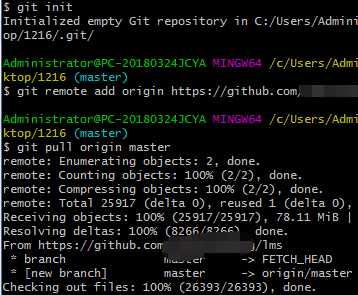
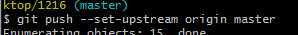
git branch查看分支
git add .
git commit -m "提交注释"
git checkout master 切换到master分支
git pull 从远程仓库拉去最新代码,更新代码后,要看代码是否有冲突,解决冲突后,git merge
git push把代码提交到远程仓库,git merge
参考网址:
https://blog.csdn.net/benben_2015/article/details/78803753
https://www.cnblogs.com/xuanhun/p/6019038.html
以上是关于git连接不上远程仓库---visualstudio提交代码报错:no upstream configured for branch 'master'的主要内容,如果未能解决你的问题,请参考以下文章